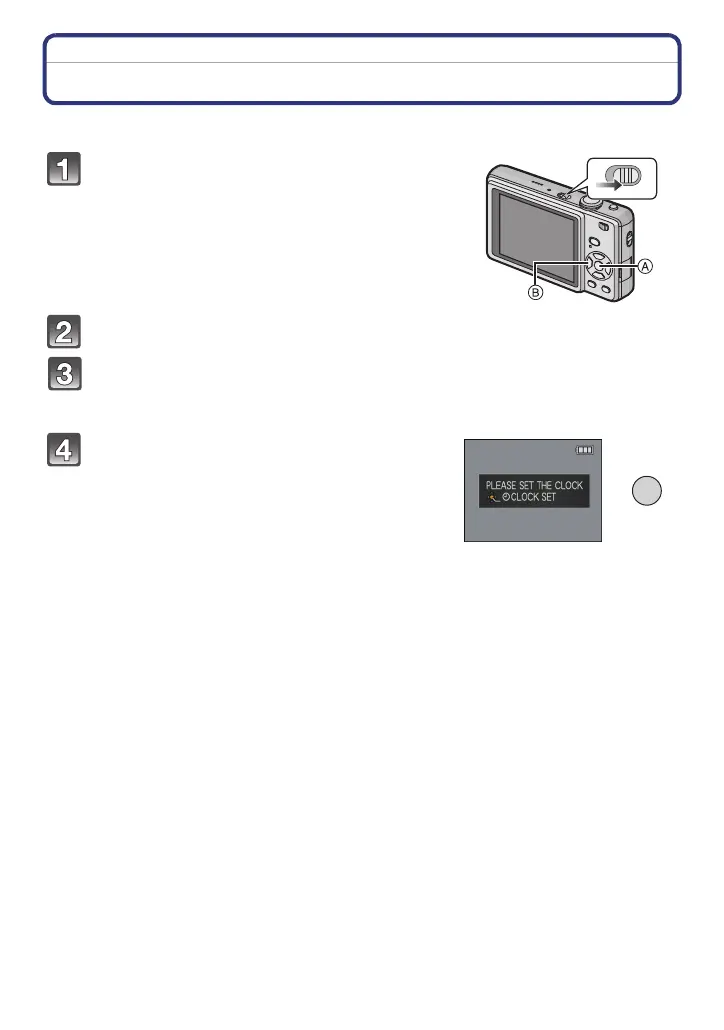Preparation
- 18 -
Setting Date/Time (Clock Set)
• The clock is not set when the camera is shipped.
Turn the camera on.
A [MENU/SET] button
B Cursor buttons
Press [MENU/SET].
• The [PLEASE SET THE CLOCK] message appears. (This message does not appear in
[PLAYBACK] mode.)
Press [MENU/SET].
• If the language select screen is not displayed,
proceed to step
4.
Press 3/4 to select the language, and press [MENU/SET].
ON
OFF
/SET
MENU
