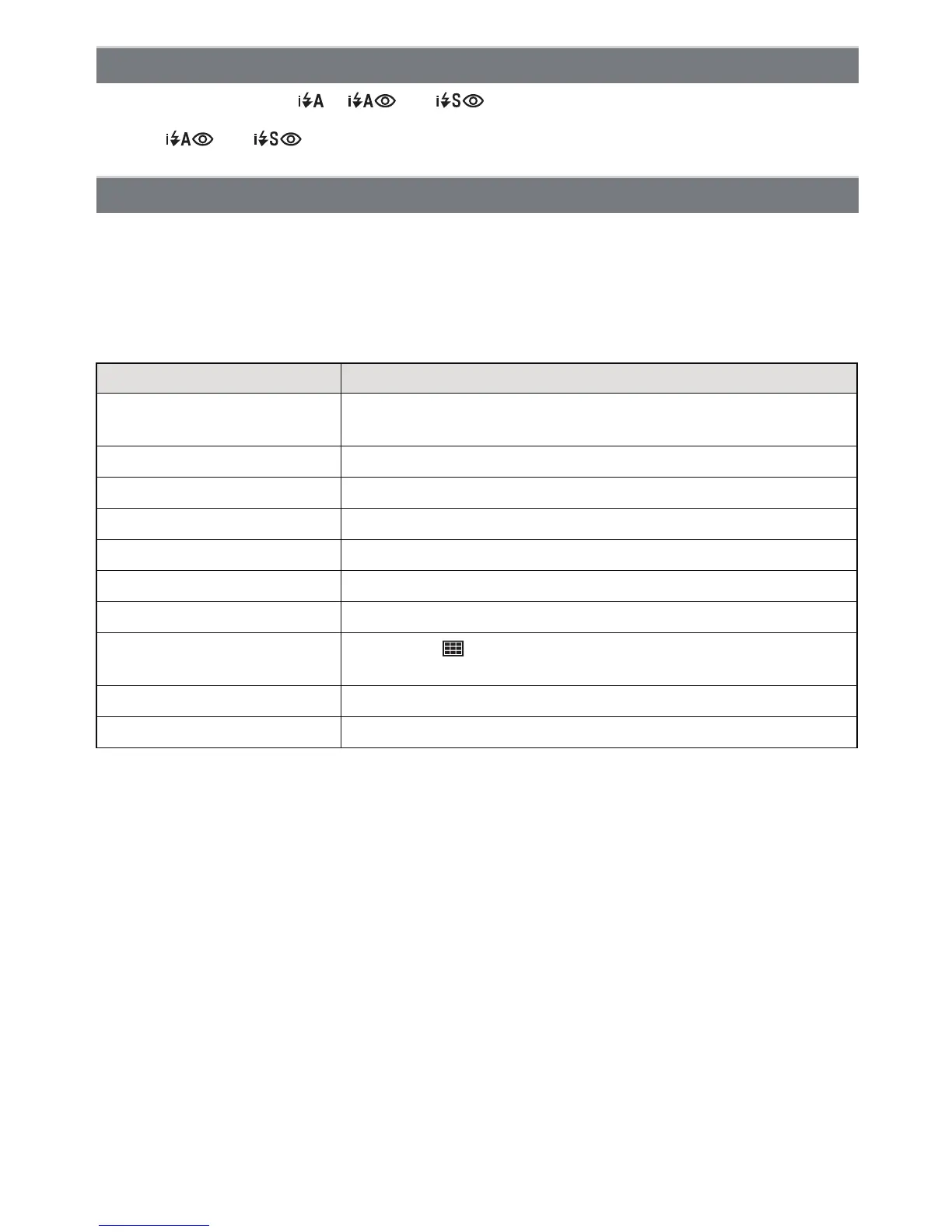- 35 -
Basic
• When [‡] is selected, [ ], [ ] or [ ] is set depending on the type of subject and
brightness.
• When [ ] or [ ] is set, the flash is activated twice.
• Only the following functions can be set in this mode.
[REC] mode menu
– [PICTURE SIZE]
¢
(P81)/[BURST] (P90)/[COLOR MODE]
¢
(P91)
¢ The settings which can be selected are different from when other [REC] modes are used.
[SETUP] menu
– [CLOCK SET]/[WORLD TIME]/[BEEP]/[LANGUAGE]
• The settings of the following items are fixed.
• The following functions cannot be used.
– [AUTO LCD OFF]/[EXPOSURE]/[AUTO BRACKET]/[DIGITAL ZOOM]
• The other items on the [SETUP] menu can be set in a mode such as the normal picture mode.
What is set will be reflected in the intelligent auto mode.
About the flash
Settings in intelligent auto mode
Item Settings
[ECONOMY]
([POWER SAVE]) (P26)
[5MIN.]
[AUTO REVIEW] (P27) [2SEC.]
Flash (P48) ‡/Œ
Self-timer (P55) 10 seconds/off
[QUALITY] (P82) A
[INTELLIGENT ISO] (P84)
[WHITE BALANCE] (P86) [AWB]
[AF MODE] (P88) š (Set to [ ] when a face cannot be detected)
[STABILIZER] (P92) [AUTO]
[AF ASSIST LAMP] (P93) [ON]
