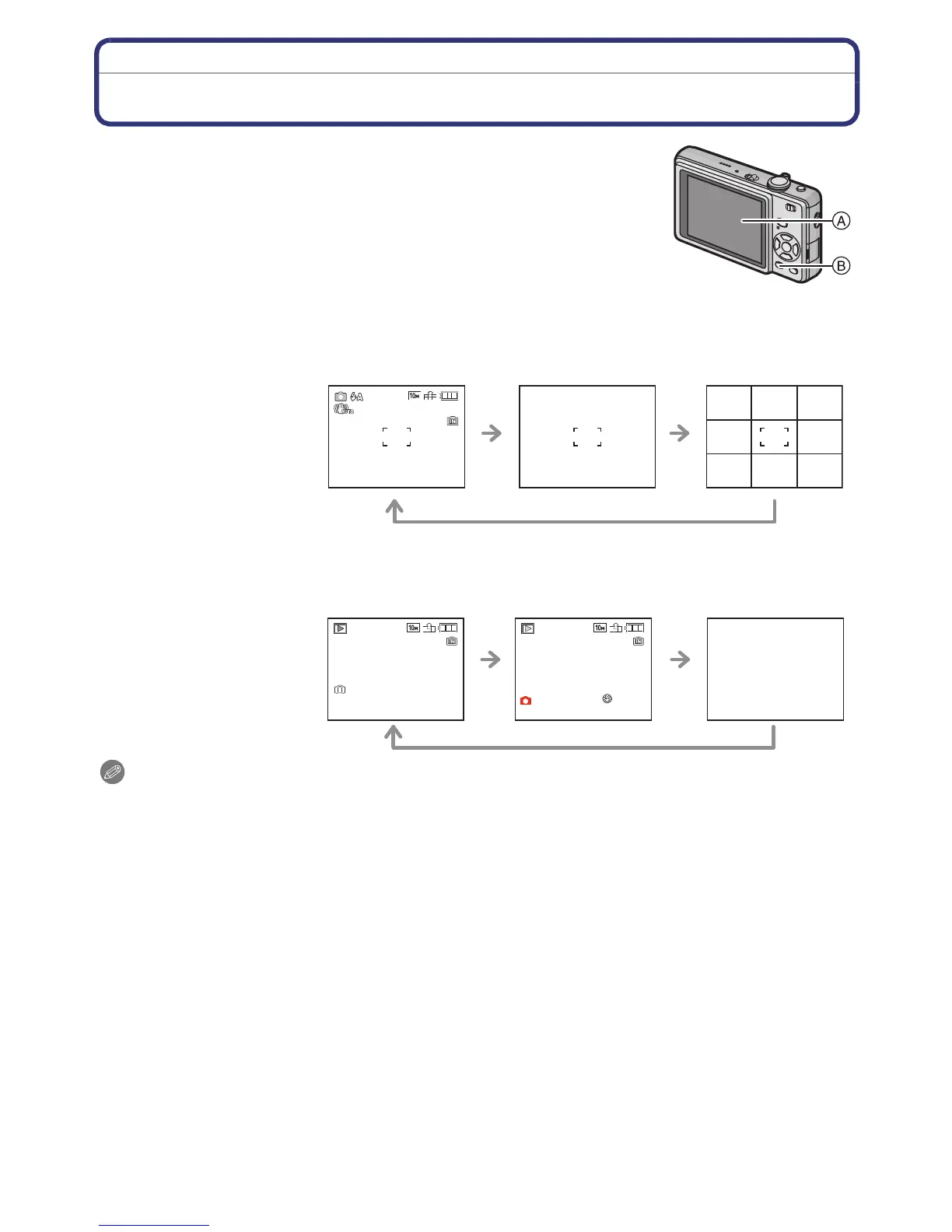Advanced (Recording pictures)
- 46 -
Advanced (Recording pictures)
About the LCD Monitor
Press [DISPLAY] to change.
A LCD monitor
B [DISPLAY] button
• When the menu screen appears, the [DISPLAY] button is not
activated. During playback zoom (P42), while playing back motion
pictures (P99) and during a slide show (P94), you can only select
“Normal display F” or “No display H”.
In recording mode
In playback mode
Note
• In [NIGHT PORTRAIT], [NIGHT SCENERY], [STARRY SKY] and [FIREWORKS] in scene
mode, the guide line is grey. (P58)
• In [PHOTO FRAME] in scene mode, the guide line is not displayed. (P58)
C Normal display
D No display
E No display (Recording
guide line)
F Normal display
G Display with recording
information
H No display
1/91/91/9
100
_
0001100
_
0001100
_
0001
ISOISO
100100
AWBAWB
ISO
100
AWB
1/91/91/9
100
_
0001100
_
0001100
_
0001
2
months
10
days
2
months
10
days
2
months
10
days
1ST DAY1ST DAY1ST DAY
10:00 1.DEC.2009
10:00 1.DEC.200910:00 1.DEC.2009 10:00 1.DEC.200910:00 1.DEC.200910:00 1.DEC.2009
F3.3 1/30F3.3 1/30F3.3 1/30
