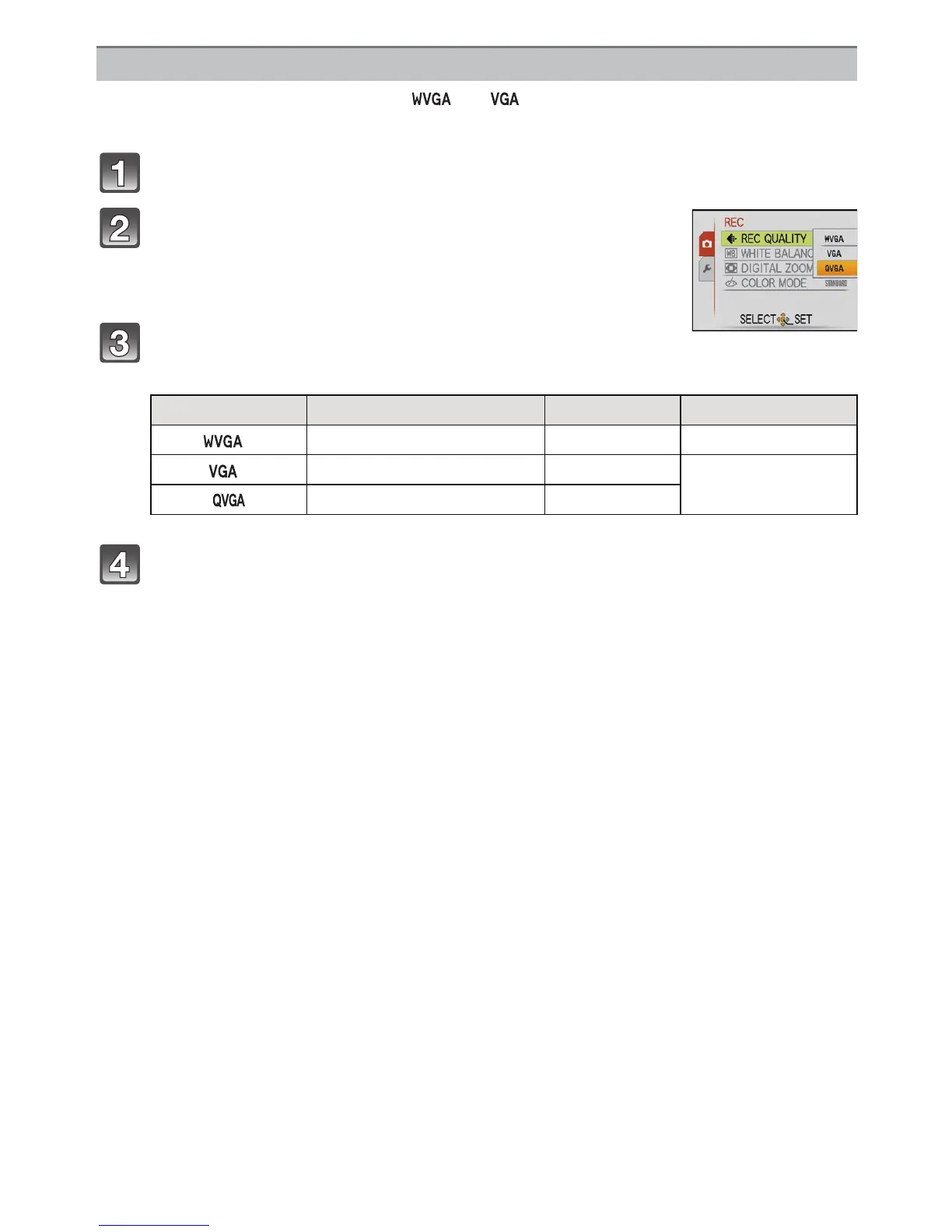Advanced (Recording pictures)
- 74 -
• When you set the recording quality to [ ] or [ ], we recommend using a high-speed card
with “10MB/s” or greater displayed on the package.
Press [MENU/SET].
Press 3/4 to select [REC QUALITY] and then
press 1.
Press 3/4 to select the item and then press
[MENU/SET].
¢Cannot be recorded in the built-in memory.
Press [MENU/SET] to close the menu.
• You can also press the shutter button halfway to close the menu.
Changing the settings for the recording quality
Item Picture size fps Aspect ratio
¢
848k480 pixels 30 16:9
¢
640k480 pixels 30
4:3
320k240 pixels 30
