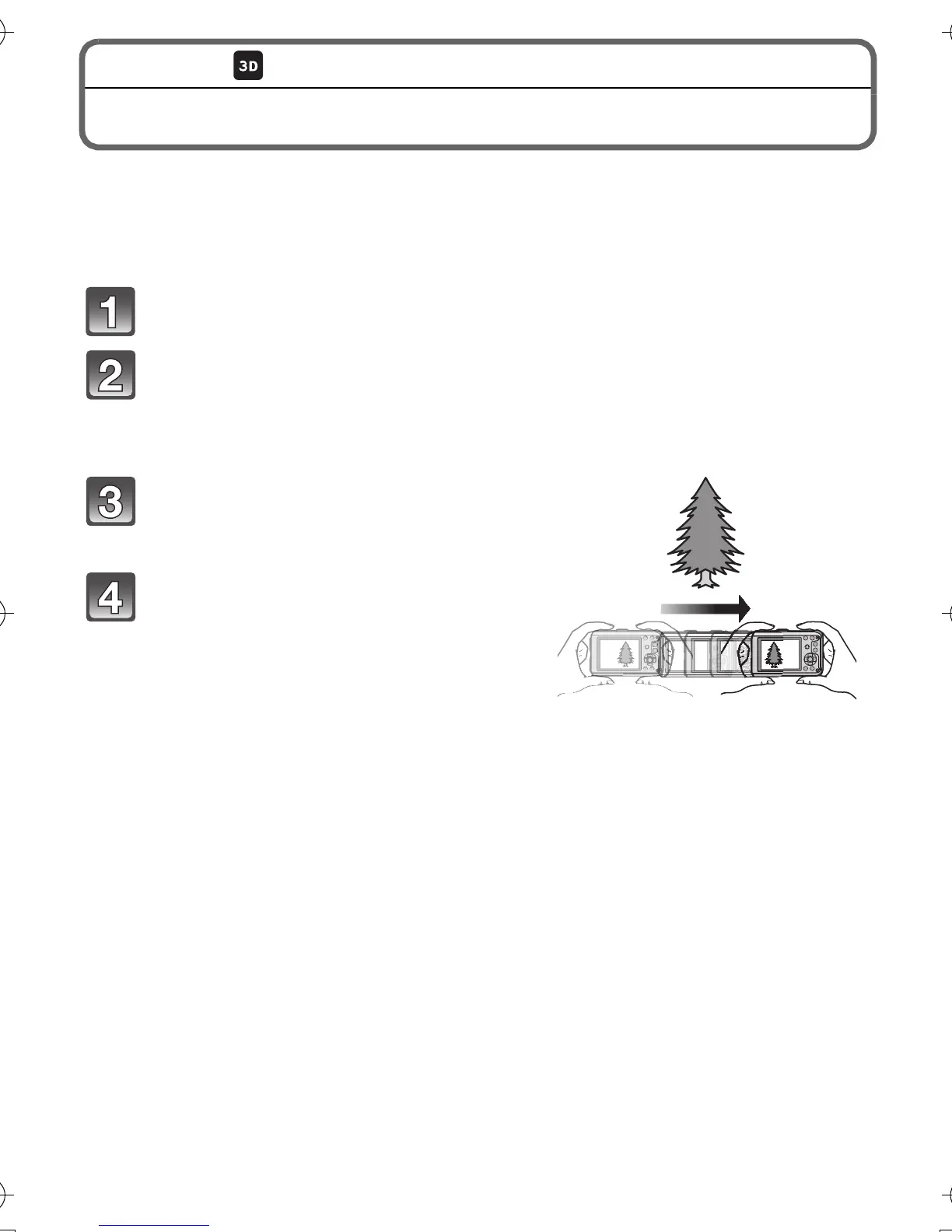29
(ENG) VQT3L33
[Rec] mode:
Taking 3D pictures (3D Photo Mode)
Pictures are recorded continuously while moving the camera horizontally, two
pictures selected automatically are combined to make a single 3D picture.
To view 3D pictures, a television that supports 3D is required (This unit will
playback in 2D).
Press [MODE].
Press 3/4/2/1 to select [3D Photo Mode], and then
press [MENU/SET].
• Description of recording method is displayed.
Press the shutter button once
then pan the camera.
Move the camera horizontally
straight from left to right
while recording.
• A guide is displayed while recording.
• Move the camera approximately
10 cm (0.33 feet) within approximately 4 seconds using the guide.
DMC-FT3EB-VQT3L33_eng.book 29 ページ 2011年1月25日 火曜日 午前9時0分
