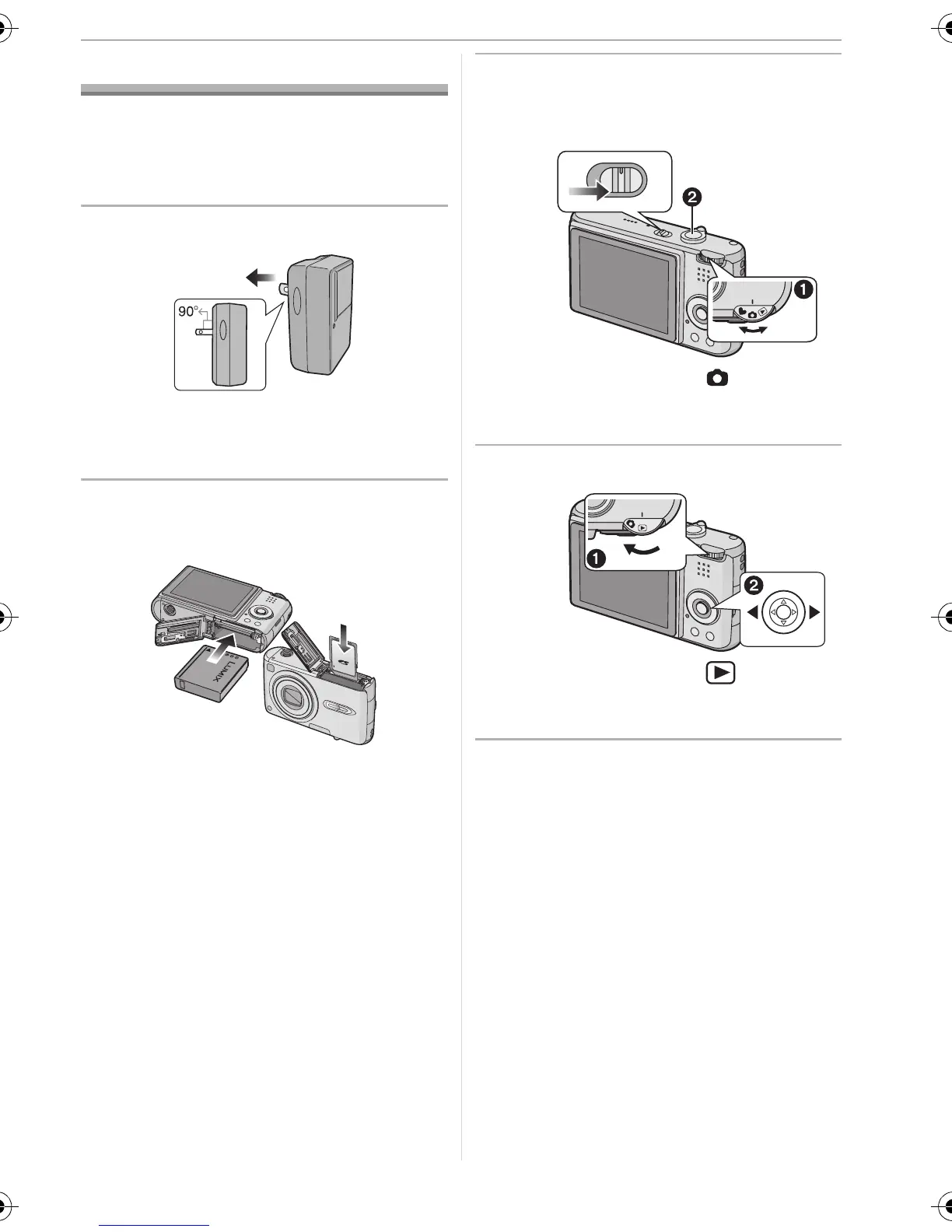Preparation
11
VQT0Y69
Quick Guide
This is an overview of how to record and
playback pictures with the camera. For
each step, be sure to refer to the pages
indicated in brackets.
1 Charge the battery. (P12)
• The battery is not charged when the
camera is shipped. Charge the
battery before use.
2 Insert the battery and the card.
(P14, 15)
• When you do not use the card, you
can record or play back pictures on
the built-in memory. (P17) Refer to
P16 when you use a card. (DMC-FX3)
3 Turn the camera on to take
pictures.
• Set the clock. (P18)
1 Set the mode dial to [ ].
2 Press the shutter button to take
pictures. (P24)
4 Play back the pictures.
1 Set the mode dial to [ ].
2 Select the picture you want to view.
(P33)
OFF
ON
VQT0Y69ENG.book 11 ページ 2006年6月30日 金曜日 午前11時7分