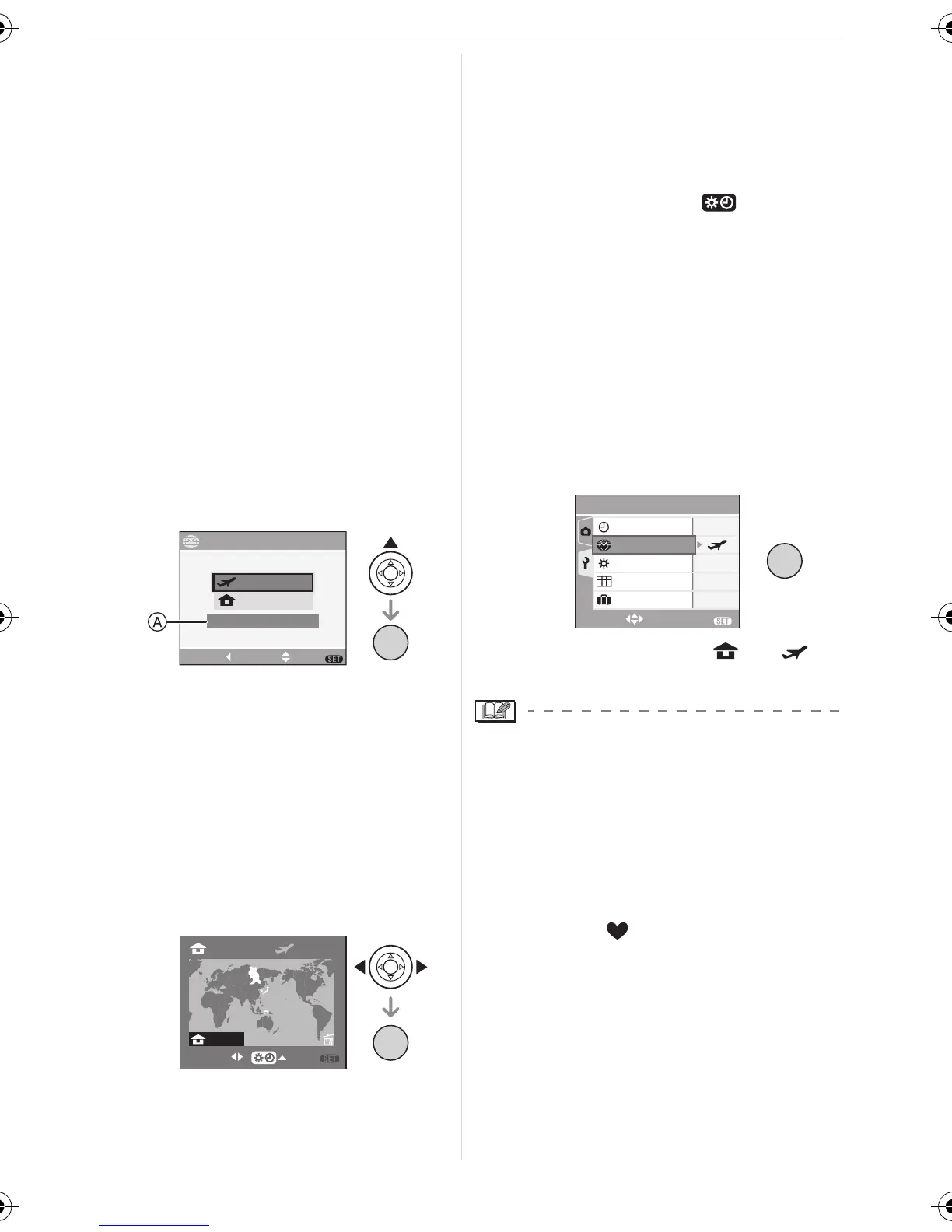Advanced
61
VQT0Y69
∫ Finishing setting the home area
• If you are setting the home area for the
first time, the screen returns to the screen
shown in step 1 of “Setting the home
area [HOME]” after you press [MENU/
SET] to set your home area. Press 2 to
return to the screen shown in step
3 and
then press [MENU/SET] to close the
menu.
• If you are setting the home area for the
second time etc., the screen returns to the
screen shown in step
3 after you press
[MENU/SET] to set your home area.
Press [MENU/SET] again to close the
menu.
∫ Setting the travel destination area
(Perform steps
1, 2 and 3.)
1 Press 3 to select [DESTINATION] and
then press [MENU/SET] to set.
A: Depending on the setting, the time at
the travel destination area or the
home area is displayed.
• If you are setting the travel destination
area for the first time, the date and time
are displayed as shown in the screen
above.
2 Press 2/1 to select the area the travel
destination is in and then press [MENU/
SET] to set.
• The current time at the selected travel
destination area is displayed on the top
right of the screen and the time
difference from the home area is
displayed at the bottom left of the
screen.
• If daylight saving time [ ] is used at
the travel destination, press 3. (The
time advances by one hour.) Press 3
again to return to the original time.
• The names of major cities in the
selected area are displayed. Also, the
time difference between the selected
area and the home area is displayed on
the bottom left of the screen. (Refer to
P62 for information about the names of
the major cities that are displayed.)
3 Press [MENU/SET] to close the menu.
• The icon changes from [ ] to [ ]
after setting the travel destination.
• Return the setting to [HOME] when the
vacation is finished by performing steps
1, 2, 3 and then steps 1 and 2 of
“Setting the home area [HOME]”. (P60)
• If you cannot find the travel destination in
the areas displayed on the screen, set by
the time difference from the home area.
• The [WORLD TIME] setting also affects
simple mode [ ].
WORLD TIME
SET
CANCEL
SELECT
MENU
HOME
DESTINATION
--
:
--
--
.
--
.
----
/SET
MENU
Seoul
Tokyo
10:00 0:00
MENU
SELECT SET
CANCEL
+14:00
/SET
MENU
/SET
MENU
SETUP
EXIT
MENU
SELECT
OFF
TRAVEL DATE
0
n
MONITOR
GUIDE LINE
CLOCK SET
1
/
4
WORLD TIME
VQT0Y69ENG.book 61 ページ 2006年6月30日 金曜日 午前11時7分
