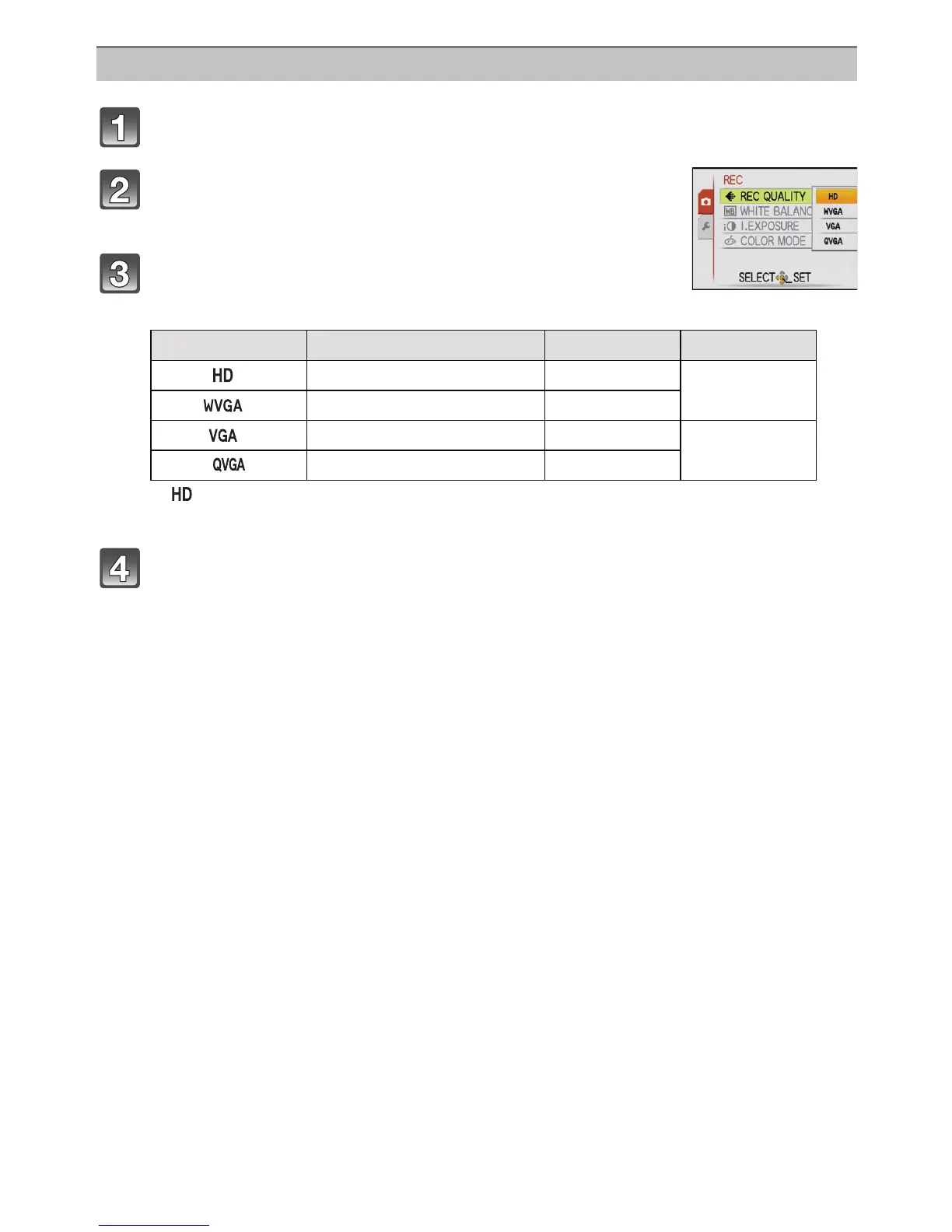- 75 -
Advanced (Recording pictures)
Press
3
/
4
to select [REC QUALITY] and then press
1
.
Press 3/4 to select the item and then press
[MENU/SET].
• [ ] can be enjoyed on the TV as high quality motion picture by using the HDMI mini
cable (optional). For details, see
“Playing back on the TV with HDMI socket” on P143.
¢Cannot be recorded in the built-in memory.
Press [MENU/SET] to close the menu.
• You can also press the shutter button halfway to close the menu.
Changing the settings for the recording quality
Press [MENU/SET].
Item Picture size fps Aspect ratio
¢
1280k720 pixels 30
16:9
¢
848k480 pixels 30
¢
640k480 pixels 30
4:3
320k240 pixels 30
