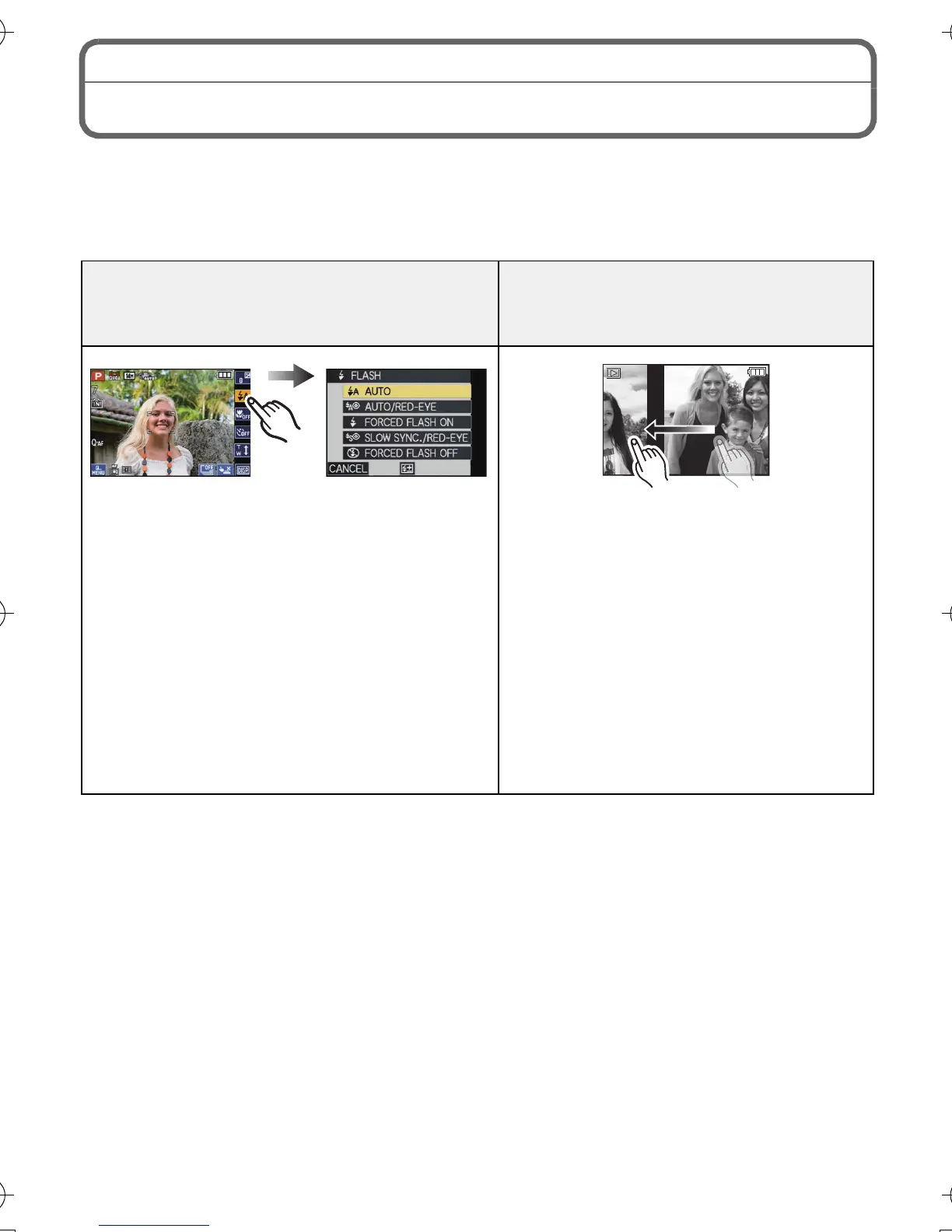VQT2X96 (ENG)
10
How to Use the Touch Panel
This touch panel is a type that detects pressure.
Operation or settings are performed by directly touching the icons displayed on
the LCD monitor (touch panel) or by moving while touching the touch panel
(dragging) using your fingers or the supplied stylus pen.
Touch the screen
To touch and release the touch panel.
Drag
A movement without releasing the
touch panel.
Use this to perform tasks such as
selecting icons or images displayed on
the touch panel.
You can make settings by touching the
items displayed on the screen.
You can exit without saving the settings
by touching [CANCEL].
• It may not operate properly when
multiple icons are touched
simultaneously, so try to touch the
centre of the icon.
This is used when performing tasks
such as moving to the next image by
dragging horizontally, or changing the
range of the displayed image.
This can also be used to perform
tasks such as switching the screen
by operating the slide bar.
• If you select wrong icon, you can
drag to different icon, and select
that icon by releasing your finger.
DMC-FX700GCGHSG-VQT2X96_eng.book 10 ページ 2010年7月20日 火曜日 午前11時27分
