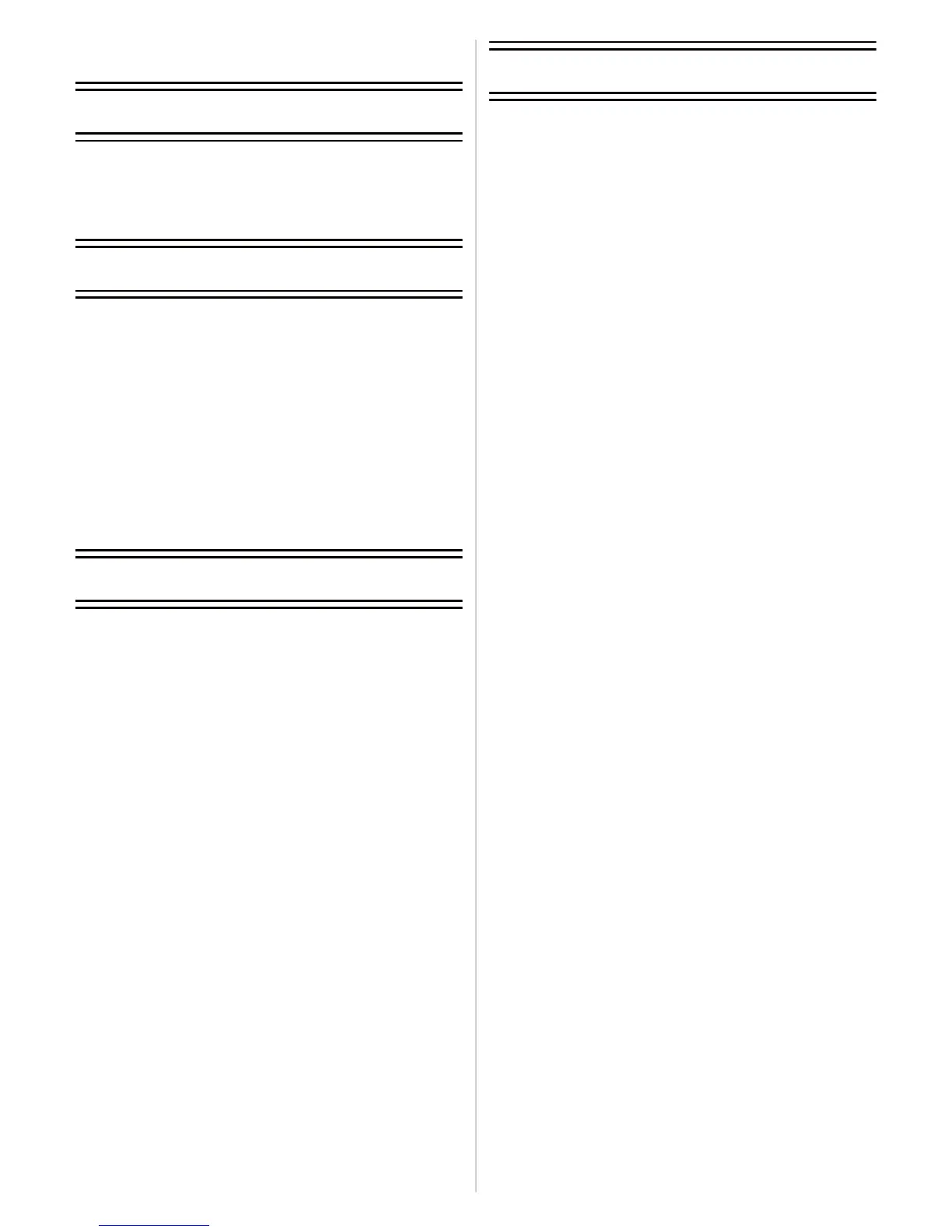- 2 -
Contents
Before Use
Care of the camera ...................................4
Standard Accessories ...............................5
Names of the Components .......................6
How to Use the Touch Panel ....................7
Preparation
Charging the Battery .................................8
• Charging .............................................8
• Approximate operating time and
number of recordable pictures ............9
Inserting and Removing the Card
(optional)/the Battery...............................11
About the Built-in Memory/the Card ........13
• Approximate number of recordable
pictures and available recording
time ...................................................15
Setting Date/Time (Clock Set).................16
• Changing the Clock Setting ..............17
Basic
Selecting the [Rec] Mode ........................18
Taking Pictures with Your Favorite
Settings (Normal Picture Mode) ..............19
• Tips for taking good pictures.............20
• Preventing jitter (camera shake) .......20
Taking pictures using the Touch Shutter
function....................................................21
Focusing..................................................22
Playing Back Pictures
([Normal Play]) ........................................24
Recording Motion Pictures ......................26
Playing Back Motion Pictures..................28
Taking Pictures Using the Automatic
Function (Intelligent Auto Mode) .............30
• Changing the settings ......................31
• Scene Detection................................32
Deleting Pictures .....................................33
• To delete a single picture..................33
• To delete multiple pictures
(up to 50) or all the pictures ..............34
Selecting Application...............................35
Setting the Menu.....................................36
• Setting menu items ...........................36
About the Setup Menu ............................38
Recording
About the LCD Monitor............................46
Taking Pictures with Focus and
Exposure Set on Subject
(Touch AF/AE).........................................47
Taking Pictures with the Zoom ................49
• Using the Optical Zoom/
Using the Extended Optical Zoom (EZ)
/
Using the Intelligent Zoom/
Using the Digital Zoom......................49
• Zooming with touch operation ...........51
Shortcut setting .......................................52
Taking Pictures that Match the Scene
Being Recorded (Scene Mode) ...............53
• [Portrait]............................................53
• [Transform].......................................53
• [Self Portrait] ....................................54
• [Scenery] ..........................................54
• [Panorama Assist] ............................54
• [Sports].............................................55
• [Night Portrait] ..................................55
• [Night Scenery].................................55
• [Handheld Night Shot] ......................55
• [Food] ...............................................55
• [Party]...............................................56
• [Candle Light] ...................................56
• [Baby1]/[Baby2]................................56
• [Pet]..................................................57
• [Sunset] ............................................57
• [High Sens.]......................................57
• [Hi-Speed Burst]...............................57
• [Flash Burst] .....................................58
• [Starry Sky].......................................58
• [Fireworks]........................................58
• [Beach] .............................................59
• [Snow] ..............................................59
• [Aerial Photo]....................................59
• [Photo Frame] ..................................59
Taking 3D pictures (3D Photo Mode)......60
Taking pictures while changing the skin
texture (Cosmetic Mode) .........................61
Taking pictures while adjusting color
(My Color Mode)......................................62
Taking a Picture with Face Recognition
Function...................................................63
• Face Settings ....................................64
Taking a still picture while recording
a motion picture.......................................67
Useful Functions at Travel
Destinations.............................................68
• Recording which Day of the
Vacation and the Location of the
Vacation ([Travel Date]) ....................68
• Recording Dates/Times at Overseas
Travel Destinations ([World Time]) ...70
