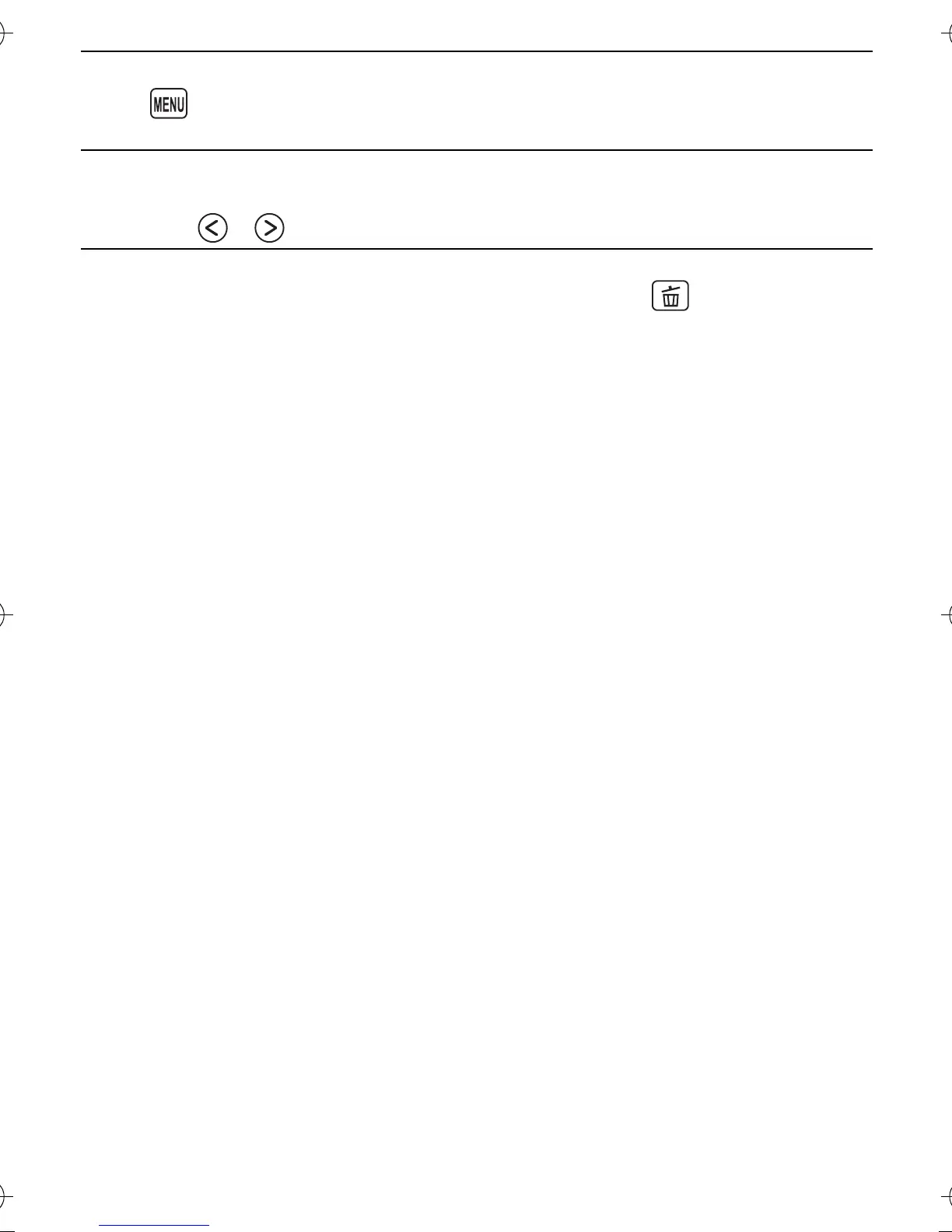VQT4A34 (ENG)
14
∫ Setting the Menu
Touch [ ] to display the menu screen to change the recording function, camera
settings, and other settings.
∫ Playing Back Pictures ([Normal Play])
1Press [(].
2 Touch [ ]/[ ] or drag the screen horizontally.
∫ Deleting Pictures
1 In Playback Mode, select the picture to delete and touch [ ].
2 Touch [Delete Single].
• Confirmation screen is displayed. Picture is deleted by selecting [Yes].
DMC-FX80EB-VQT4A34_mst.book 14 ページ 2012年1月6日 金曜日 午前10時10分
