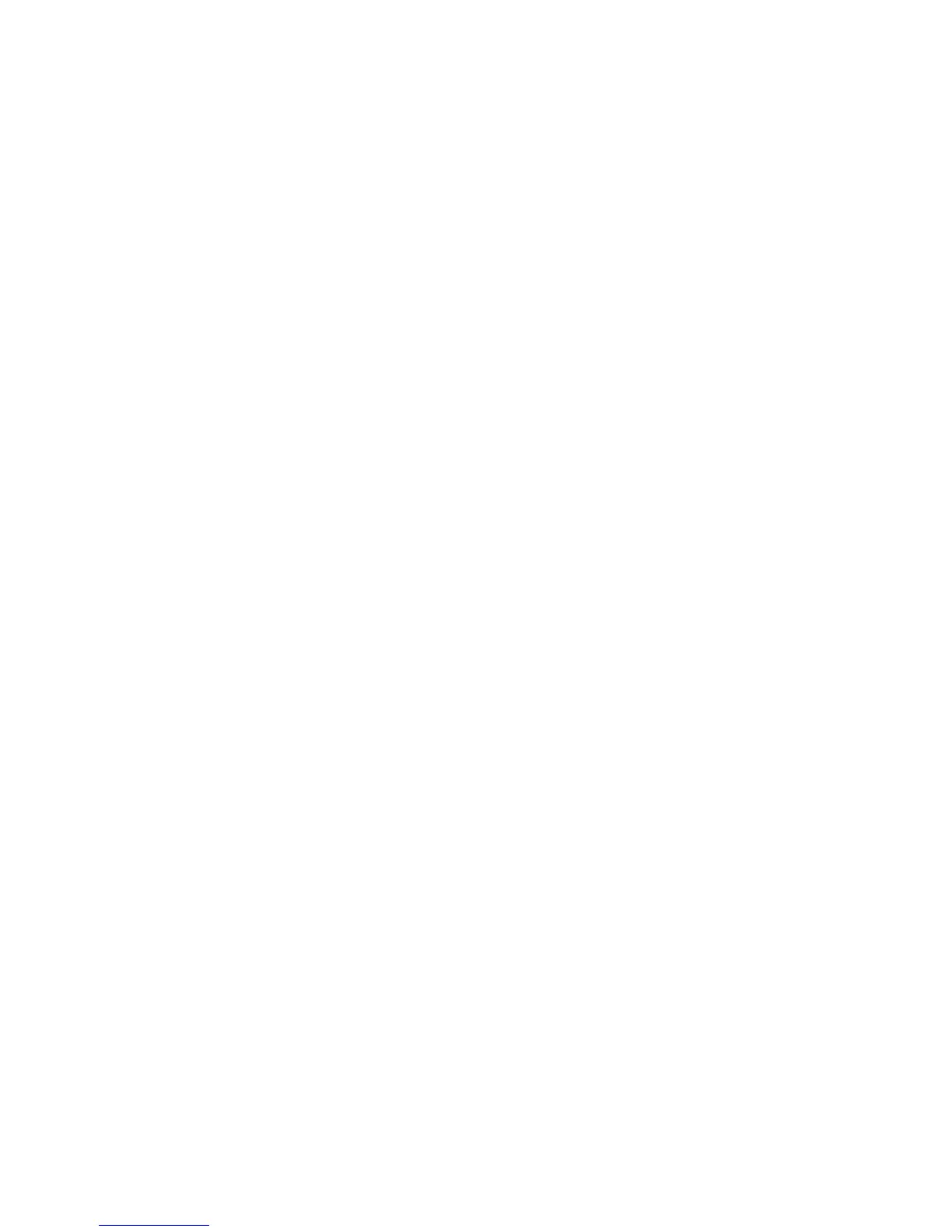The other Modes on the dial are as follows:
"
P Program Auto mode – use when fully automatic exposure
is needed however this mode does not use scene recognition
and the ability to change the selected aperture/shutter speed
combination is available via the program shift option.
A Aperture priority mode – use when depth of field (DOF) -
how much front to back focus is recorded in the image is the
main requirement in the image.
S Shutter priority mode – use when it is necessary to select
a specific shutter speed. For example, a fast shutter speed to
eliminate subject motion blur or a slow shutter speed to
create effects like silky running water or streaking clouds.
M Manual exposure mode – use when you want to select a
specific aperture for DOF and a shutter speed for motion
effects. Use the ISO to control the exposure.
M Creative Video Mode – used to select the recording mode
for video capture using the same P/A/S/M options
depending upon requirements.
C Custom mode – allows the recall of pre-set conditions for
image capture after they have been registered to one of the
custom mode settings
We will look at these other modes later in this guide book.
