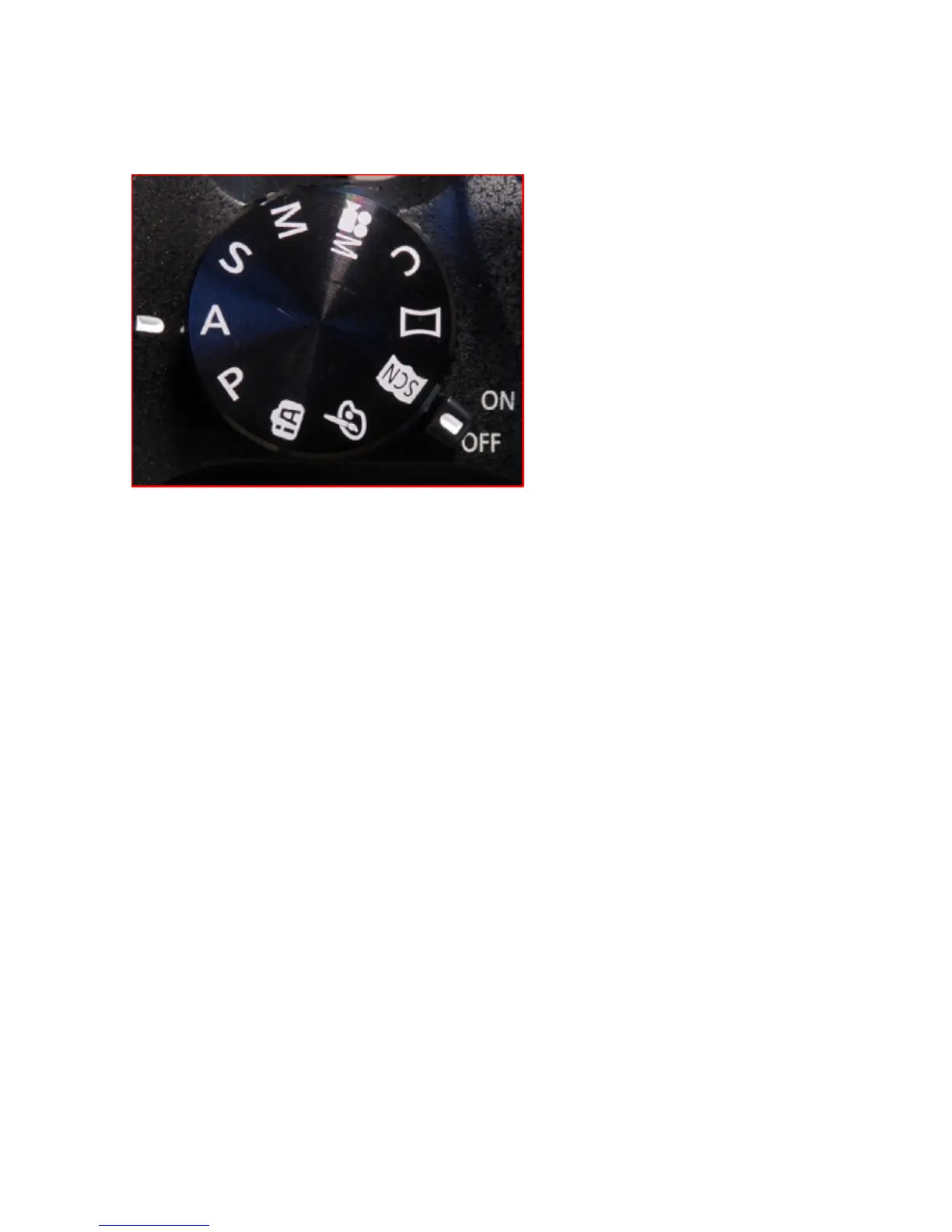Aperture priority is selected
by rotating the top mode
control dial to the “A”
position.!
Use the top control wheel to
set the aperture or the side
control wheel if it has been
programmed to F/SS in the
custom menu setting for side
button.!
The range of adjustment is from F2.8 to F8.0 at any focal length
setting. !
If you have the “C” conversion lens setting turned on, this range will
become F4.0 to F8.0.!
The camera automatically adjusts shutter speed to give the correct
exposure (and possibly ISO if iISO or Auto ISO is selected).!
Taking Images Using the Shutter Priority Mode
Shutter priority mode is usually selected when the main exposure
reason is one of controlling subject motion.
By selecting a fast shutter speed (like 1/2000 sec) subject motion may
be completely frozen whilst conversely selecting a longer exposure
(like 1/8 sec) will allow a degree of subject motion blurring such as you
might see in images of flowing water or clouds streaking across a
skyscape image.
