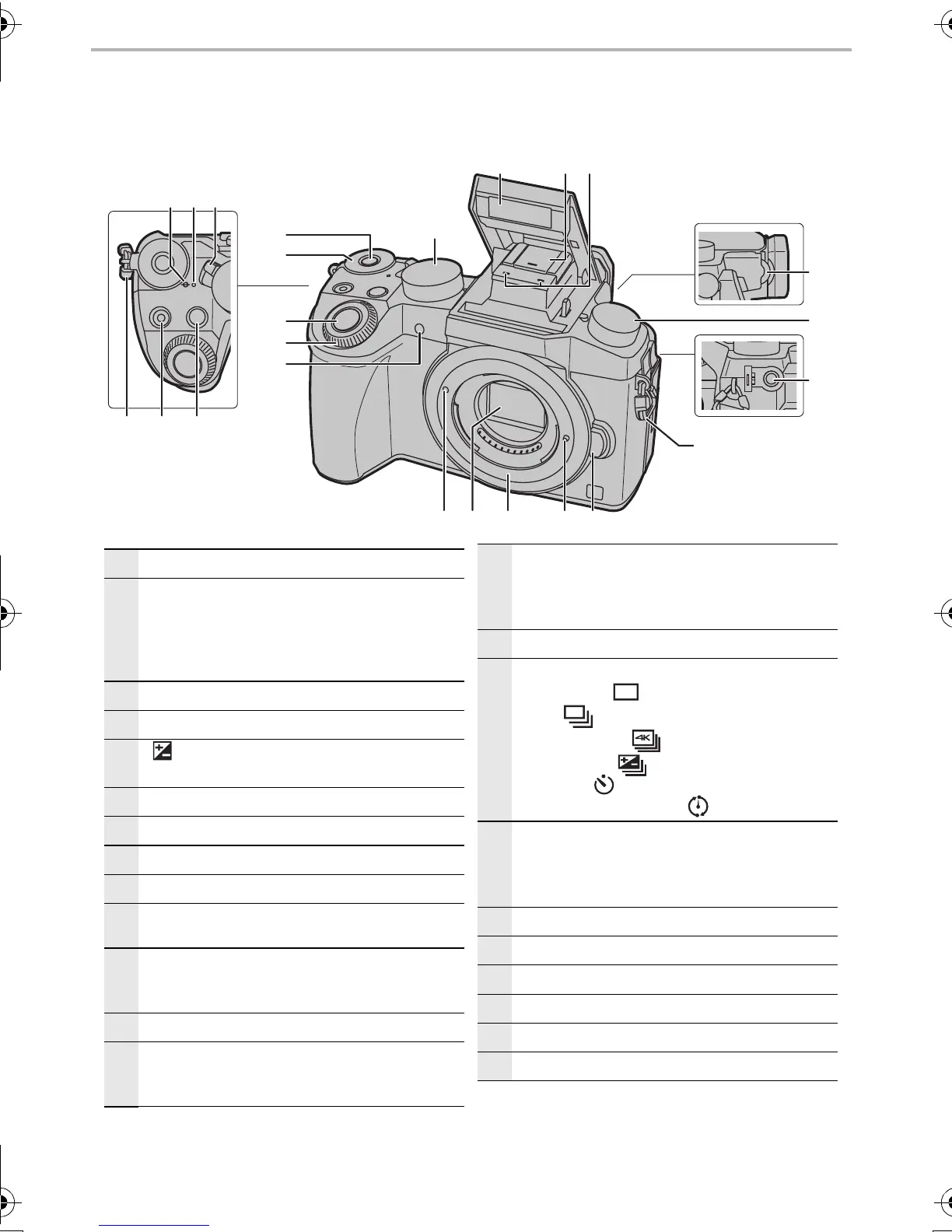1
Focus distance reference mark
2
Status indicator (P17)/
Wi-Fi
®
connection lamp
• The lamp lights green when the camera is
turned on, and lights blue when it is
connected to Wi-Fi.
3
Camera ON/OFF switch (P17)
4
Motion picture button (P33)
5
[ ] (Exposure Compensation) button/
[Fn1] button (P23)
6
Function button (Fn11) (P23)
7
Rear dial (P20)
8
Shutter button (P18)
9
Front dial (P20)
10
Self-timer indicator/
AF Assist Lamp
11
Mode dial (P19)
• Rotate the mode dial to switch the Recording
Mode.
12
Flash
13
Hot shoe (Hot shoe cover)
• Keep the Hot Shoe Cover out of reach of
children to prevent swallowing.
14
Stereo microphone
• Be careful not to cover the microphone with
your finger. Doing so may make sound
difficult to record.
15
Diopter adjustment dial (P17)
16
Drive mode dial
Single (P30):
Burst:
4K Photo (P31):
Auto Bracket:
Self-timer:
Time Lapse/Animation:
17
[MIC] socket (P64)
• An external microphone (optional) can
record higher quality audio than the built-in
microphone.
18
Shoulder strap eyelet (P12)
19
Lens release button (P16)
20
Lens lock pin
21
Mount
22
Sensor
23
Lens fitting mark (P16)
