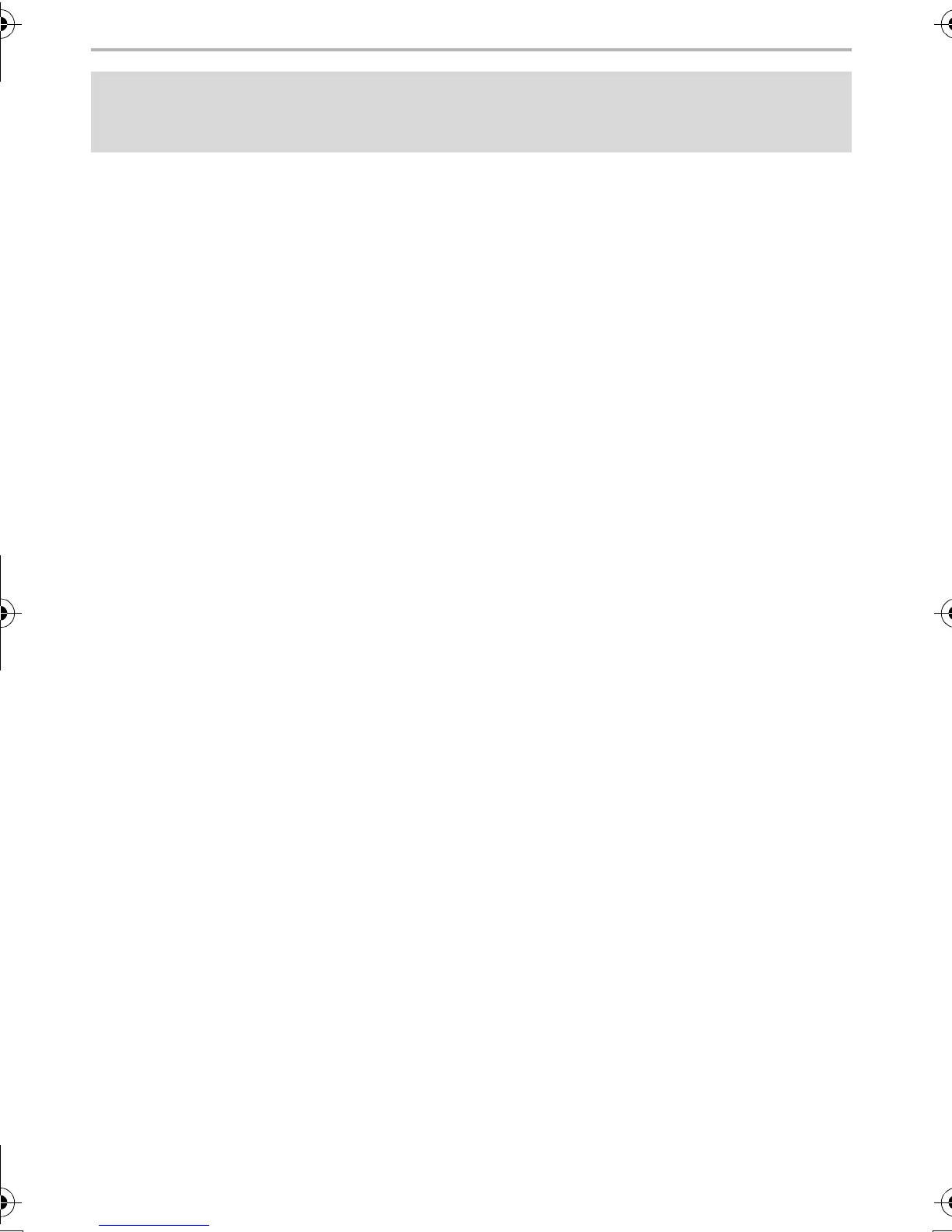Others
56
SQT0919 (ENG)
∫ General tips for using a Wi-Fi connection
•
Use within the communication range of the device to be connected.
• Is any device, such as microwave oven, cordless phone, etc., that uses 2.4 GHz frequency
operated nearby?
> Radio waves may get interrupted when used simultaneously. Use them sufficiently away
from the device.
• When the battery indicator is flashing red, the connection with other equipment may not start or
the connection may be disrupted.
(A message such as [Communication error] is displayed.)
• If you place the camera on a metal table or shelf, the radio waves may be adversely affected. In
such cases, you may not be able to establish a connection. Move the camera away from the
metal surface.
∫ About a wireless access point
•
Check if the wireless access point to connect is in operating state.
• The camera may not display or connect to a wireless access point depending on the radio
wave condition.
> Move this unit closer to the wireless access point.
> Remove the obstacles between this unit and the wireless access point.
> Change the direction of this unit.
> Change the location and orientation of the wireless access point.
> Perform the [Manual Input].
• It may not display even if the radio waves exist depending on the setting of the wireless access
point.
> Check the settings of the wireless access point.
> When the network SSID of the wireless access point is set not to broadcast, the wireless
access point may not be detected. Enter the network SSID to start the connection or enable
the SSID broadcast of the wireless access point.
• Connection types and security setting methods are different depending on the wireless access
point. (Refer to the operating instructions of the wireless access point.)
• Is the 5 GHz/2.4 GHz switchable wireless access point connected to other equipment using the
5 GHz band?
> The use of a wireless access point that can use 5 GHz/2.4 GHz simultaneously is
recommended. It cannot be used simultaneously with this camera if it is not compatible.
A Wi-Fi connection cannot be established.
Radio waves get disconnected.
Wireless access point is not displayed.
DMC-G7KHWbody_GN-SQT0919_eng.book 56 ページ 2015年5月28日 木曜日 午後2時38分
