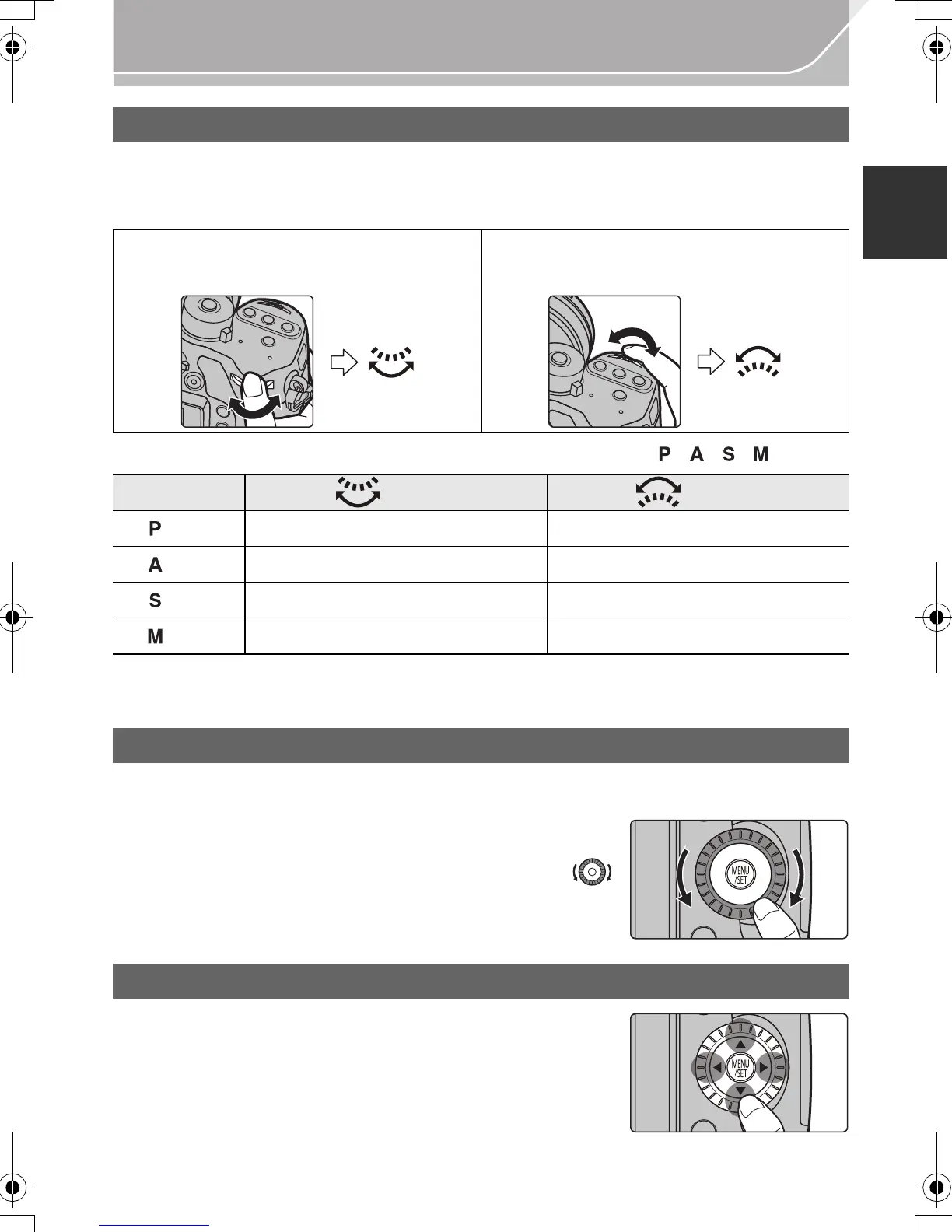23
Preparation
(ENG) VQT5H82
Rotating:
Selection of items or setting of values is performed during the various settings.
•
These operating Instructions describe operations of the rear dial/front dial as follows:
Allows you to set the aperture, shutter speed, and other settings when in / / / modes.
• In [Dial Set.] in the [Custom] menu, you can change the operation methods of the front dial and
rear dial. (P106)
Rotating the control dial:
Selection of items or setting of values etc., is performed.
•
The operation of rotating the control dial is illustrated as below in
these operating Instructions.
Example: When rotating the control dial to the left or right:
Pressing the cursor button:
Selection of items or setting of values etc., is performed.
Pressing [MENU/SET]:
Confirmation of setting contents, etc., is performed.
• These operating Instructions express the up, down, left, and
right of the cursor button as 3/4/2/1.
Rear Dial/Front Dial
e.g.: When rotating the rear dial to the left
or right
e.g.: When rotating the front dial to the left
or right
Mode dial Rear Dial Front dial
(P51) Programme Shift Programme Shift
(P52) Aperture value Aperture value
(P52) Shutter speed Shutter speed
(P52) Shutter speed Aperture value
Control Dial
Cursor buttons/[MENU/SET] button
DMC-GH4H&GH4_EB-VQT5H82_eng.book 23 ページ 2014年3月31日 月曜日 午後12時13分
