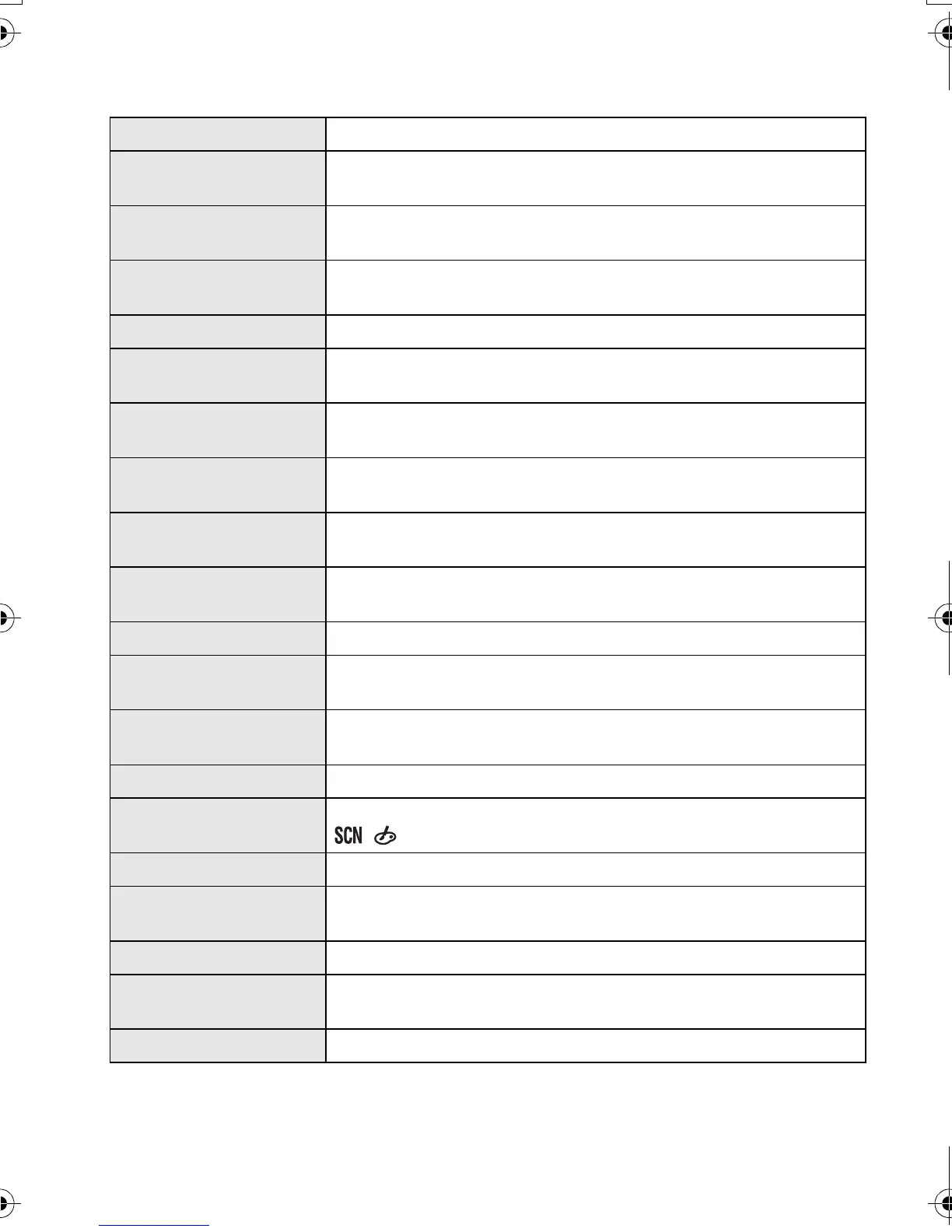VQT3T96 (ENG)
38
∫ Setup Menu
This menu lets you perform the clock settings, select the operating beep tone settings and
set other settings which make it easier for you to operate the camera.
[CLOCK SET]
Setting Date/Time.
[WORLD TIME]
Sets the times for the region where you live and your holiday
destination.
[TRAVEL DATE]
Departure date and return date of the travel as well as the
name of the travel destination can be set.
[BEEP]
Set the volume for electronic noises and the electronic shutter
noise.
[VOLUME]
Adjust the volume of the speaker to any of 7 levels.
[LCD DISPLAY]/
[VIEWFINDER]
Brightness, color, or red or blue tint of the LCD monitor/
Optional Live Viewfinder is adjusted.
[LCD MODE]
The brightness of the LCD monitor can be adjusted depending
on how bright it is around the camera.
[ECONOMY]
Suppresses the unit power consumption to prevent the battery
being run down.
[AUTO REVIEW]
Set the length of time that the picture is displayed after taking
the still picture.
[USB MODE]
Sets the communication method when connecting using the
USB connection cable (supplied).
[TV ASPECT]
Set to match the type of TV.
[HDMI MODE]
Sets the HDMI output image format when playing back via an
HDMI mini cable (optional).
[VIERA Link]
Equipment that supports the VIERA Link will connect
automatically.
[3D PLAYBACK]
Setup the output method for 3D pictures.
[MENU GUIDE]
Set the screen that is displayed when the mode dial is set to
/.
[LANGUAGE] Set the language displayed on the screen.
[VERSION DISP.]
This enables the firmware versions of the camera and lens to
be checked.
[NO.RESET]
Returns the image file number to 0001.
[RESET]
The [REC] or [SETUP]/[CUSTOM] menu settings are reset to
the initial settings.
[FORMAT]
The card is formatted.
VQT3T96~Body1_eng.fm 38 ページ 2011年10月17日 月曜日 午後5時44分
