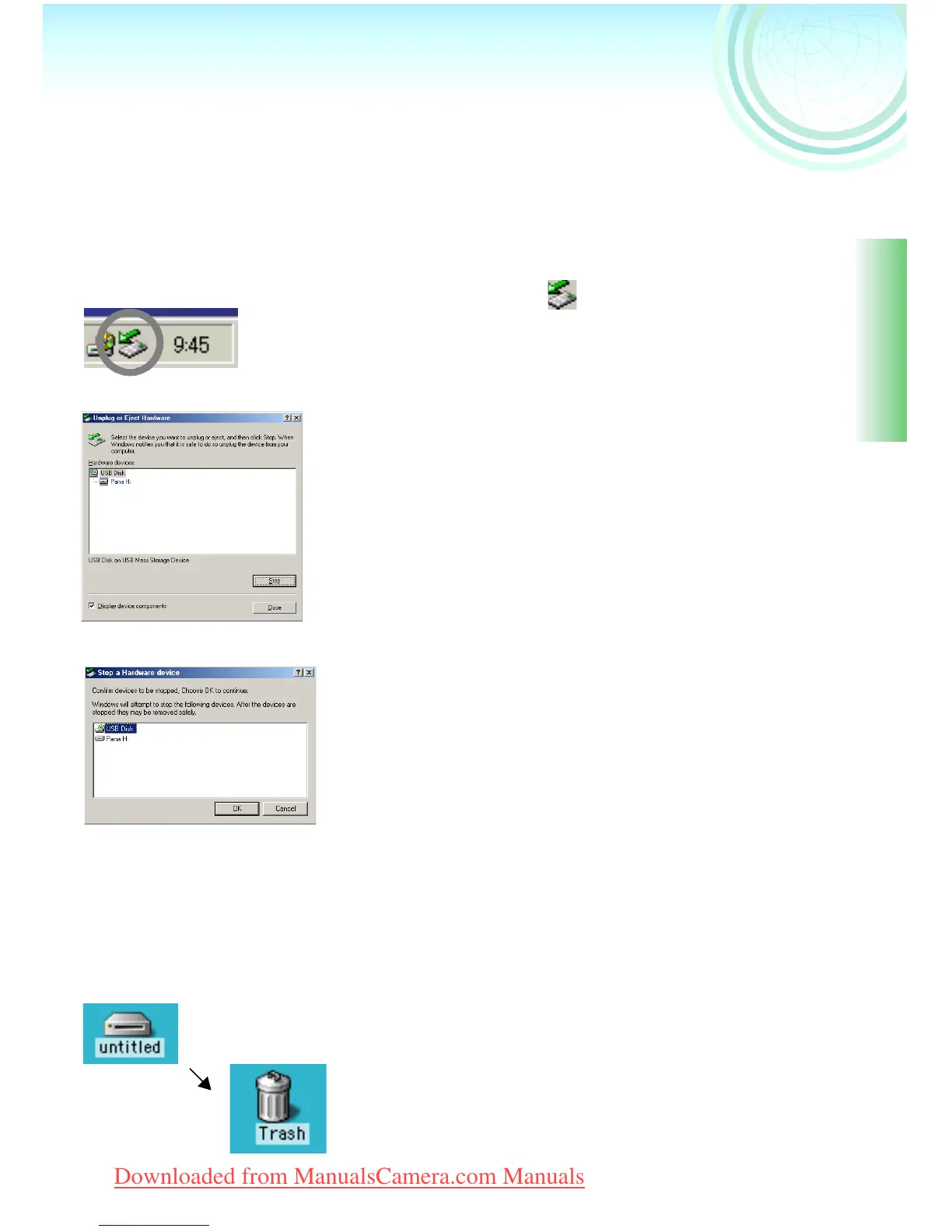13
Removing the USB cable safely
[For Windows]
If the USB cable is removed or the power switched off while the PC is working, an
error dialog box may appear. In such cases, click on [OK] to close the dialog box.
To remove the USB cable without the error dialog box being displayed, proceed
as follows.
1
1 1
1
Double click icon on the task tray
The Hardware removal dialog box
appears.
2
2 2
2
Click on [USB Disk], and click on
[Stop]
3
3 3
3
Confirm that the [USB Disk] is
selected, click on [OK]
4
4 4
4
Click on [OK]
The connecting cable can be safely
removed.
¥Depending on OS Windows 98, SE, etc. the icon for safe removal may not be
displayed in the task tray. (There will be no display depending on the set up of
the OS) Make sure that the status indicator of the digital camera is off, then
remove the cable. Please refer to the digital camera operating instructions.
[For Macintosh]
1
1 1
1
Drop the [untitled] icon which
appeared when you connected the
digital camera with the USB cable into
the recycle bin, then disconnect the
USB cable.
1
11
1
2
22
2
3
33
3
USB‑A.book13ページ2002年1月22日 火曜日 午後5時29分
Downloaded from ManualsCamera.com Manuals
