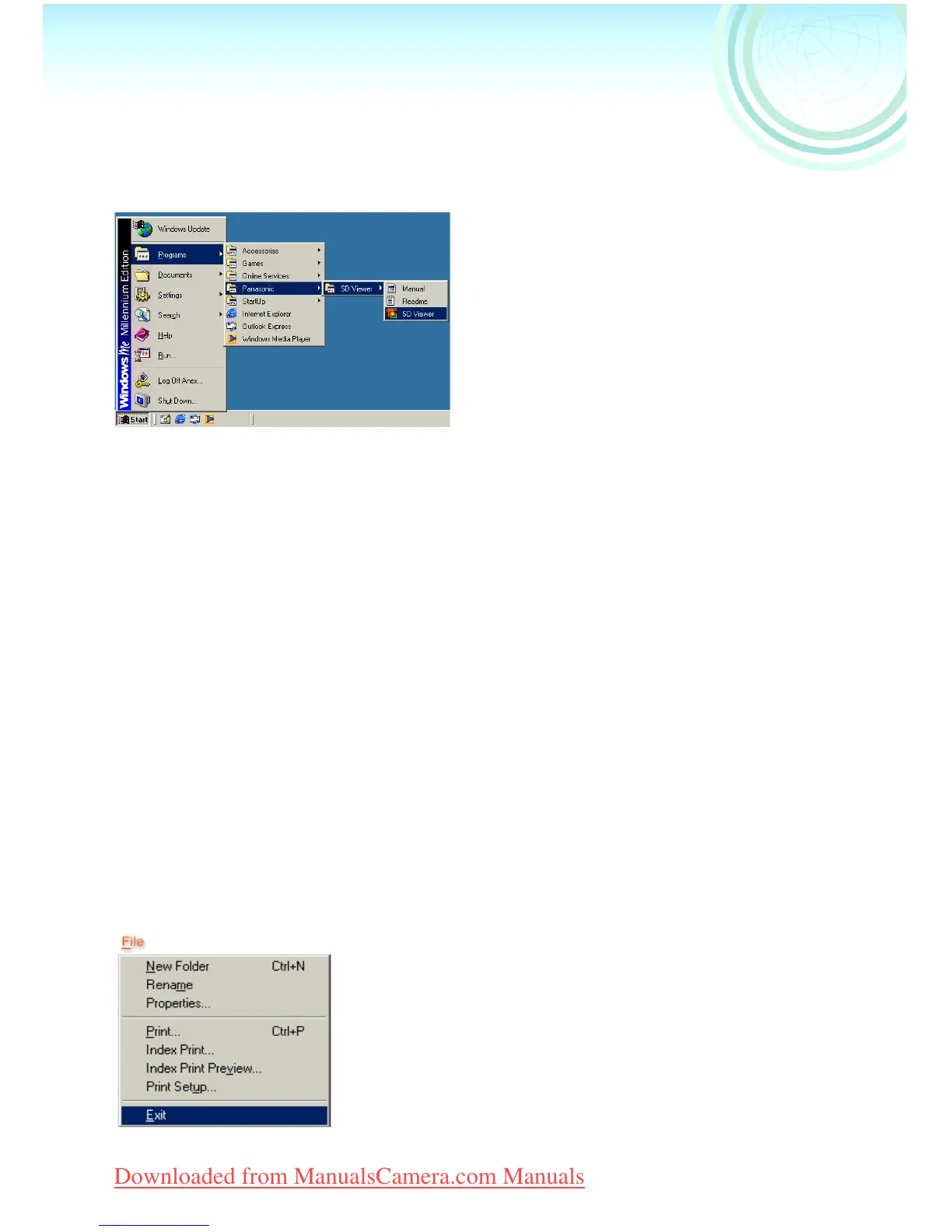14
Starting the SD Viewer for DSC
Before starting, install the SD Viewer for DSC from the Set Up menu (P8).
Starting the SD Viewer for DSC
1
1 1
1
Click on [Start] >>> [Program]
>>> [Panasonic] >>> [SD Viewer
for DSC] >>> [SD Viewer for
DSC]
If the Memory card has been inserted,
the Memory card image is displayed.
Before using for the first time, click
on [Readme] from [Start] >>>
[Program] >>> [Panasonic] >>> [SD
Viewer for DSC], please read the
supplementary explanation or
updated information.
¥If the Memory card has not been inserted, a message is displayed.
On clicking [OK], SD Viewer for DSC starts.
¥It is also possible to start by double clicking on the shortcut icon on the
desktop.
¥Please do not disconnect the USB cable when SD Viewer for DSC is in use.
The software may not function correctly and damage the data being
transmitted.
¥To view the installed operating instructions, Adobe Acrobat
Reader 4.0 or
higher is required. Please install Adobe Acrobat Reader 5.0 from the supplied
CD-ROM.
Closing the SD Viewer for DSC
1
1 1
1
Click on [File] >>> [Exit]
¥It is also possible to close by clicking on the [x] in
the top right-hand corner of the SD Viewer for DSC.
USB‑A.book14ページ2002年1月22日 火曜日 午後5時29分
Downloaded from ManualsCamera.com Manuals
