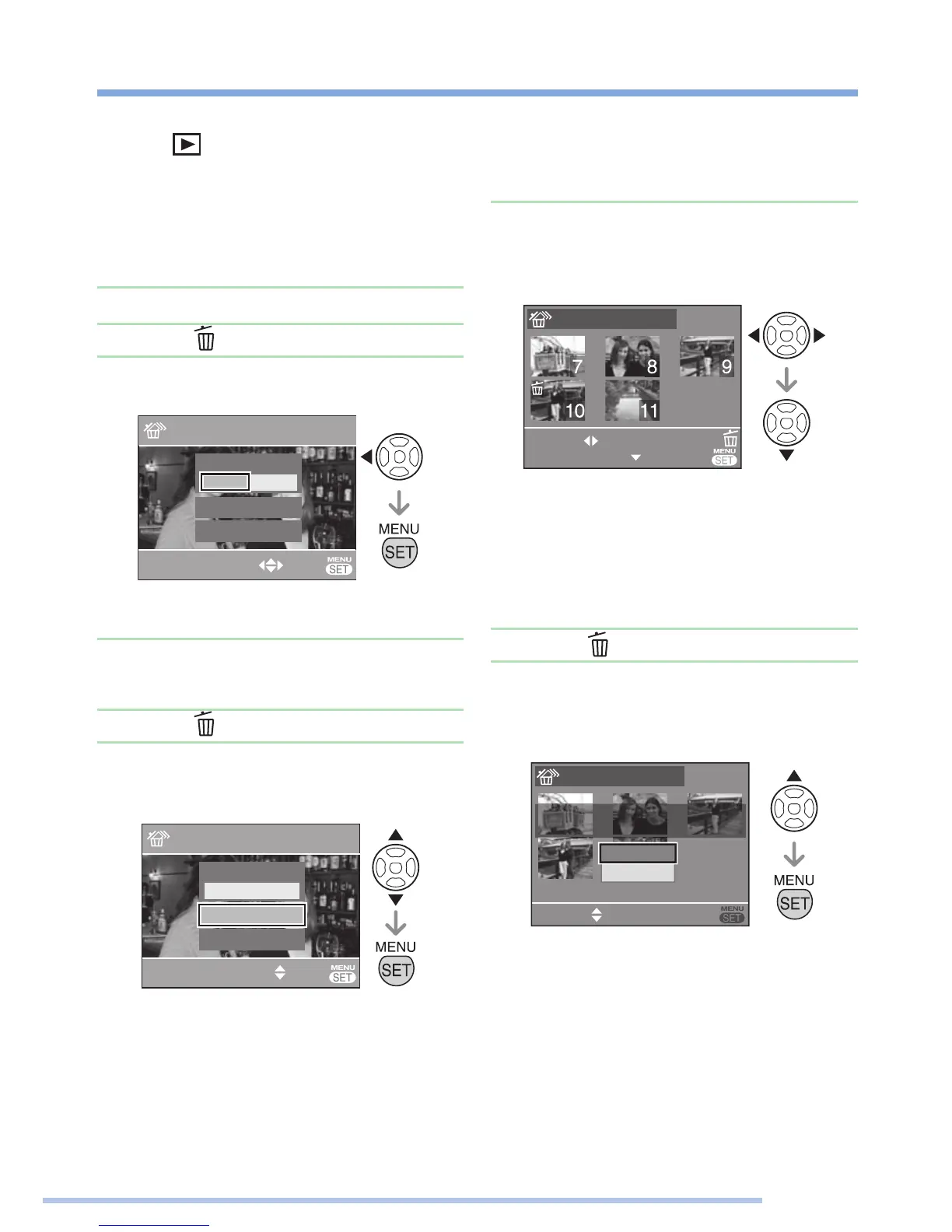23
(SPA) VQT1L51
Borrado de fotografías
Seleccione el modo de reproducción
normal [ ].
Una vez borradas, las fotografías no se
pueden recuperar. Antes de borrar una
fotografía, compruebe que sea la que
realmente quiere borrar.
Para borrar una sola fotografía
Seleccione la fotografía con w/q.
Pulse [ ].
Con w seleccione [SI] y a
continuación pulse [MENU/SET].
SUPR.
A
AJUST
BORRAR
SI
BORRADO UNICO
NO
SELECT
BORRADO MULT
.
BORRADO TOTAL
Cuando se borra la fotografía, el icono
[A] aparece en la pantalla.
Para borrar [BORRADO MULT.] (hasta
50 fotografías)/[BORRADO TOTAL]
Pulse [ ] .
Con e/r seleccione [BORRADO
MULT.] o [BORRADO TOTAL] y a
continuación pulse [MENU/SET].
SUPR.
A
SELECT
AJUST
BORRAR
BORRADO MULT
.
BORRADO TOTAL
BORRADO UNICO
SI
NO
Si selecciona [BORRADO MULT.], vaya
al paso 3.
Si selecciona [BORRADO TOTAL],
continúe desde el paso 5.
Si [MIS FAVORIT.] está ajustado en
[ON], aparecen primero [BORRADO
TOTAL] y [BORRAR TODO SALVO H].
Seleccione una de las opciones con
e/r, pulse [MENÚ/AJUSTAR] y continúe
•
■
1�
2�
3�
•
■
1�
2�
•
•
desde el paso 5.
Si no está denida ninguna fotografía
como favorita, no podrá seleccionar
[BORRAR TODO SALVO H].
Con w/q seleccione la imagen
y a continuación pulse r para
realizar el ajuste.
(Solo cuando se selecciona [BORRADO MULT.])
SELECT
EXIT
BORRADO MULT.
MARC/DESMAR
BORRAR
Repita el procedimiento anterior.
Las fotografías seleccionadas aparecen
con el icono [A]. Si pulsa r otra vez, se
cancela el ajuste.
Si la fotografía seleccionada no se puede
borrar, el icono [c] parpadea en rojo.
Cancele el ajuste de protección.
Pulse [ ].
Con e seleccione [SI] y a
continuación pulse [MENU/SET]
para realizar el ajuste.
(Pantalla cuando se selecciona [BORRADO MULT.])
SELECT
AJUST
BORRADO MULT.
SI
NO
¿BORRAR LAS IMAGENES
MARCADAS?
Cuando borra todas las fotografías, sólo
se pueden borrar las fotografías de la
memoria integrada o las de la tarjeta. (No
se pueden borrar al mismo tiempo las
fotografías de la memoria integrada y de
la tarjeta.)
Si pulsa [MENU/SET] durante el borrado
de imágenes con la opción [BORRADO
MULT.], [BORRADO TOTAL] o
[BORRAR TODO SALVO H], el borrado
se detendrá a la mitad.
3�
•
•
•
4�
5�
•
•
