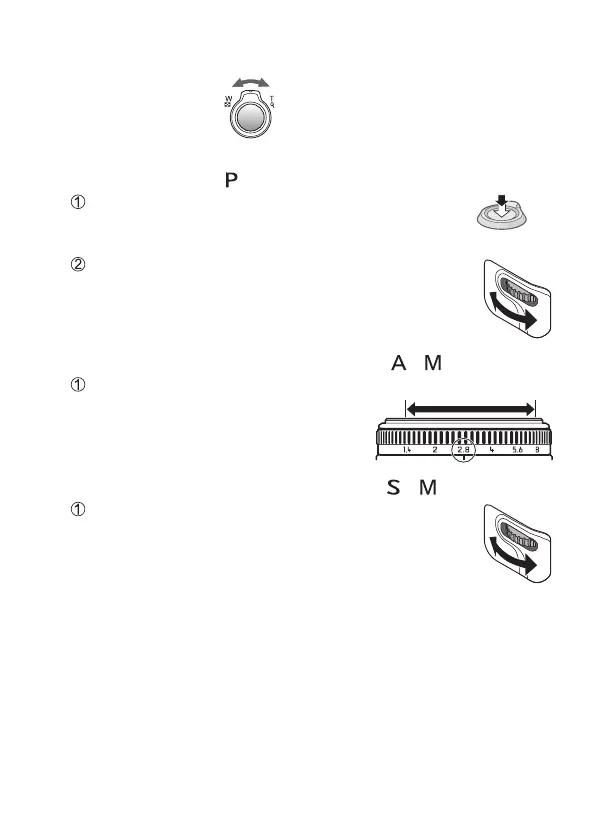(ENG) VQT4J03 17
■
Use the zoom lever to adjust the range of the picture to
be captured
Capture a wider area
(wide-angle)
Enlarge the subject
(telephoto)
■
Select the combination of shutter speed and aperture
value (Mode dial:
)
Press the shutter button halfway to measure
the exposure
Press halfway
Rotate the rear dial to select the combination
of shutter speed and aperture value
• Perform this step while the shutter speed
and aperture value are displayed (about
10 seconds).
■
Select the aperture value (Mode dial: / )
Rotate the aperture ring to select the aperture value
• You can set the aperture values
between [1.4] and [8] in 1/3-stop
increments. (Set the aperture ring
to a click stop.)
■
Select the shutter speed (Mode dial: / )
Rotate the rear dial to select the shutter speed
