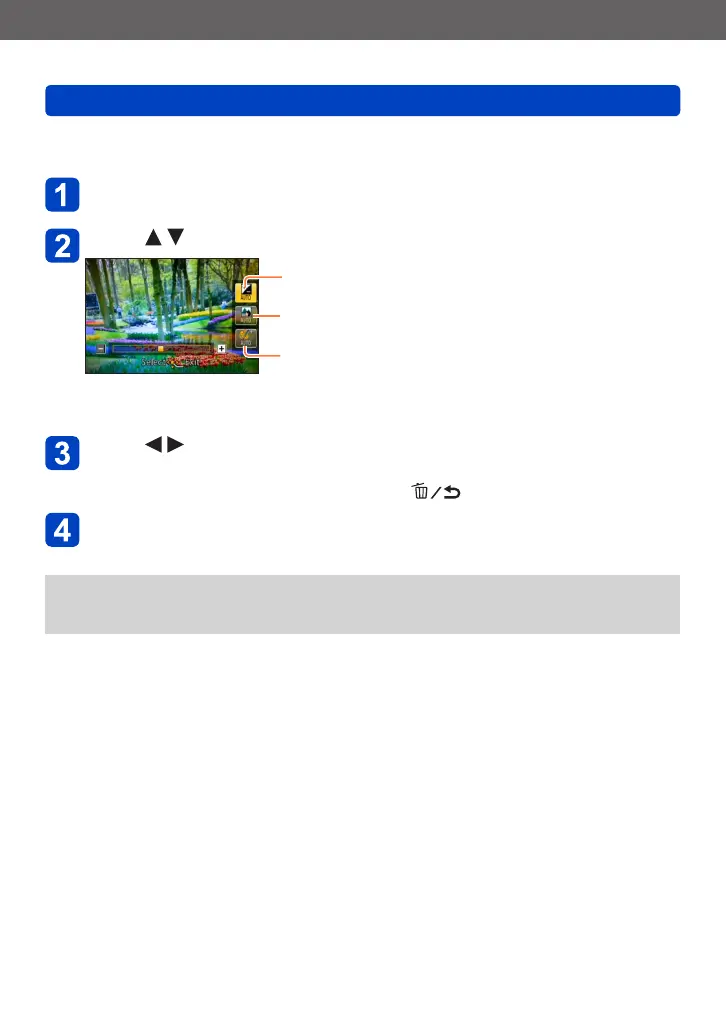Application (Record)
Taking pictures by changing the picture effect [Creative Control] Mode
- 65 - VQT4J31
■
Adjusting the brightness, background defocusing condition, setting
conditions of a selected effect, etc.
Press the rear dial
Press to select an item to adjust
Adjusts the brightness.
Adjusts background defocusing.
Adjusts the setting conditions of the selected effect, etc. (The
settings to be adjusted vary depending on the selected effect.)
• [AUTO] is displayed in the icon during automatic adjustment.
• The items that can be adjusted differ depending on the selected effect.
Press to make adjustments
• You can also rotate the rear dial to make adjustments.
• To return to automatic adjustment → Press [ ] button.
Press [MENU/SET]
●
When you record motion pictures, the camera performs aperture control within the
appropriate exposure range, and the background defocusing may not change for
some subject brightness levels.