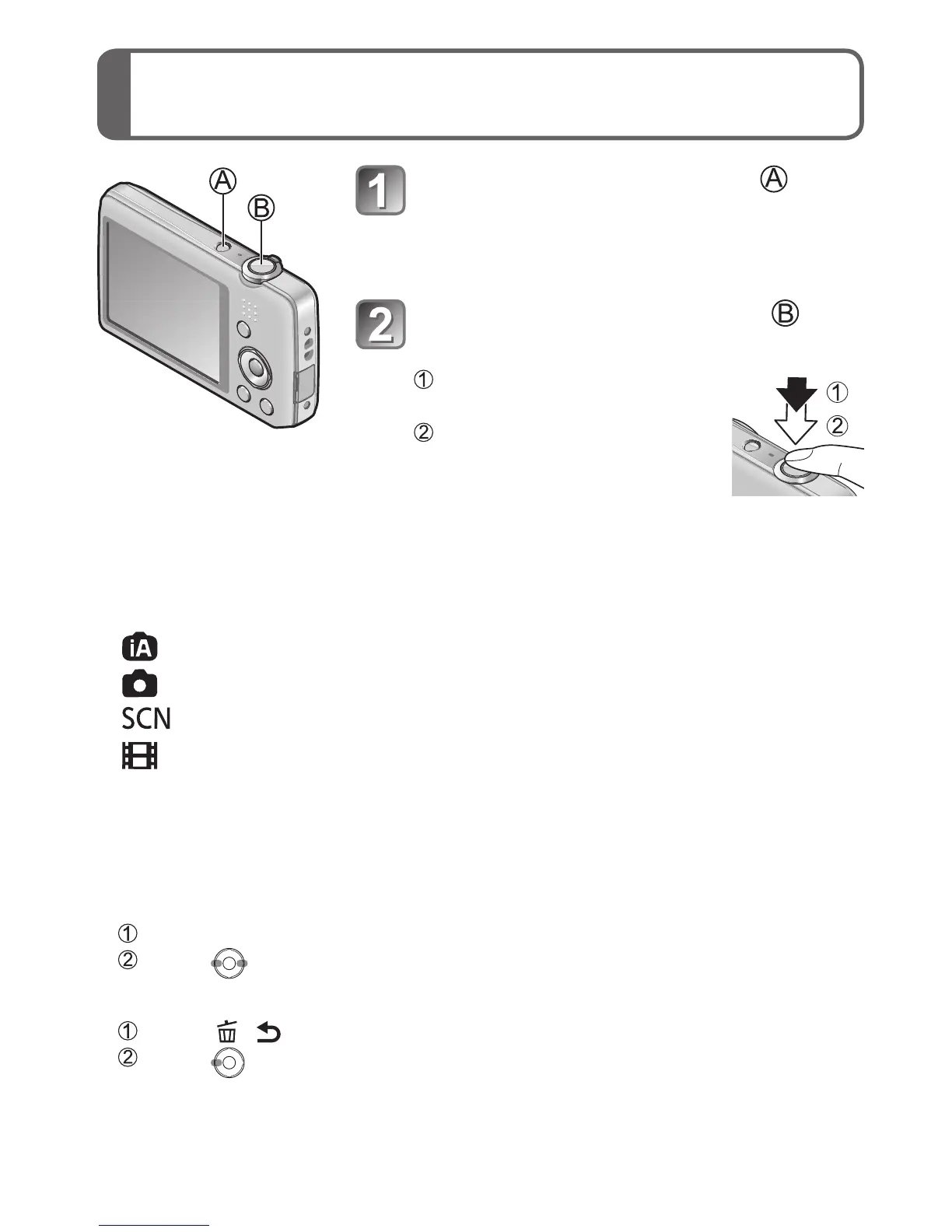14 VQT3X04 (ENG)
Sequence of operations
Press the Power button ( )
The clock is not set when the camera is
shipped. Set the date and time before
using the camera.
Press the shutter button ( )
and take pictures
Press halfway
(press lightly to focus)
Press fully
(press the button all the
way to record)
■
Selecting the Recording Mode
Press [MODE] button to select the Recording Mode.
Taking pictures with automatic settings.
Take pictures with your own settings.
Take pictures according to scene.
Take motion pictures.
■
Setting the menu
Press [MENU/SET] to display the menu screen to change the recording
function, camera settings, and other settings.
■
Viewing your pictures
Press the Playback button
Press to select the picture
■
Deleting pictures
Press [ / ] button to delete the displayed picture
Press to select [Yes] and then press [MENU/SET]
●
In this manual, the button that is used is shaded.
