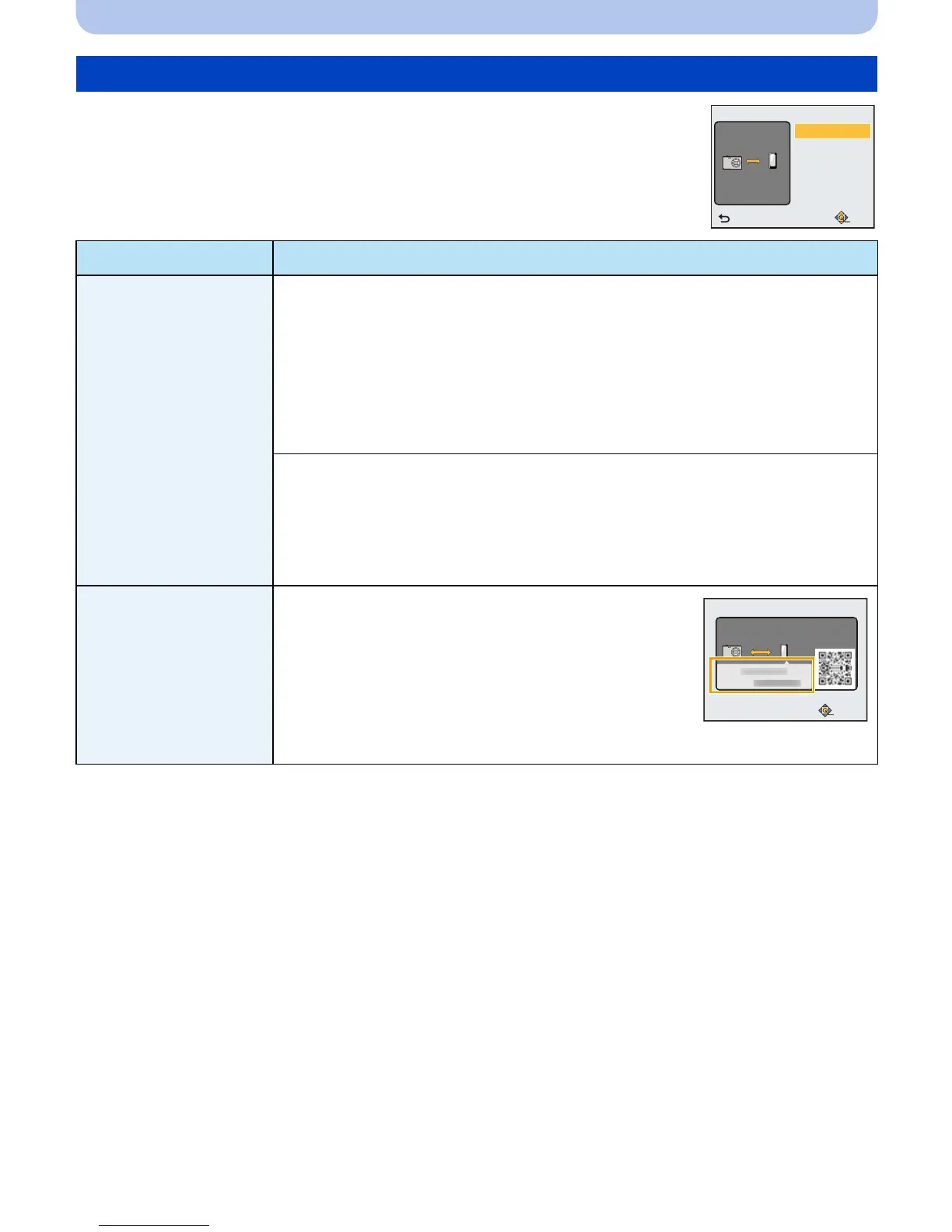- 118 -
Wi-Fi
You can select the method for connecting to the device you are using.
Choose the connection method supported by your device, such as a
smartphone or tablet.
Connecting from a location away from your house (direct connection)
Connection method Description of settings
[WPS Connection]
[WPS (Push-Button)]
1 Press 3/4 to select [WPS (Push-Button)] and then press
[MENU/SET].
2 Set the destination device, such as a smartphone or tablet,
to WPS mode.
•
You can wait longer for a connection by pressing the 2 button on
this unit.
[WPS (PIN code)]
1 Press 3/4 to select [WPS (PIN code)] and then press
[MENU/SET].
2 Enter the PIN code of the destination device, such as a
smartphone or tablet, into the camera.
[Manual Connection]
Enter the SSID and password into the
device. The SSID and password are
displayed on the connection waiting screen
of this unit.
•
If the destination is [Smartphone], you can set up
a connection by scanning the QR code with the
smartphone. (P97)
Cancel
Select
Set
Manual Connection
WPS Connection
Connect to
the WPS device
Select connection method
Cancel
SSID:
Password:
Enter the password
Enter the password
in the destination device settings
