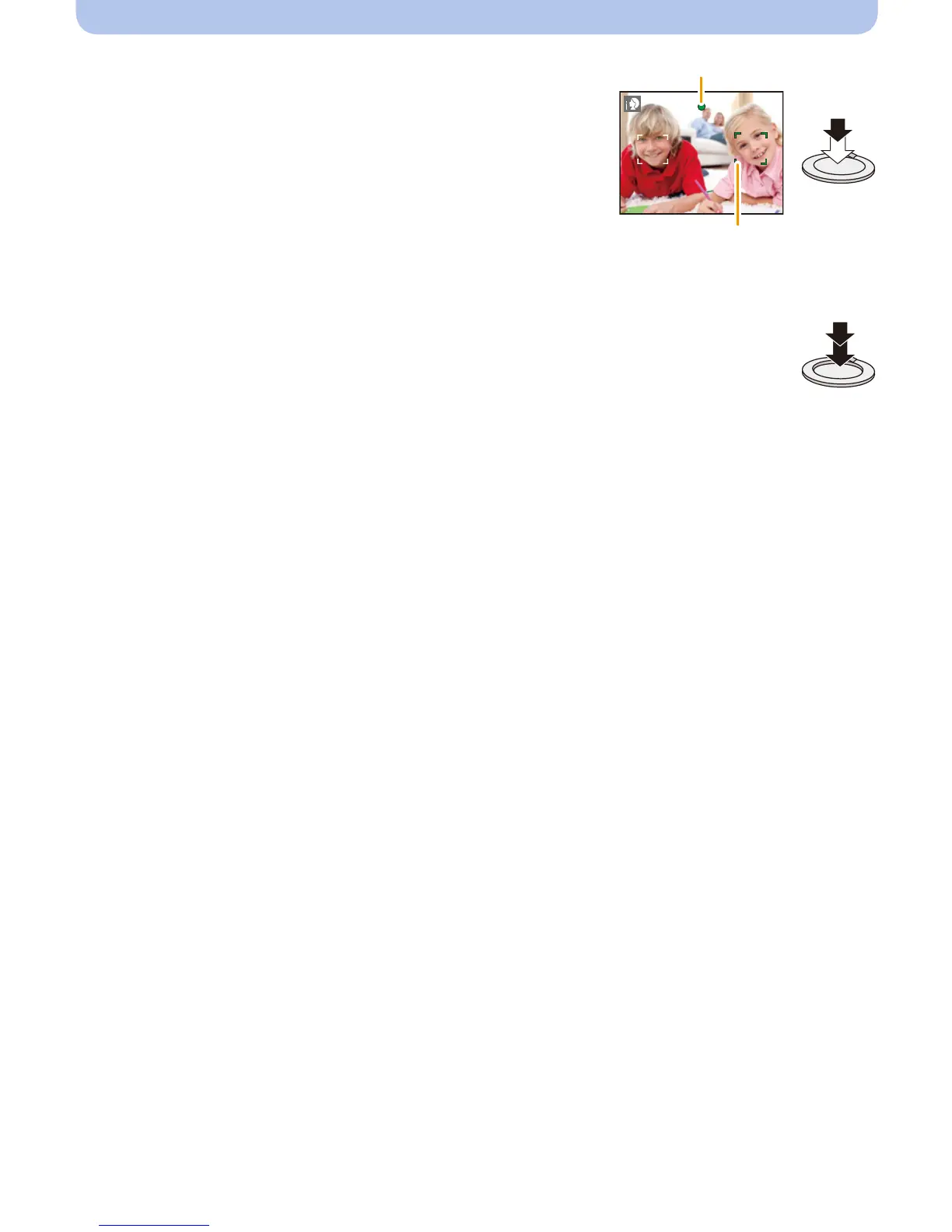- 26 -
Basic
3
Press the shutter button halfway to focus.
• The focus indication B (green) lights when the subject is
focused.
• The AF area C is displayed around the subject’s face by
the Face Detection function. In other cases, it is displayed
at the point on the subject which is in focus.
• The minimal distance (how close you can be to the subject)
will change depending on the zoom factor. Please check
with the recordable range display on the screen. (P30)
4
Press the shutter button fully (push it in
further), and take the picture.
