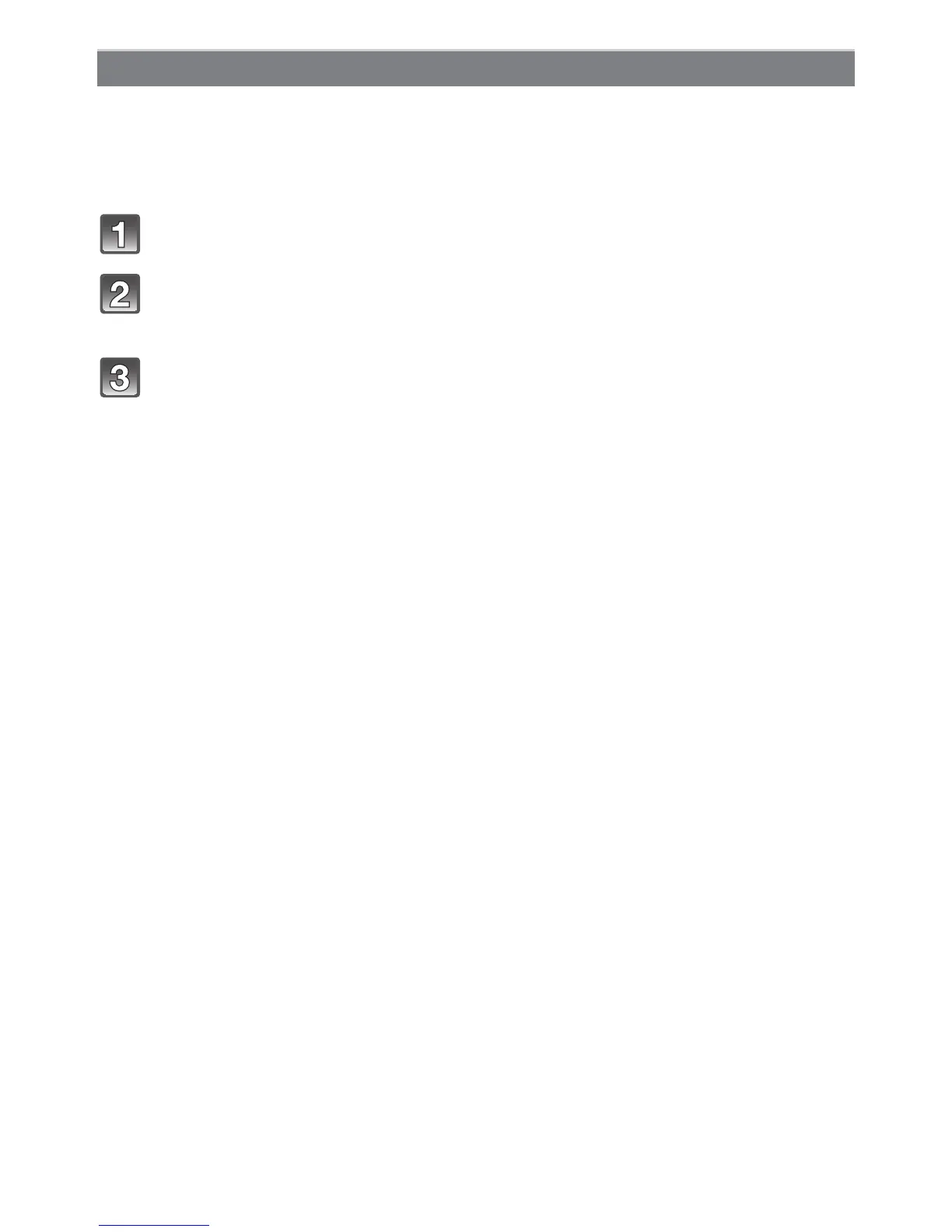- 66 -
Recording
This is optimal for taking pictures underwater and at the beach. Depth meter will
automatically operate. It can be a rough indication of how deep you have gone
underwater.
Make sure to perform [Depth indicator] in [GPS/Sensor] menu to set the depth meter
before you dive underwater.
Press [MENU/SET].
Press /// to select [GPS/Sensor] menu, and then press
[MENU/SET].
Press / to select [Depth indicator], and then press [MENU/SET].
• Confirmation screen is displayed. Depth meter will be set to 0 m (0 feet) when [Yes] is
selected. Exit the menu once completed.
[Beach & Snorkeling]