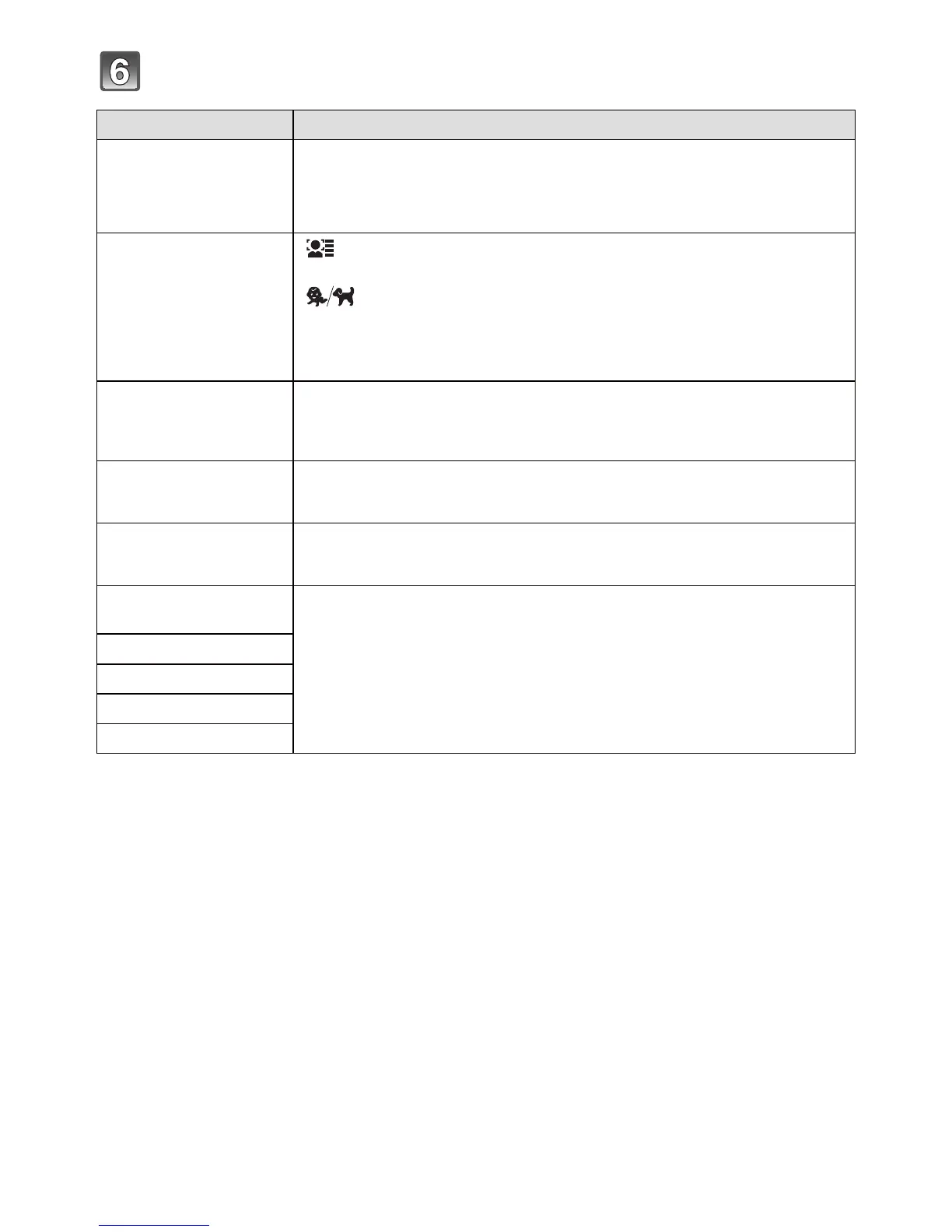- 128 -
Playback/Editing
Press
/
to select the settings, and then press [MENU/SET].
Item Setting item
[Shooting Date]
[W/O TIME]:
Stamp the year, month and date.
[WITH TIME]:
Stamp the year, month, day, hour and minutes.
[OFF]
[Name]
[]:
Name registered in Face Recognition will be
stamped.
[]:
Stamps names on pictures that already have
registered name settings of [Baby1]/[Baby2] or
[Pet] in Scene Mode.
[OFF]
[Location]
[ON]:
Stamps the travel destination name set under
[Location].
[OFF]
[Travel Date]
[ON]:
Stamps the travel date set under [Travel Date].
[OFF]
[Title]
[ON]: Title input in the [Title Edit] will be stamped.
[OFF]
[Country/Region]
[ON]:
Stamps the location name or landmark name
recorded with the GPS function.
[State/Prov./County]
[OFF]
[County/Township]
[City/Town/Village]
[Landmark]
