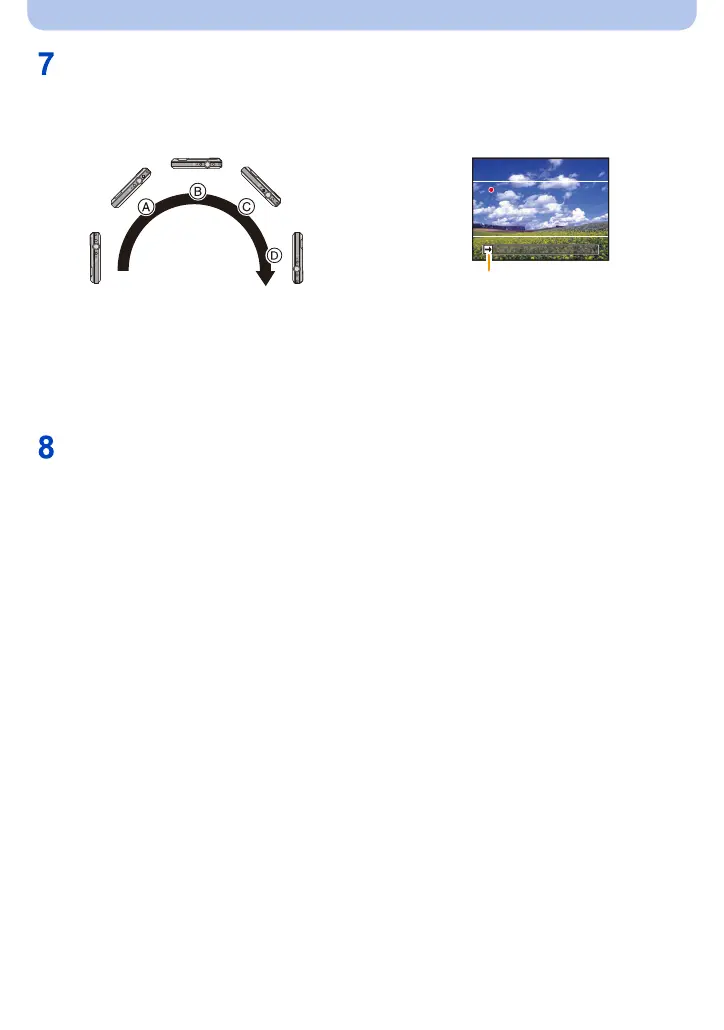- 70 -
Recording
Press the shutter button fully and record a picture while moving the
camera in a small circle in the direction selected in Step 3.
Press the shutter button once again to end the still picture recording.
• Recording can also be ended by keeping the camera still while recording.
Recording from left to right
Trace a half-circle with the camera, taking about 4 seconds.
•
Move the camera at a constant speed.
Pictures may not be able to be recorded properly if the camera is moved too fast or slow.
A 1 second
B 2 seconds
C 3 seconds
D 4 seconds
E Recording direction and panning (Guide)
