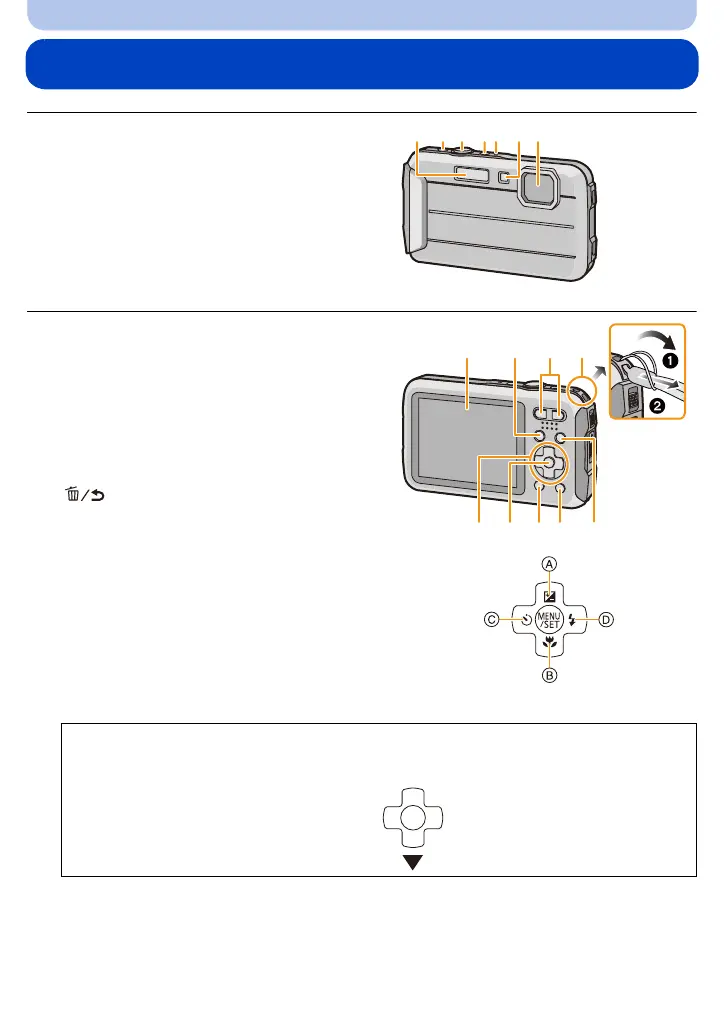- 14 -
Before Use
Names and Functions of Main Parts
1Flash (P54)
2 Motion picture button (P35)
3 Shutter button (P29, 32)
4 Camera [ON/OFF] button (P25)
5 Microphone
6 Self-timer indicator (P59)/
AF Assist Lamp (P95)/
LED light (P47)
7 Lens (P7, 138, 148)
8 LCD monitor (P51, 132, 137)
9 [MODE] button (P28, 99)
10 Zoom button (P52)
11 Strap eyelet (P27)
•
Be sure to attach the strap when using the
camera to ensure that you will not drop it.
12 [(] (Playback) button (P37)
13 [Q.MENU] button (P41)/
[ ] (Delete/Cancel) button (P39)
14 [DISP.] button (P51)
15 [MENU/SET] button (P40)
16 Cursor buttons
A: 3/Exposure compensation (P60)
Auto Bracket (P61)
B: 4/Macro Mode (P58)
AF Tracking (P84)
C: 2/Self-timer (P59)
D: 1/Flash setting (P54)
In this Owner’s Manual, the cursor buttons are described as shown in the figure below
or described with 3/4/2/1.
e.g.: When you press the 4 (down)
button
or Press 4
2134 567
8 91011
12
13
15
14
16
