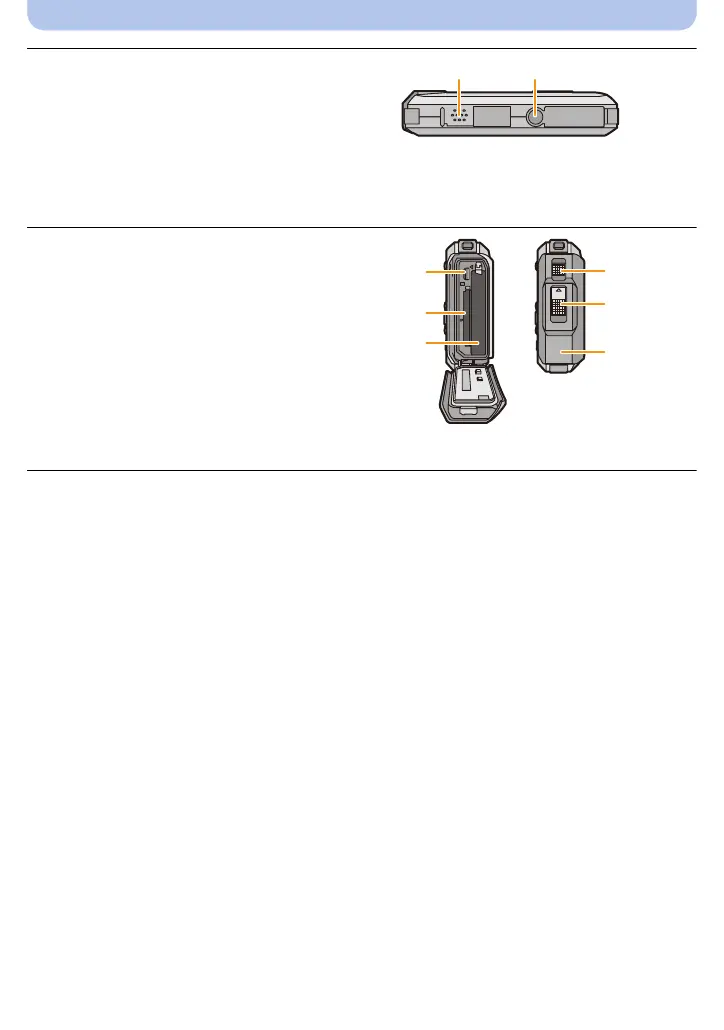- 15 -
Before Use
17 Speaker (P44)
•
Be careful not to cover the speaker with your
finger. Doing so may make sound difficult to
hear.
18 Tripod mount
•
A tripod with a screw length of 5.5 mm
(0.22 inch) or more may damage this unit if
attached.
19 [AV OUT/DIGITAL] socket (P120, 124, 126,
127)
20 Card slot (P20)
21 Battery slot (P20)
•
When using an AC adaptor, ensure that the
Panasonic DC coupler (optional) and AC
adaptor (optional) are used. For connection
details, refer to P21.
22 Release lever (P20)
23 [LOCK] switch (P10, 20)
24 Side door (P10, 20)
17 1817 1817 18
ャモヵヵユンヺ
モヷチヰヶヵバチュリヨリヵモロ
ヤモンュ
ロヰヤレ
19
20
21
22
23
24
