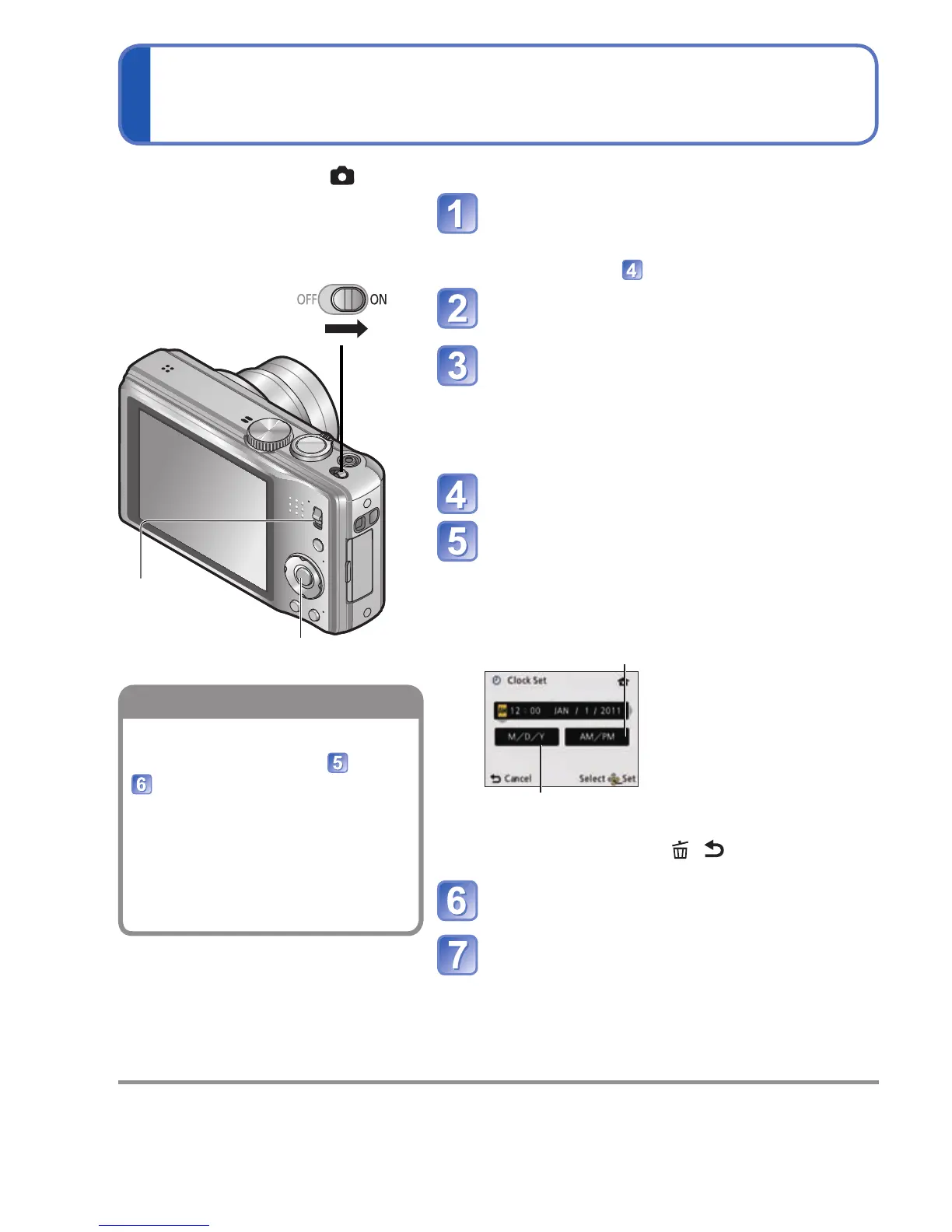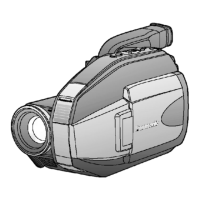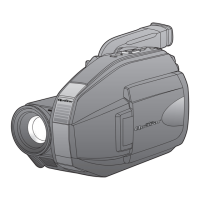Select [Clock Set] from the
[Setup] menu, perform and
.
• Clock settings will be saved for
approx. 3 months even after
battery is removed, provided
a fully-charged battery was
installed in the camera for 24
hours beforehand.
●
Failure to set the date and time will cause the date/time to be improperly printed when printing
pictures at a digital photo center or when using [Date Stamp] or [Text Stamp].
●
After the time has been set, the date can be printed correctly even if the date is not displayed on the
camera screen.
[MENU/SET]
REC/PLAY
switch
Turn on the power
The power is turned on.
If the language select screen is not displayed,
proceed to step
.
Press [MENU/SET] while the
message is displayed
Press ▲▼ to select the language,
and press [MENU/SET]
The [Please set the clock] message appears.
(This message does not appear in Playback
Mode.)
Press [MENU/SET]
Press ◄► to select the items
(year, month, day, hour, minute,
display order or time display
format), and press ▲▼ to set
Select either [24hrs] or [AM/PM] for the
time display format.
Select the display order for the day, month, and
year ([M/D/Y], [D/M/Y], or [Y/M/D]).
• To cancel → Press [ / ].
Press [MENU/SET]
Confirm the setting and press
[MENU/SET]
Turn on the power again and check the time
display. (Time and date can be displayed by
pressing [DISP.] several times.)
Bring up the menu
Select the [Setup] menu
Select the item
Page
(Zoom lever can
be used to switch
to next screen.)
Item
Select the setting
Selected
setting
Settings
Press [ / ] several times
Refer to the following procedures to operate the menus.
(Example) While in [Program AE] Mode, change [LCD Mode] on the [Setup] menu.
(REC/PLAY switch: set to ; mode dial: set to )
Shutter
button
REC/PLAY
switch
Camera ON/OFF switch
Mode dial
[MENU/SET]
(menu display/set)
[
/ ] (Delete/Return)
button
●
The menu closes and the monitor returns to the previous screen.
