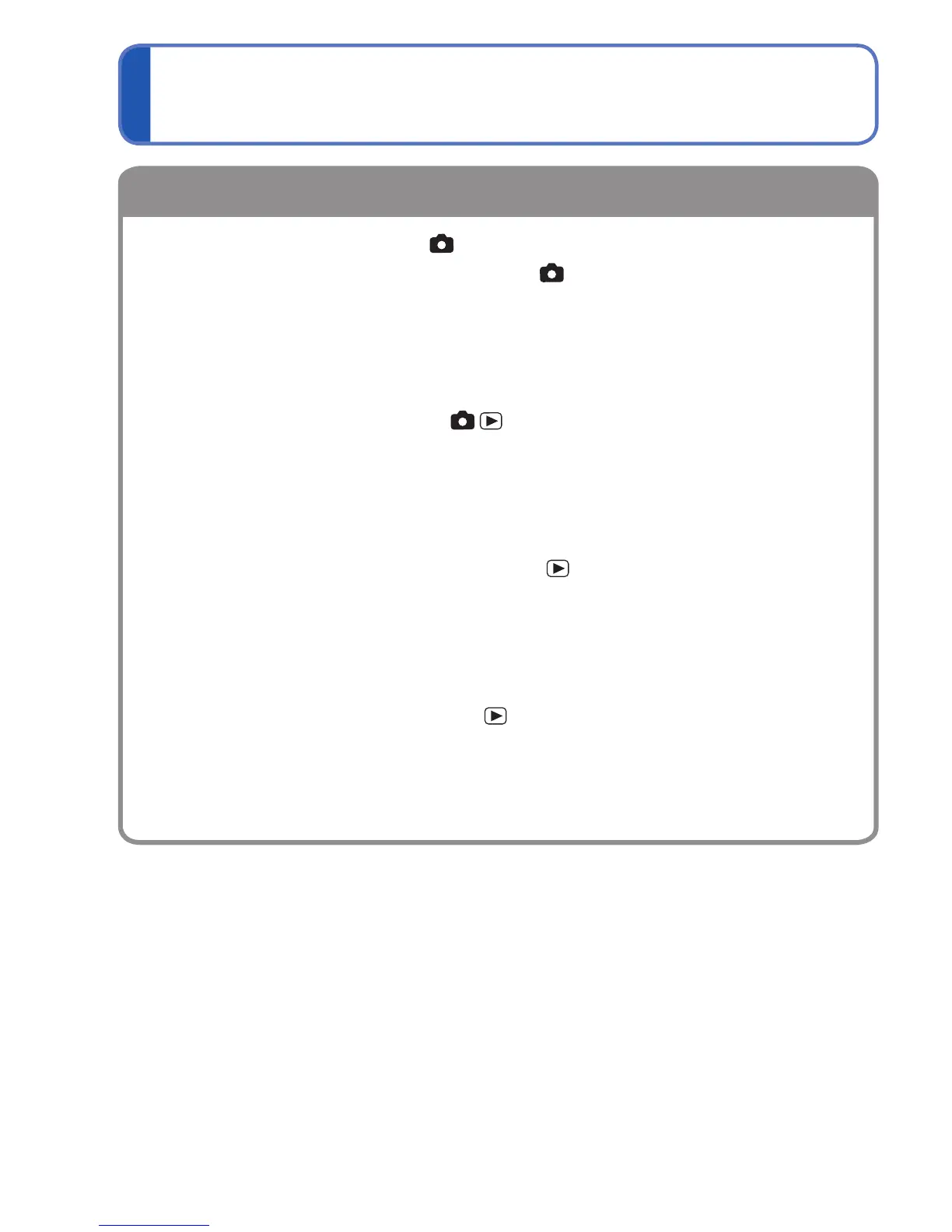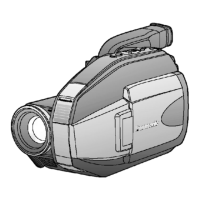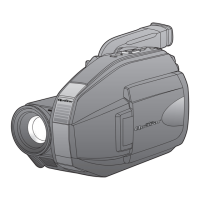[Rec] menu (REC/PLAY switch: )
[Motion Picture] menu (REC/PLAY switch: )
Changing picture preferences (→70 - 82)
• Displays settings such as White Balance, Sensitivity, Aspect Ratio, and Picture
Size.
[Setup] menu (REC/PLAY switch: )
Making the camera more convenient to use (→19 - 24)
• Displays settings for ease of use such as adjusting the clock and changing the
beep sounds.
[Playback Mode] menu (REC/PLAY switch: )
Viewing recorded pictures (→87 - 90)
• Choose a playback mode to see Slide Shows or to narrow down the pictures for
display, etc.
[Playback] menu (REC/PLAY switch: )
Using your pictures (→91 - 101)
• Enables you to specify picture protection, cropping, and printing settings for
pictures you have taken.
Item Settings, notes
[Clock Set]
(→16)
Set time, date, and display format.
[World Time]
Set the local time at
travel destination. (→69)
[Destination]: Set the local time at travel destination.
[Home]: Set date and time at home area.
[Travel Date]
Record the number of
days elapsed in your
travels. (→68)
[Travel Setup]
[SET] (Register departure and return dates.)/[OFF]
[Location]
[SET] (Input name of destination.)/[OFF]
[Beep]
Change or mute the
beep/shutter sounds.
[Beep Level]
/ / : Low/High/Mute
[Beep Tone]
/ / : Change beep tone.
[Shutter Vol.]
/ / : Low/High/Mute
[Shutter Tone]
/ / : Change shutter tone.
[Volume]
Adjust volume of sound
from speakers (7 levels).
[0] / [1] / [2] / [3] / [4] / [5] / [6]
• Cannot be used to adjust TV speaker volume when
connected to TV.
For details about the setting procedure in the [Setup] menu (→17)
[Clock Set], [Economy] and [Auto Review] are important for clock setting and
battery life. Please check these before use.
●
The operation screen examples in this manual may differ from the actual screen display
or some parts of the screen display are omitted.
●
The menu types and items that are displayed vary according to the mode.
●
The setting methods vary depending on the menu item.
●
In Recording Mode, the menu screen can also be exited by pressing the shutter button
halfway.
