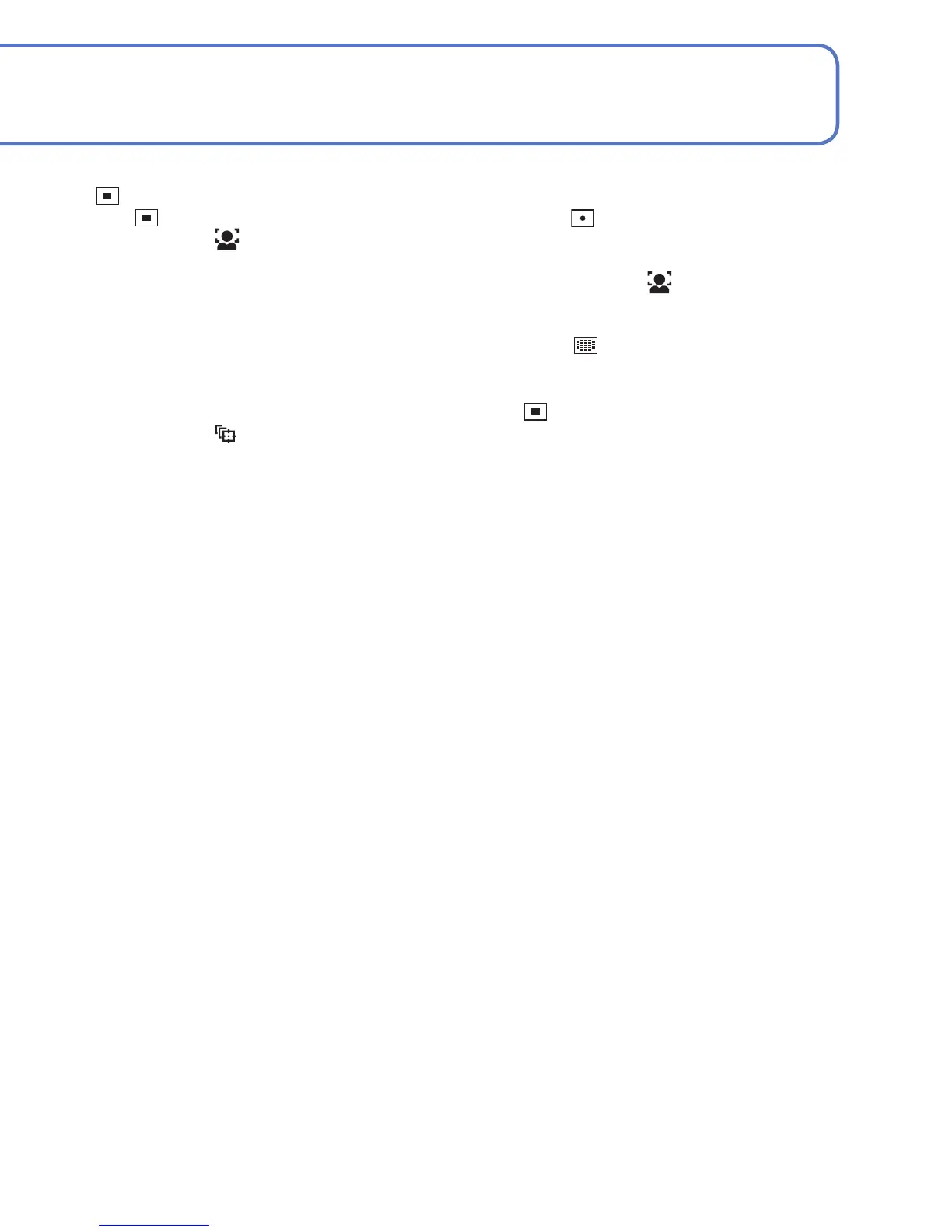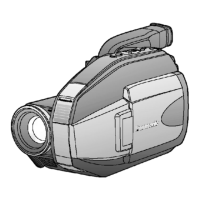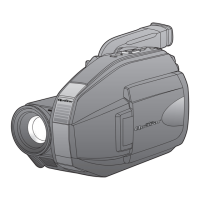74 VQT3H43 VQT3H43 75
For [Rec] menu setting procedures (→17)
Using the [Rec] menu (Continued)
●
In [Starry Sky] and [Fireworks] Scene Modes, the AF Mode setting is fixed to
(1-area-focusing).
●
Use (1-area-focusing) if focus is difficult to align with (Spot-focusing).
●
Cannot set to (Face Detection) in the following cases:
[Panorama Assist], [Night Scenery], [Food], [Aerial Photo], [Underwater] Scene Modes
●
If the camera misinterprets a non-human subject as a face in the (Face Detection)
setting, switch to another setting.
●
If conditions prevent the face from being recognized, such as when the movement of
the subject is too rapid, the AF mode setting switches to (23-area-focusing).
●
Under certain recording conditions, such as when the subject is small or when it is dark,
AF Tracking may not operate correctly.
●
When AF Tracking does not work, focus will be on (1-area-focusing).
●
Cannot set to in the following cases.
• [Panorama Assist], [Starry Sky], [Fireworks], [Pin Hole], [Film Grain], or [High
Dynamic] Scene Modes.
[AF Mode]
Method of aligning focus can be changed according to position and number of subjects.
■
Recording Mode:
■
Settings: / / / /
Taking front-on pictures of
people
(Face Detection)
Detected faces (up to 15 people) and adjusts exposure and focus
accordingly.
• AF area
Yellow : When the shutter button is pressed halfway, the frame
turns green when the camera is focused.
White : Displayed when more than one face is detected. Other
faces that are the same distance away as faces within
the yellow AF area are also focused.
Automatically locking the
focus on a moving subject
(AF Tracking)
Align the AF Tracking frame with the subject, and then press ▼.
• AF Tracking frame
When the subject is recognized, the AF Tracking frame changes
from white to yellow, and the subject is automatically kept in
focus.
If AF Lock fails, a red frame flashes.
• To clear AF Lock, press ▼.
• Focus (same as macro recording)
Max. W: 3 cm (0.10 feet) and above
Max. T: 1 m (3.28 feet) and above
(7 × to 11 × is 2 m (6.57 feet) to ∞)
Subject not centerd in
picture (AF area displayed
only when focused)
(23-area-focusing)
Focuses on up to 23 points in each AF area.
Determined position for
focus
(1-area-focusing)
(Spot-focusing)
1-area-focusing:
Focuses on AF area in center of picture. (Recommended
when focus is difficult to align)
Spot-focusing:
Focuses on smaller, limited area.
