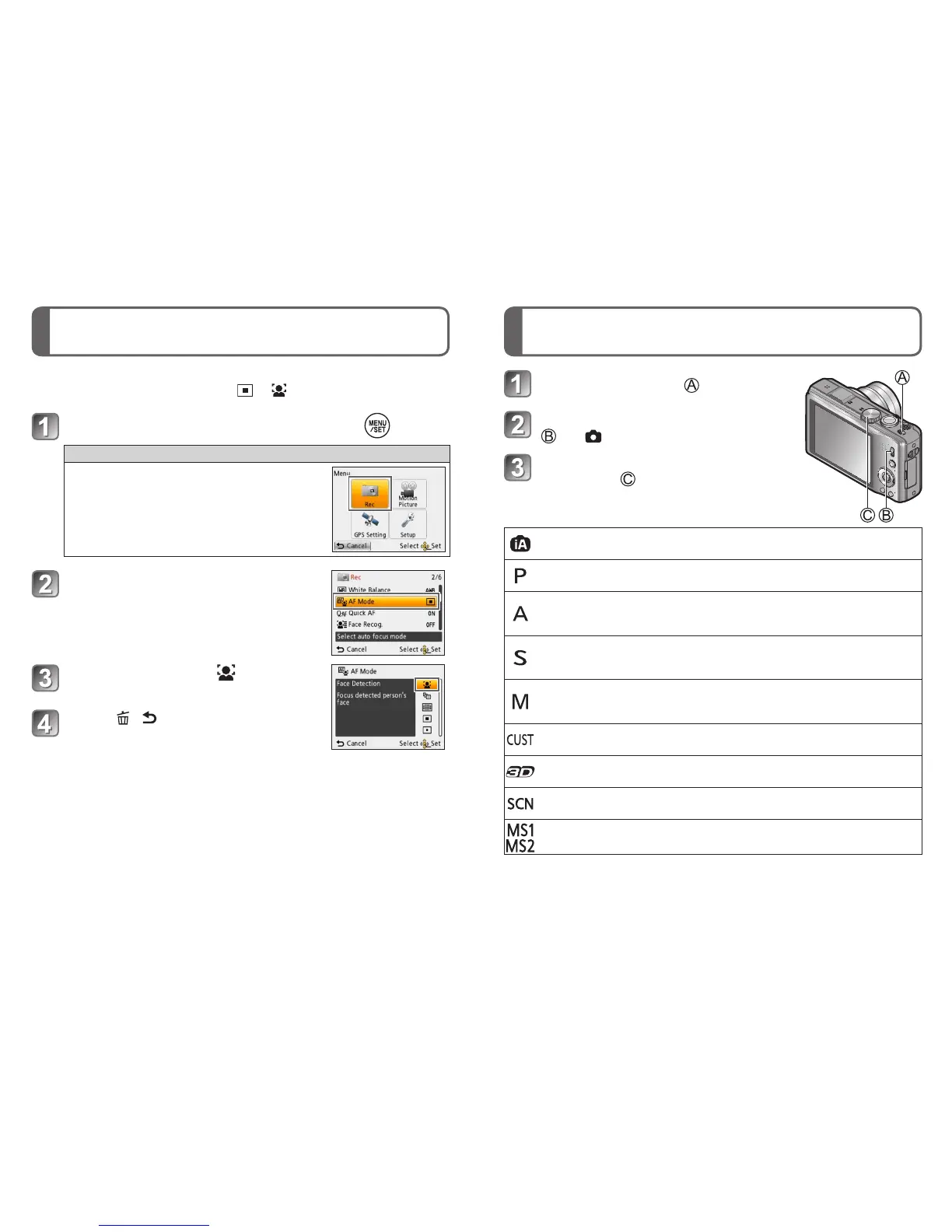20 VQT3G81 (ENG) (ENG) VQT3G81 21
Setting the menu
Selecting the Recording Mode
Refer to the following procedures to operate the menus.
Example: Setting [AF Mode] from to in the [Program AE] Mode
Press [MENU/SET] to display the menu
Switching to the [Rec] menu
Select [Rec], and press [MENU/SET].
• The menu type can also be selected by
touch operations.
Press ▲▼ to select [AF Mode]
and then press [MENU/SET]
• Depending on the item, its setting may not
appear or it may be displayed in a different
way.
Press ▲▼ to select and then
press [MENU/SET] to set
Press [ / ] several times to
close the menu
Turn on the power ( )
Slide the [REC/PLAY] switch
( ) to
Switch the mode by rotating the
mode dial ( )
[Intelligent Auto] Mode
Take pictures with automatic settings.
[Program AE] Mode
The subjects are recorded using your own settings.
[Aperture-Priority] Mode
The shutter speed is automatically determined by the aperture value you
set.
[Shutter-Priority] Mode
The aperture value is automatically determined by the shutter speed you
set.
[Manual Exposure] Mode
The exposure is adjusted by the aperture value and the shutter speed which
are manually adjusted.
[Custom] Mode
Use this mode to take pictures with previously registered setting.
[3D Photo Mode]
Record 3D still pictures.
[Scene Mode]
Take pictures according to the scene.
[My Scene Mode]
Take pictures in frequently-used Scene Modes.
