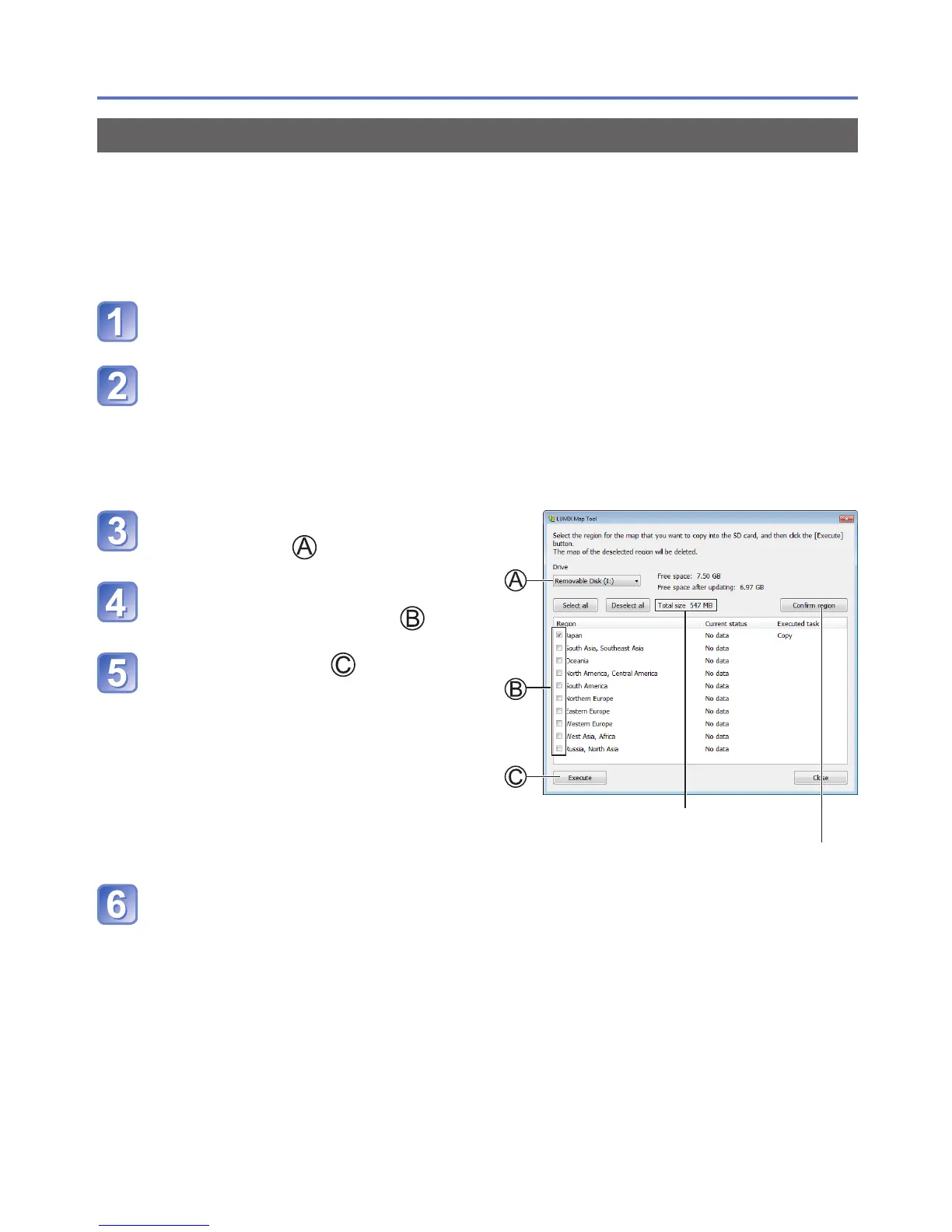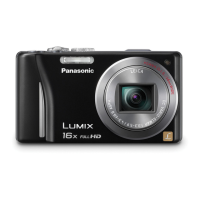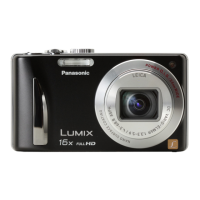- 151 -
Using the map data on the DVD (supplied)
Copying the map data to a memory card
Preparation: • Install “LUMIX Map Tool” on your computer before starting the copying
procedure. (→150)
• Turn on the computer and close all other open application programs.
• Insert the supplied DVD in your computer drive before starting the copying
procedure.
(Windows: Close the installation menu that starts automatically.)
Insert the memory card into a card reader/writer (commercially
available) connected to the computer
Start “LUMIX Map Tool” installed in your computer
• Windows: Click [Start] → [All Programs] → [Panasonic] → [LUMIX Map Tool] →
[LUMIX Map Tool]
• Double click on the shortcut icon on the desktop if you chose to create one at
the time of installation.
• Mac: Double-click [LUMIX_Map_Tool] in [Applications] (Applications)
Select a card from the pull-
down menu ( )
The region confirmation window will appear.
Size of data to be copied
Click the checkbox to select
a region to be copied ( )
Click [Execute] ( )
• Perform the rest of the steps in
accordance with the instructions
displayed on the computer screen.
After copying is finished, click [Close] and remove the
memory card from the computer
• Windows: Execute “Safely Remove Hardware” on the taskbar
• Mac: Open the Finder and click the eject icon that appears on the sidebar
