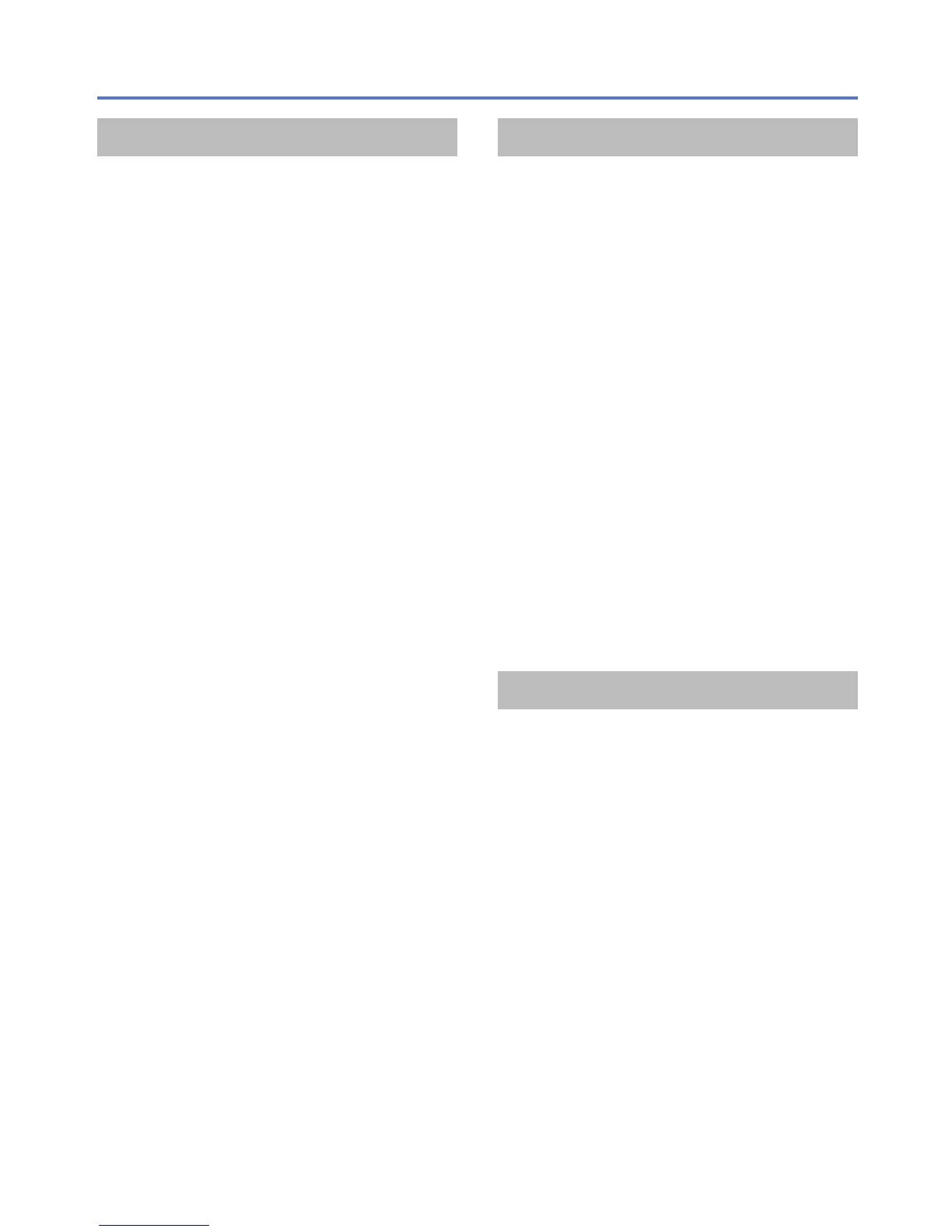- 5 -
Contents
GPS and map functions
Using the GPS function to record the
location of a picture .......................... 128
Using the GPS function to execute
positioning .................................................129
Executing the positioning function right
away to update the current location ..........132
Changing place name information to be
displayed ...................................................134
Disabling the positioning function when
the camera is turned off ...........................135
Changing the place name
information to be recorded ............... 136
Changing the recorded GPS
information ......................................... 137
[Edit Location] ...........................................137
[Edit Place Name] .....................................138
Adjusting the time using GPS .......... 140
Reducing the time required for
positioning ......................................... 141
About the “GPS Assist Tool” ......................141
Using the “GPS Assist Tool” ......................142
Updating the GPS assist data ...................144
Checking the expiration date of the GPS
assist data .................................................145
Using the map function ..................... 146
Confirming the place where you took a
picture using a map ...................................146
Displaying your current location
on a map ...................................................147
Displaying only pictures taken in the same
area ...........................................................148
Displaying a map by selecting a country
or region ....................................................149
Using the map data on the DVD
(supplied) ........................................... 150
Installing “LUMIX Map Tool” ......................150
Copying the map data to a memory card
...151
Registering my landmark.................. 153
Registering my landmark from a map .......153
Registering the recording location as my
landmark ...................................................154
Selecting My landmark and displaying it
on a map ...................................................155
Editing or deleting my registered landmark
...155
Connecting with other devices
Viewing on TV screen ....................... 156
VIERA Link (HDMI) (HDAVI Control™) .....158
Viewing 3D still pictures ............................160
Keep the recorded still pictures and
motion pictures .................................. 162
Copy by inserting the SD card into the
recorder .....................................................162
Dubbing playback pictures via AV cables
(optional) ...................................................162
Use “PHOTOfunSTUDIO” to copy
to your computer ......................................163
Using with your PC ............................ 164
Copying still pictures and motion pictures
recorded in [MP4] and [High Speed Video]
Scene Mode
(except AVCHD motion pictures) ...............165
Uploading pictures to image-sharing
websites ....................................................167
Printing ............................................... 168
Printing multiple pictures ...........................170
Print with date and text ..............................170
Making print settings on the camera .........171
Others
List of LCD monitor displays ............ 172
Message displays .............................. 176
Q&A Troubleshooting ...................... 178
Usage cautions and notes ................ 186
Licence Agreement for Place Name
and Map Data ...........................................190
