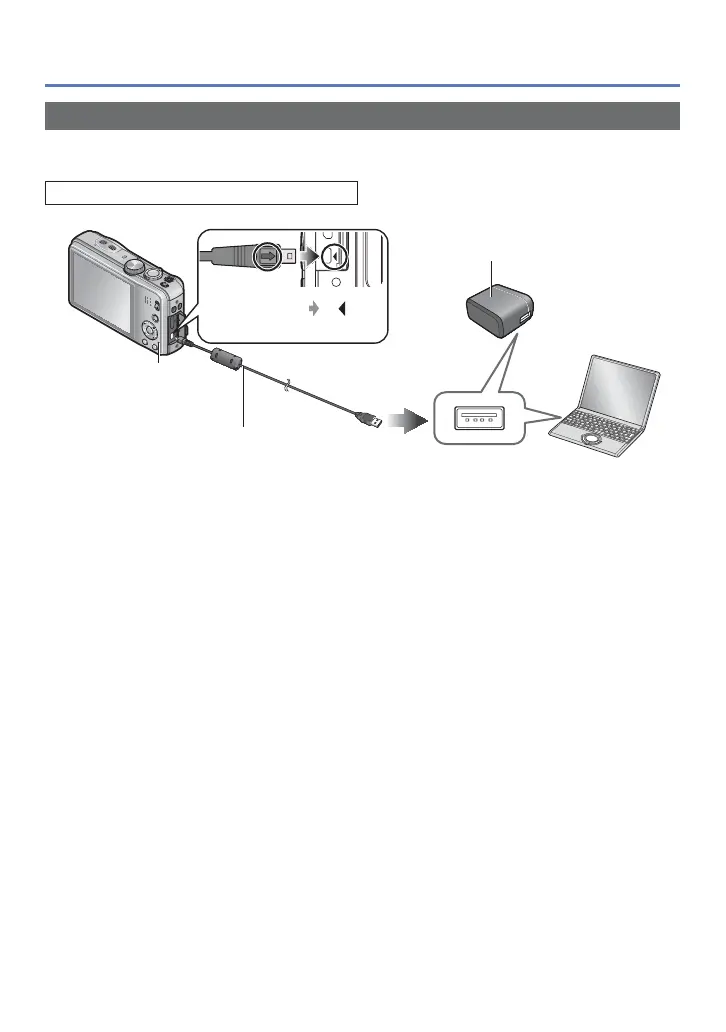- 15 -
Charging battery
Charging the battery
We recommend charging in a location where the ambient temperature is between 10 °C
and 30 °C (50 °F to 86 °F) (same for the battery temperature).
Set the camera ON/OFF switch to OFF
■
Charging the battery by connecting the camera to the electrical outlet
Connect the AC adaptor (supplied) and the camera using the USB connection cable
(supplied), and plug the AC adaptor (supplied) into the electrical outlet.
• Be sure to only use the AC adaptor (supplied) indoors.
■
Charging the battery through the computer
Connect a computer to the camera using the USB connection cable (supplied).
●
It may not be possible to charge the battery from some computers depending on the
computer specifications.
●
If the computer enters hibernation mode during charging, charging may be stopped.
●
If a notebook computer that is not connected to an electrical outlet is connected to
the camera, the battery of the notebook computer will be depleted. Do not leave the
camera and notebook connected for a long period of time.
●
Always connect the USB connection cable to the USB connector on your computer. Do
not connect the USB connection cable to the USB connector of the monitor, keyboard,
printer, or USB hub.
USB connection cable (supplied)
• Always check the direction of the pins and hold
the plug straight to insert or remove it.
(If the cable is inserted in the wrong direction, the
pins could become deformed and cause faulty
operation.)
Align the marks ( to ) and
insert the plug.
Computer
Getting ready:
Turn on the computer.
AC adaptor (supplied)
Charging lamp
(→16)
