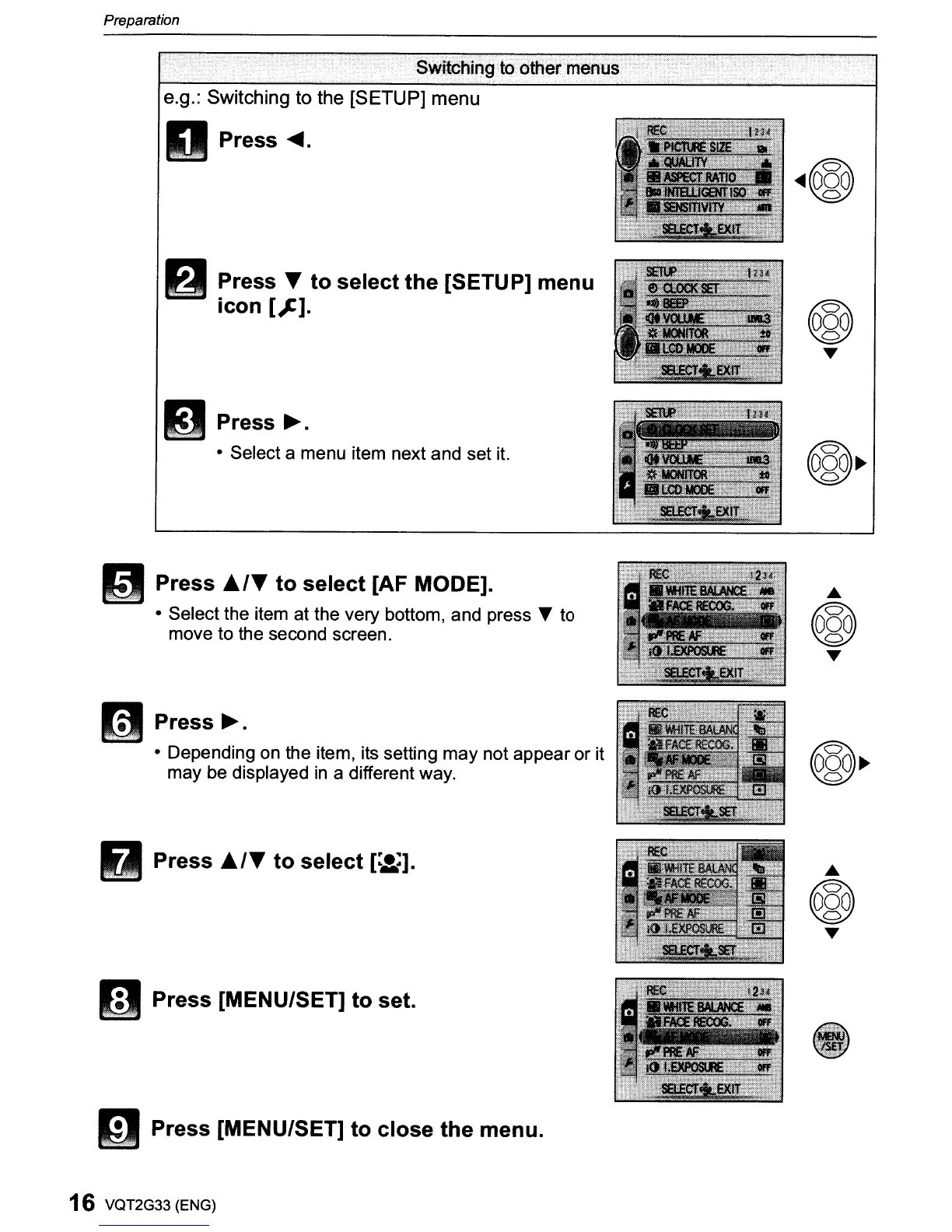Preparation
e.g.: Switching to the [SETUP] menu
o
Press~.
fJ
Press
~
to select the [SETU
P]
menu
icon
[):].
iJ
Press~.
• Select a menu item next and set
it.
II
Press
~
/~
to select [AF MODE].
• Select the item at the very bottom, and
press'"
to
move to the second screen.
m
Press~.
• Depending
on
the item, its setting may not appear or it
may
be
displayed
in
a different way.
o Press
~/~
to select
[~].
II
Press [MENU/SET] to set.
mPress [MENU/SET] to close the menu.
16 VQT2G33 (ENG)
.....
@
T
