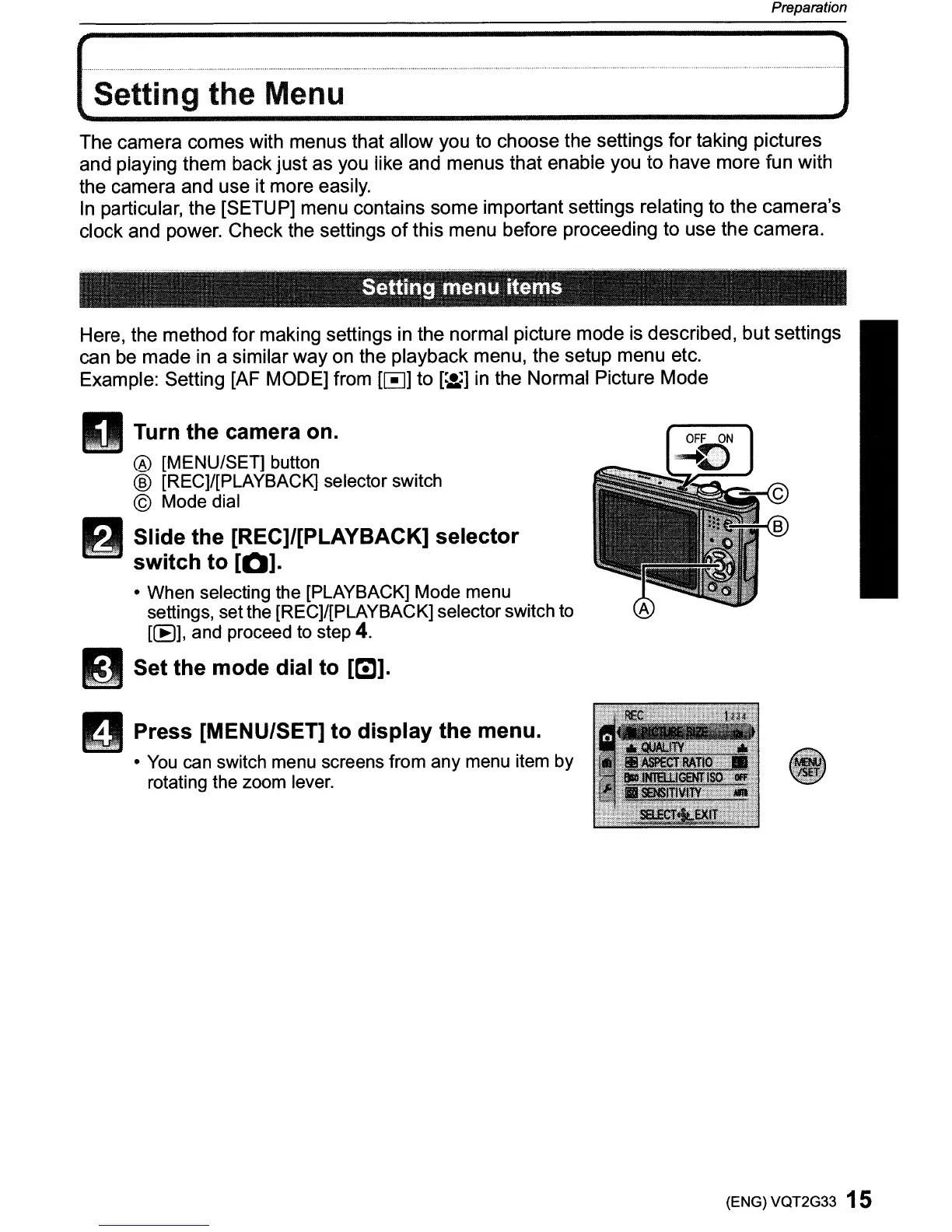f
:········································..
.
_Setting the Menu
Preparation
....
.....
...
J
The camera comes with menus that allow you to choose the settings for taking pictures
and piaying them back
just
as you iike and menus that enabie you to have more fun with
the camera and use it more easily.
In
particular, the [SETUP] menu contains some important settings relating to the camera's
clock and power. Check the settings
of
this menu before proceeding to use the camera.
Setting menu items
Here, the method for making settings in the normal picture mode is described,
but
settings
can be made in a similar
way
on the playback menu, the setup menu etc.
Example: Setting [AF MODE] from
[~]
to
[~]
in the Normal Picture Mode
D Turn the camera on.
® [MENU/SET] button
® [REC]/[PLAYBACK] selector switch
© Mode dial
iii
~~?t~~ht:
\~f.J/[PLAYBACKJ
selector
• When selecting the [PLAYBACK] Mode menu
settings, set the [REC]/[PLAYBACK] selector switch
to
[(E],
and proceed to step
4.
II
Set the mode dial
to
[c:1].
D Press [MENU/SET]
to
display
the menu.
•
You
can
switch menu screens from any menu item by
rotati
ng
the zoom lever.
(ENG) VQT2G33 15
