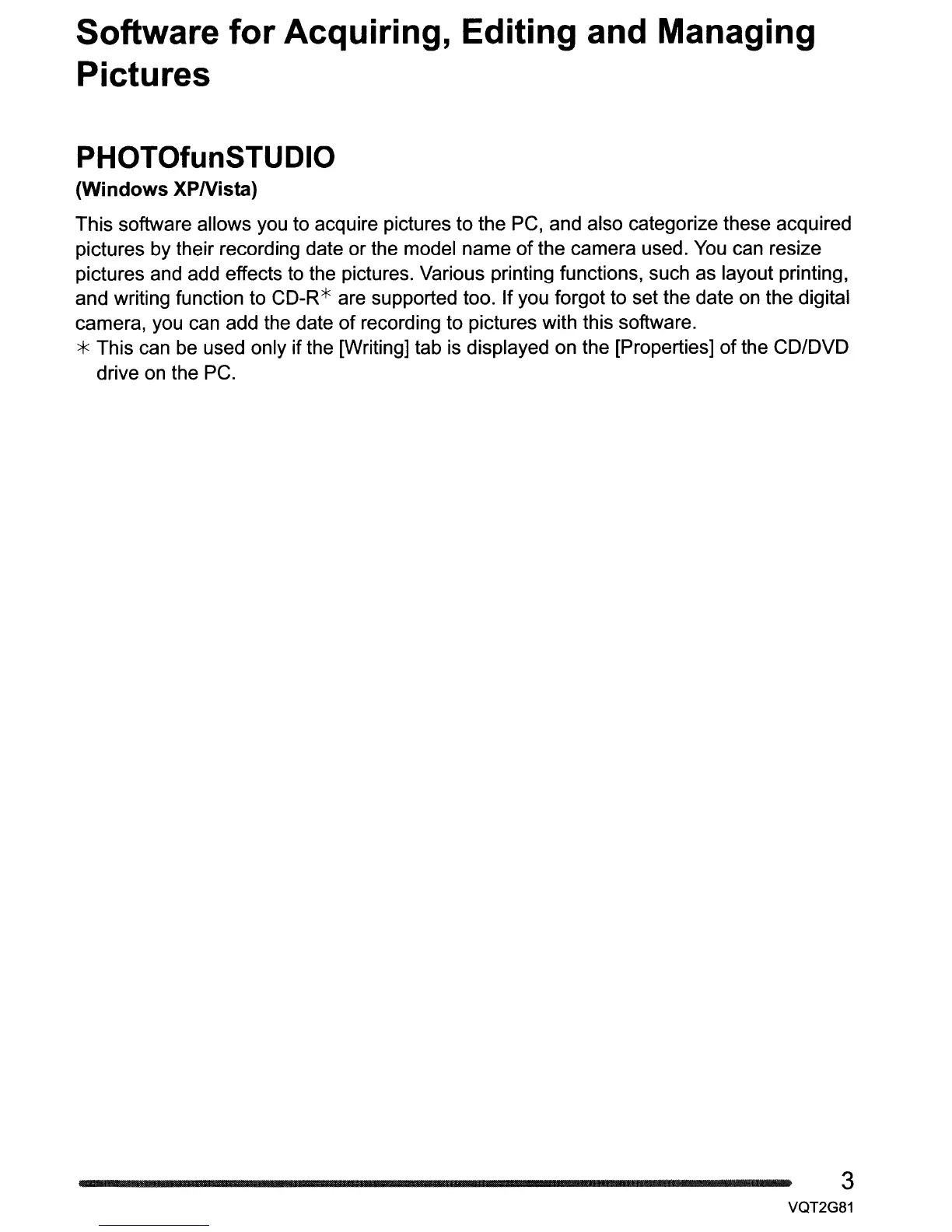Software for Acquiring, Editing and Managing
Pictures
PHOTOfunSTUDIO
(Windows XPNista)
This software allows you to acquire pictures to the PC, and also categorize these acquired
pictures by their recording date or the model name
of
the camera used.
You
can resize
pictures and add effects to the pictures. Various printing functions, such as layout printing,
and writing function to CD-R
*are supported too. If you forgot to set the date
on
the digital
camera, you can add the date of recording to pictures with this software.
*This can be used only if the [Writing] tab is displayed on the [Properties] of the
CD/DVD
drive
on
the PC.
3
VQT2G81
