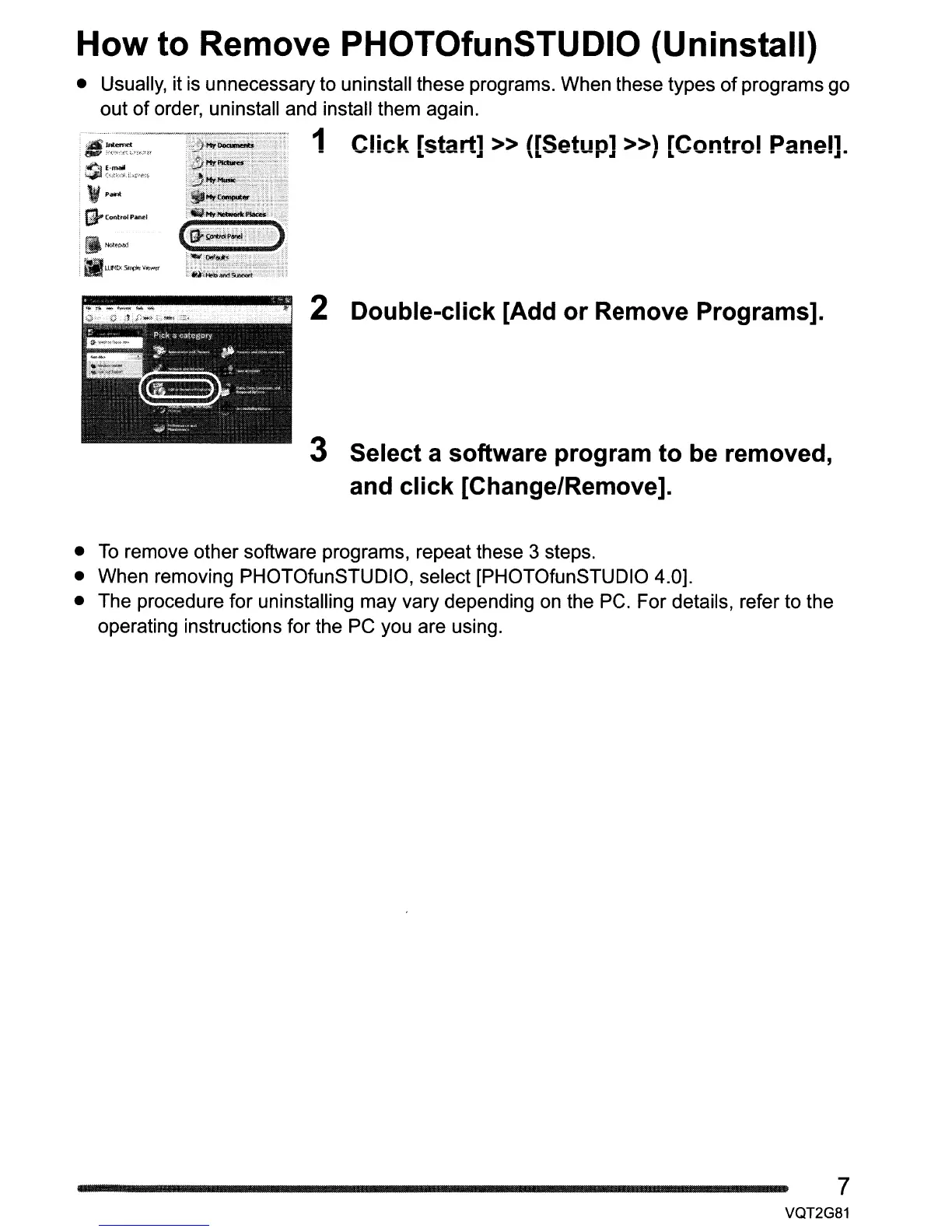How
to Remove PHOTOfunSTUDIO (Uninstall)
• Usually, it
is
unnecessary to uninstall these programs. When these types
of
programs go
out of order, uninstall and install them again.
·
_::7':~::,::::'~-'-
1 Click [start] » ([Setup]
»)
[Control Panel].
~
~~,=,EXPt".;$
w·
..
·
~
tontrm
Panel
flN<:.I'.'!'P-'ld
.U""D<5iIl~I>:'''If::>''ef
2 Double-click [Add
or
Remove Programs].
3 Select a software program to be removed,
and click [Change/Remove].
•
To
remove other software programs, repeat these 3 steps.
• When removing PHOTOfunSTUDIO, select [PHOTOfunSTUDIO 4.0].
• The procedure for uninstalling may vary depending on the PC. For details, refer to the
operating instructions for the PC you are using.
7
VQT2G81
