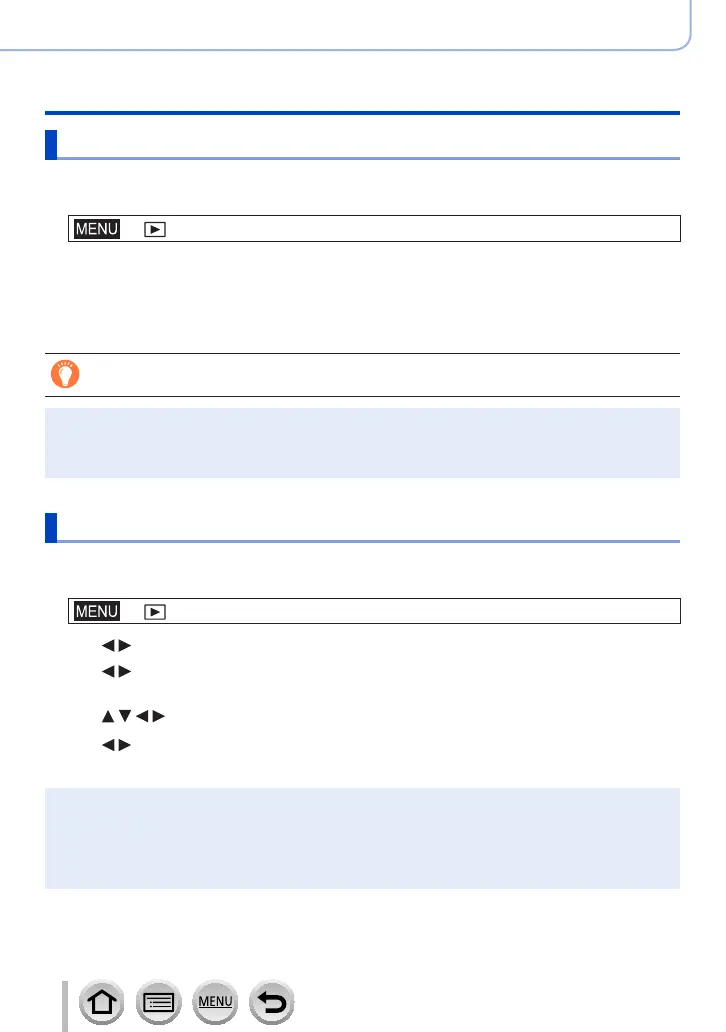299
SQW0566
Playing Back and Editing Pictures
Using the [Playback] menu
[Protect]
Set protection to disable picture deletion. Prevents deletion of important pictures.
1
Set the menu
→ [Playback] → [Protect] → [Single] or [Multi]
2
Select picture (→279)
■
To clear all
In step
1
, select [Protect] → [Cancel] → [Yes], and then press [MENU/SET]
When you set the write-protect switch on the card to the “LOCK” position, the
picture is not erased.
●
The picture is erased when formatting, even if it is protected.
●
May not be effective when using other devices.
●
When you set [Protect] for a picture in a group, the number of pictures set is displayed with the
[Protect] icon of the first picture.
[Face Rec Edit]
Edit or delete the recognition information for pictures with incorrect information.
1
Set the menu
→ [Playback] → [Face Rec Edit] → [REPLACE] or [DELETE]
2
Use to select picture and press [MENU/SET]
3
Use to select a person and press [MENU/SET]
• If [DELETE], go to step
5
.
4
Use to select the person to replace for another and press [MENU/SET]
5
Use to select [Yes] and press [MENU/SET]
●
When Face Recognition information is deleted, it cannot be restored.
●
Pictures for which all Face Recognition information has been deleted are not categorised in Face
Recognition during [Category Play] or [Category Selection].
●
Edit the Face Recognition information in group units for a picture group. (You cannot edit the
information for each picture in a group.)
●
You can edit only the first picture in a group.
