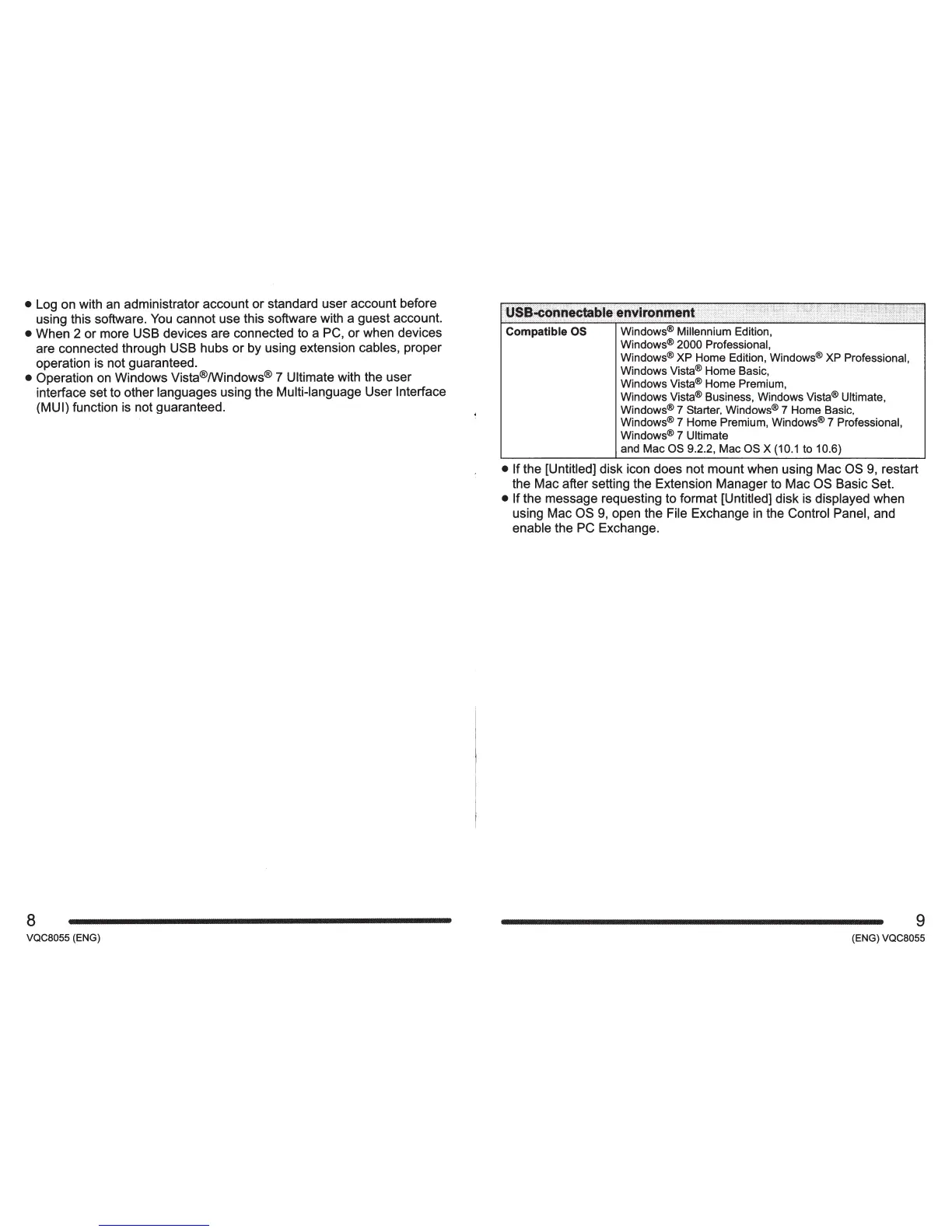• Log on with
an
administrator account or standard user account before
using this software.
You
cannot use this software with a guest account.
• When 2
or
more USB devices are connected to a PC,
or
when devices
are connected through USB hubs or by using extension cables, proper
operation is not guaranteed.
• Operation on Windows Vista®fWindows® 7 Ultimate with the user
interface set to other languages using the Multi-language User Interface
(MU
I)
function is not guaranteed.
8
VQC8055 (ENG)
Compatible
OS Windows® Millennium Edition,
Windows® 2000 Professional,
Windows® XP Home Edition, Windows® XP Professional,
Windows Vista® Home Basic,
Windows Vista® Home Premium,
Windows Vista® Business, Windows Vista® Ultimate,
Windows® 7 Starter, Windows® 7 Home Basic,
Windows® 7 Home Premium, Windows® 7 Professional,
Windows® 7 Ultimate
and Mac OS 9.2.2, Mac OS X (10.1 to 10.6)
• If the [Untitled] disk icon does not mount when using Mac OS
9,
restart
the Mac after setting the Extension Manager to Mac OS Basic Set.
• If the message requesting to format [Untitled] disk is displayed when
using Mac OS
9,
open the File Exchange
in
the Control Panel, and
enable the PC Exchange.
9
(ENG) VQC8055
