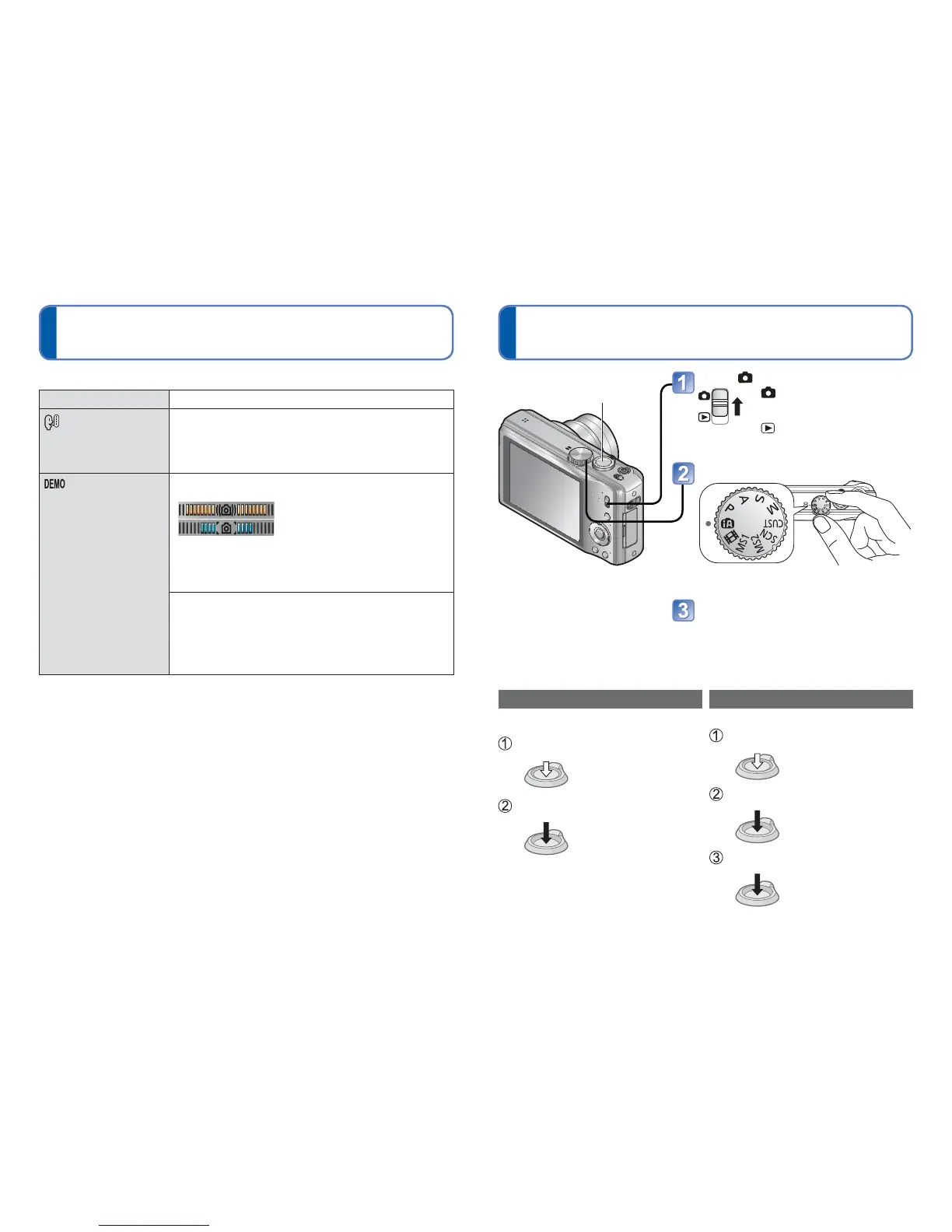24 VQT3H43 VQT3H43 25
Using the [Setup] menu (Continued) Basic shooting operation
For details about the setting procedure in the [Setup] menu (ĺ17)
Item Settings, notes
[Language]
Change display
language.
Set the language displayed on the screen.
[Demo Mode]
View demonstration of
functions.
[Stabilizer Demo.]:
Extent of jitter is shown on graph (estimate)
Extent of jitter
Extent of jitter after correction
• During demo screen display, the Optical Image Stabilizer
switches ON and OFF every time [MENU/SET] is
pressed.
• Cannot display during Playback Mode.
[Auto Demo]: View introductory Slide Show
[ON]/[OFF]
• To close ĺ Press [MENU/SET]
• [Auto Demo] cannot be displayed on external devices
such as TVs.
Recording motion pictures
Press the shutter button
Gently press the shutter button
Press halfway
(Adjust the focus)
Press and hold the shutter button
to begin recording
Press fully
Press the shutter button again to
finish recording
Press fully
Taking still pictures
Press the shutter button
Gently press the shutter button
Press halfway
(Adjust the focus)
Press and hold the shutter button
to take the picture
Press fully
Set to
: Still pictures and motion
pictures can be taken.
: The captured still pictures
and motion pictures can be
played back.
Set to the desired Recording Mode
Align the mode dial correctly to the mode that
you want to use.
Aim the camera and shoot
Shutter button
The illustration shows the DMC-ZS8/
DMC-TZ18.
