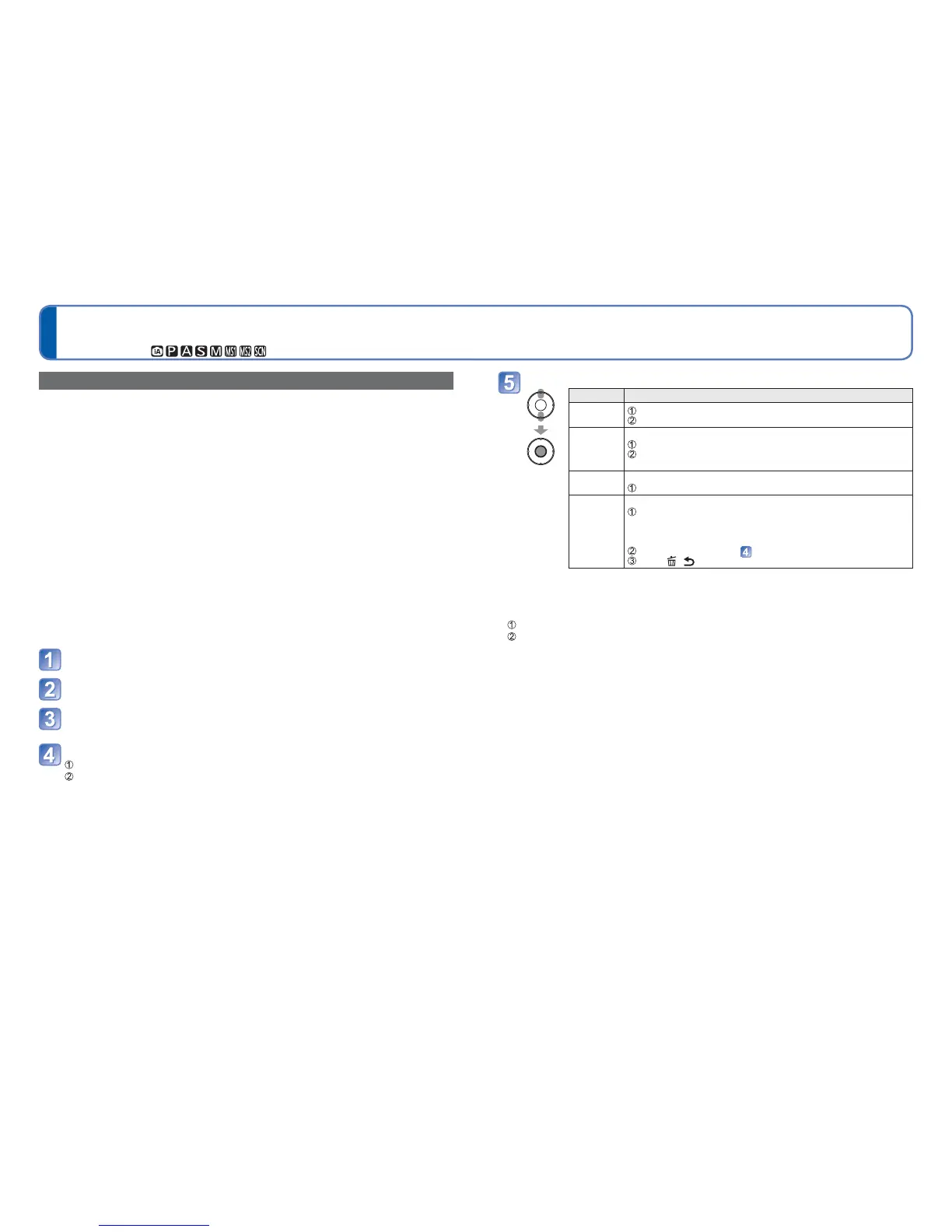64 VQT3H43 VQT3H43 65
Recording with the Face Recognition function
[Face Recog.]
(Continued)
Recording Mode:
For [Rec] menu setting procedures (ĺ17)
Registering face pictures
Up to 6 people’s face pictures can be registered along with such information as name and
birth date.
You can facilitate Face Recognition by the way you register faces: for example, register
multiple face pictures of the same person (up to 3 pictures in one registration).
Ŷ
Recording tips when registering face pictures
• Make sure the subject’s eyes are open and mouth closed; have the subject face the
camera directly, and make sure the outline of the face, the eyes and eyebrows are
not hidden by hair.
• Make sure there are no heavy shadows on the face. (During registration, the flash is
not used).
Ŷ
If the camera seems to have difficulty recognizing faces when recording
• Register additional pictures of the same person’s face, indoors and outdoors or with
different expressions or angles.
• Register additional pictures at the place you are recording.
• If a registered person is no longer recognized, re-register that person.
Ɣ
In some cases, the camera cannot recognize or incorrectly recognizes even registered
people depending on their expression or the environment.
Select [Face Recog.] from the [Rec] menu (ĺ17)
Select [MEMORY] with Ÿź, and then press [MENU/SET]
Select [New] with ŸźŻŹ, and then press [MENU/SET]
• If 6 people are already registered, first delete a registered person. (ĺ66)
Record the face picture
Align the face with the guide and record.
Select [Yes] with Ż, and then press [MENU/SET].
• If re-recording, select [No]
• Faces of subjects other than people (e.g. pets) cannot be registered.
• When [DISP.] is pressed, an explanation is displayed.
Select the item to edit and make the setting
Item About settings
[Name]
Select [SET] with Ÿź, and then press [MENU/SET]
Enter the name (text input procedure: ĺ84)
[Age] Set the birth date.
Select [SET] with Ÿź, and then press [MENU/SET]
Use ŻŹ to select year, month and day, set with Ÿź, and press
[MENU/SET]
[Focus
Icon]
Change the icon that is displayed when the subject is in focus.
Select the focus icon with Ÿź, and then press [MENU/SET]
[Add
Images]
Up to 3 face pictures of the person can be registered.
Select an unregistered frame and press [MENU/SET]
• When a registered face picture is selected with ŻŹ, a screen
to confirm deletion is displayed. Select [Yes] to delete the face
picture. (If only one picture is registered, it cannot be deleted.)
Record the picture (Step (ĺ64))
Press [ / ]
Ŷ
To set the Face Recognition function to [OFF]
Select [Face Recog.] from the [Rec] menu (ĺ17)
Select [OFF] with Ÿź, and then press [MENU/SET]
