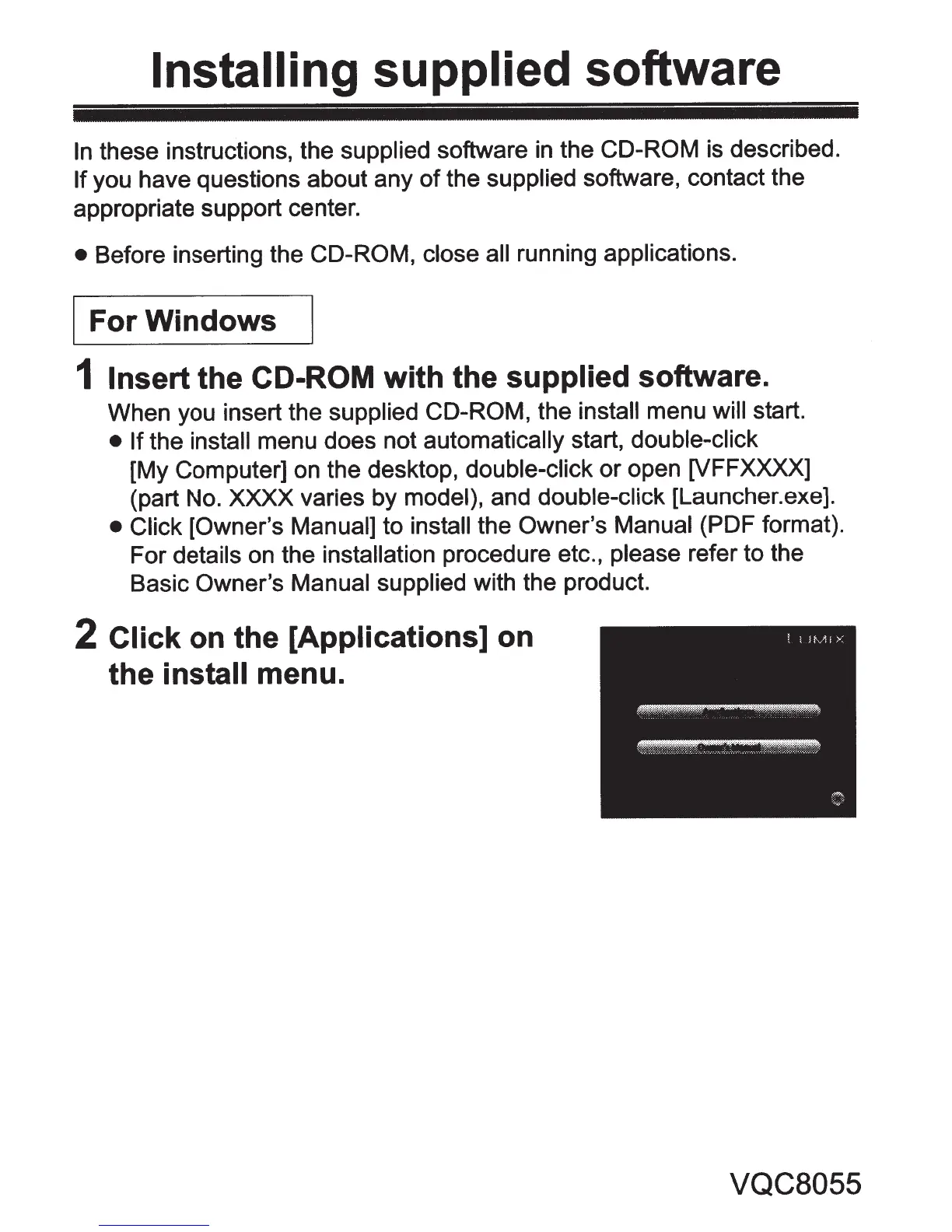Installing
supplied software
In
these instructions, the
supplied software
in
the
CD-ROM is described.
If
you have questions about any
of
the
supplied
software, contact the
appropriate support center.
• Before inserting the
CD-ROM, close all running
applications.
I
For
Windows
1
Insert
the CD-ROM with the supplied
software.
When you insert the supplied CD-ROM,
the install menu will start.
• If
the
install
menu does not automatically
start,
double-click
[My Computer] on the desktop,
double-click
or open
[VFFXXXX]
(part No. XXXX varies by
model),
and
double-click
[Launcher.exe].
• Click
[Owner's Manual] to install
the Owner's
Manual
(PDF
format).
For
details
on the installation
procedure etc., please
refer to the
Basic Owner's
Manual supplied with the product.
2
Click
on the [Applications]
on
the
install
menu.
VQC8055
