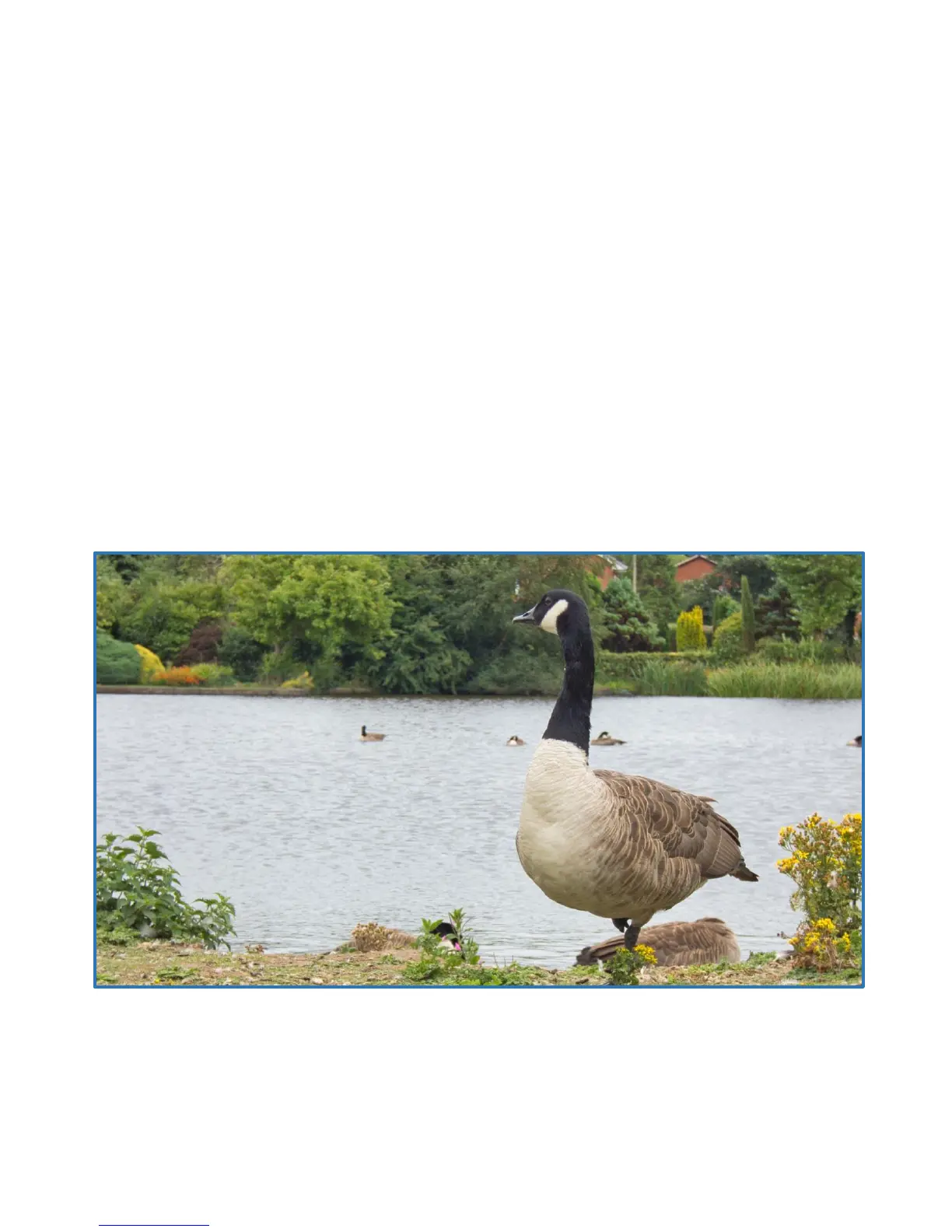Using the Constant Preview Mode in Manual Mode
When recording images in the manual mode the image on the LCD screen (or EVF) is automatically
adjusted by the camera to give an image of ‘normal’ brightness for you to be able to view it.
There is however a mode, the “constant preview mode” which can be set which enables you to see the
result of the ISO, aperture and shutter speed combination – a real time view of the depth of field and the
affect that the shutter speed has on image motion. This mode is set to “ON” in the Custom Set Up menu
(spanner + C) on page 5/9 under Constant Preview.
When this mode is enabled you will see any changes you make to any one of these parameters. This is
useful to be able to preview the effect of changing the controls on your image.
The caveats are that if you set ISO to AUTO you will not see any change as the camera will adjust ISO every
time you make a change to aperture or shutter speed and you cannot use this in the pre-burst mode of 4K
photo mode.
Assigning One Push AE in the Manual Exposure Mode
If you find this a useful feature when you shoot a lot of the time in the manual exposure mode, then it may
be worth programming a function button to switch on the mode rather than having to go into the menu.
Leaving it set to on may cause you to feel nauseous if the shutter speed is set low due to the very slow
refresh rate of the screen and the image motion blur effect.
By assigning it to, say, the Fn2 button you can toggle this effect on and off just when you want to see the
effect of changing either the shutter speed or the aperture has on the resulting image.
