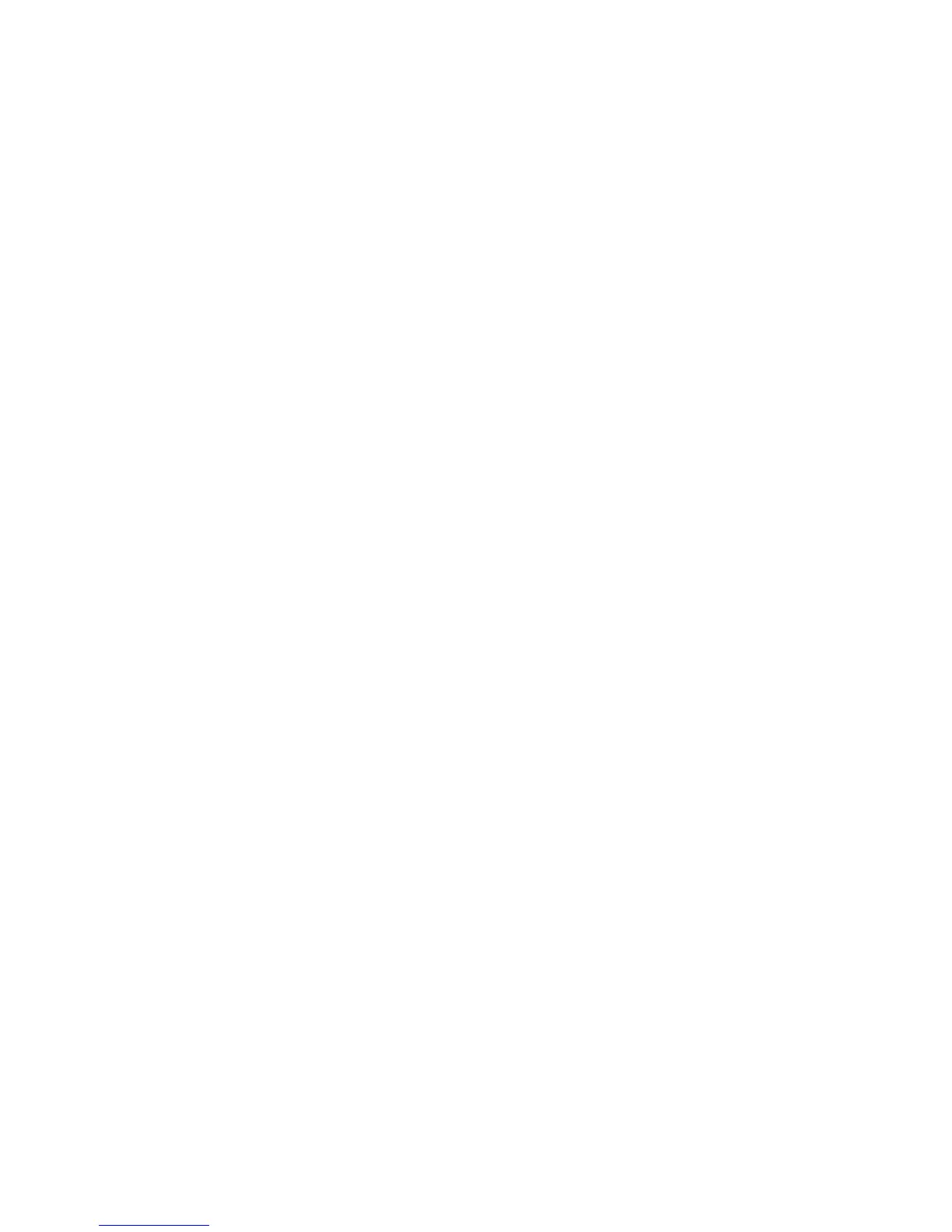Table of Contents
Preface ............................................................................................................................................................ 3
The iA Intelligent Auto Mode ........................................................................................................................... 5
Auto Focus, Face/Eye Detection and Face Recognition ...................................................................................... 6
Menu Items Adjustable in the iA+ Mode ......................................................................................................... 12
Taking Images Using the Program Auto Exposure Mode (P) ............................................................................. 13
Taking Images Using the Aperture Priority Mode ............................................................................................ 14
Taking Images Using the Shutter Priority Mode............................................................................................... 15
Taking Images Using the Fully Manual Exposure Mode.................................................................................... 16
Using the Constant Preview Mode in Manual Mode ........................................................................................ 17
Assigning One Push AE in the Manual Exposure Mode .................................................................................... 17
Setting Up Your Camera to Meet Your Photographic Needs............................................................................. 18
Cursor Button, Menu/Set Button Operation ................................................................................................... 18
DISP Button Operation ................................................................................................................................... 18
Long Exposures – The Undocumented Feature ................................................................................................ 19
Sample Image Gallery .................................................................................................................................... 20
