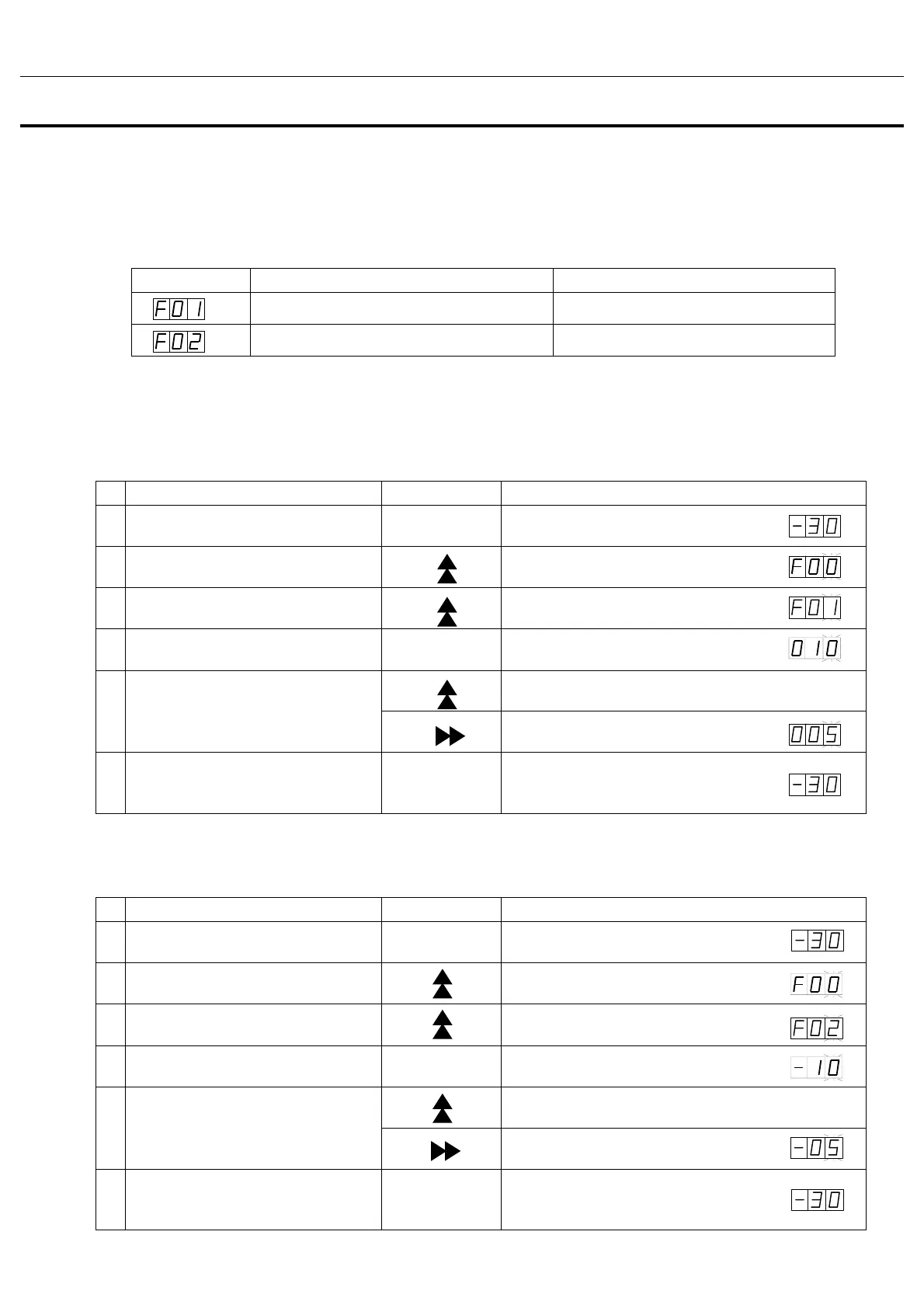15
ALARM TEMPERATURE SETTING
This unit is provided with both high and low temperature alarms. The temperature at which the alarm is
activated can be changed.
The available set range for high temperature alarm is between +5
o
C and +15
o
C, and -5
o
C and -15
o
C for
low temperature alarm against the set temperature.
Note:
The temperature alarm is set at
±
10
o
C of the set temperature at the factory.
Display Mode Function
High temperature alarm set See Table 3 on page 15
Low temperature alarm set See Table 4 on page 15
As an example, Table 3 shows the procedure to set the high temperature alarm so that the alarm can
activate when the chamber temperature is 5
o
C higher than the set temperature.
Table 4 shows the procedure to set the low temperature alarm so that the alarm can activate when the
chamber temperature is 5
o
C lower than the set temperature.
Table 3. Procedure for setting high temperature alarm
Description of operation Key operated Indication after operation
1 ----
The current chamber temperature is
displayed.
2
Press numerical value shift key for
about 5 seconds.
The first digit is flashed.
3
Press numerical value shift key
and scroll the figure to 1.
The first digit is flashed.
4 Press set key. SET The first digit is flashed.
5
Scroll the figure to 005 by using
digit shift key and numerical value
shift key
When pressed, the figure of settable
digit changes.
When pressed, the changeable digit
moves.
6 Press set key. SET
Alarm temperature is memorized and
the current chamber temperature is
displayed.
• The set mode returns to the temperature display mode automatically when 90 seconds has passed
without any key operation. In this case, any setting before pressing set key (SET) is not memorized.
Table 4. Procedure for setting low temperature alarm
Description of operation Key operated Indication after operation
1 ----
The current chamber temperature is
displayed.
2
Press numerical value shift key for
about 5 seconds.
The first digit is flashed.
3
Press numerical value shift key
and scroll the figure to 2.
The first digit is flashed.
4 Press set key. SET The first digit is flashed.
5
Scroll the figure to -05 by using
digit shift key and numerical value
shift key
When pressed, the figure of settable
digit changes.
When pressed, the changeable digit
moves.
6 Press set key. SET
Alarm temperature is memorized and
the current chamber temperature is
displayed.
• The set mode returns to the temperature display mode automatically when 90 seconds has passed