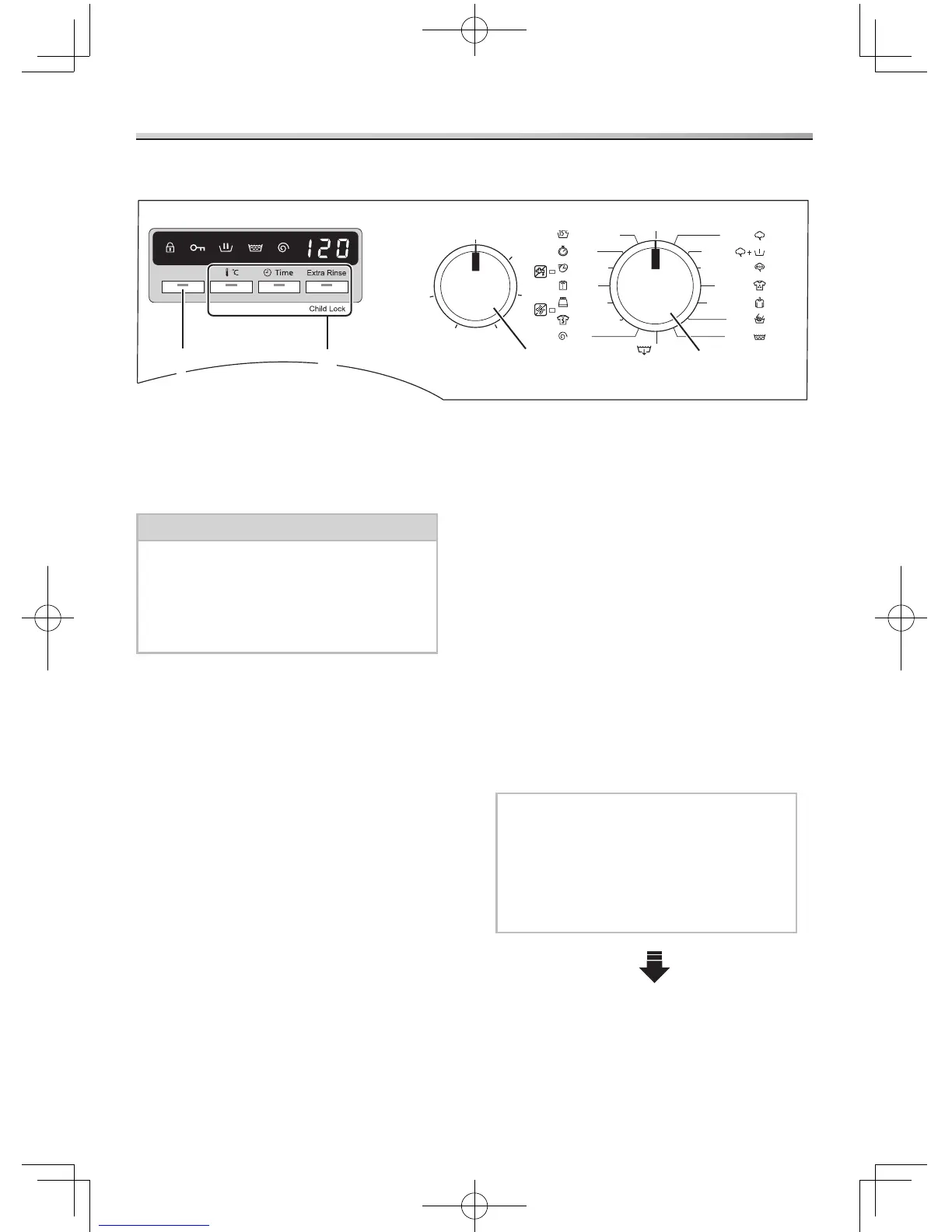Open the door and put the laundry 1.
into the drum.
For details about preparing and sorting
the laundry, see pages 8 and 16.
Caution
Make sure that no laundry gets -
caught in the door.
Do NOT overload the drum. -
This may cause excessive vibration
or damage to the appliance.
Close the door.2.
Turn the programme selection dial 3.
either way to switch on the appliance
and select the programme.
A wash time will be displayed.
For more details about each
programme, see pages 18-19.
15ºC Wash programme
This programme achieves the same
cleaning strength with low-temperature
washing as 40°C programme (except for
greasy filth).
Spin programme
With the Spin programme, the operation
starts from the drain process whether
there is water in the drum or not. After the
water drains out to a preset level, the spin
process starts.
Select a spin speed.4.
If you select a spin speed which is
higher than the speed available (see
page 18-19), then the max. speed is
applied.
Select optional functions.5.
Extra Rinse function (See page 22.) -
Temperature (See page 12.) -
Preset timer (See page 22.) -
Add detergent to the detergent 6.
drawer.
(See pages 9-11.)
Press the Start button.7.
The appliance starts supplying water
after draining.
Note
Whenever you start washing, the -
process display flashes to show
which function is in progress.
Before any programme is started, the -
appliance first drains out any water.
The buzzer will sound and “END”
will flash on the display when the
programme has finished, and the door
will unlock immediately.
Setting washing
